AirTag Not Updating Location & How to Fix It
Why isn’t my AirTag location updating? Are you also worried about this? AirTags are very handy when it comes to belongings tracking, but there are some cases when they do not work correctly and the last known location does not update. This can be quite inconvenient, especially if one intends to use the AirTag to locate valuable items.
In this article, we will discuss why this occurs and how to resolve it so that your AirTag functions optimally.
Why Won’t My AirTag Location Update
When your AirTag’s location isn’t updating, it can be due to several issues. Here’s a quick table summarizing common scenarios, causes, and fixes:
| Scenario | Cause | Fix |
| Dead Battery | Battery life is depleted | Replace the battery following Apple’s instructions |
| Bluetooth/Wi-Fi Issues | Connectivity problems | Ensure Bluetooth/Wi-Fi are enabled and functioning |
| Incorrect Find My App Setup | Misconfiguration or incorrect Apple ID linkage | Verify setup and link AirTag to the correct Apple ID |
| Disabled Location Services | Location services turned off on the iPhone | Enable location services in iPhone settings |
| Pending iOS Updates | Glitches in older iOS versions | Update to the latest iOS version |
By addressing the above factors, you will be in a position to ensure that your AirTag updates the correct location. For recurring problems, do not hesitate to contact the Apple support service for additional help.
How to Update AirTag Location
For your AirTag to update its location properly, follow these extensive instructions. Here are some methods to help you if you are searching for the answers to how to get AirTag to update location –
Use Find Nearby
If an AirTag is within close proximity to your Apple device, you can use the Find Nearby option under the Find My app to locate the AirTag in question. It gives you direction to lead you to where the AirTag is, to the exact spot where it is located.
Steps:
- Locate the Find My app on your device and launch it.
- Select the AirTag, and then tap on Find Nearby.
- It will then guide you through on-screen instructions to bring the AirTag closer to the identified place.
Enable Location Services
For the AirTag to update its location, location services have to be enabled on your iPhone. These services include GPS, Bluetooth or Wi-Fi to figure out where you are.
Steps:
- Open the Settings app and tap on Privacy > Location Services.
- Check that the Location Services is activated.
- Move down to the Find Me section and turn the toggle switch next to it to While using the app.
This helps to maximize the likelihood that your iPhone will be able to give an accurate location of the AirTag.
Turn on Find My
The Find My app has to be turned on so your devices can connect to your AirTag using the same wireless technology. This feature enables the user to locate it and track where the AirTag is using the Apple ID account.
Steps:
- Open Settings, tap your name, and select Find My.
- Ensure Find My iPhone is turned on.
- Also, turn on Enable Offline Finding and Send Last Location.
📢Read Also: How to Find Android & iPhone on Silent
Check Bluetooth
Bluetooth is essential for your AirTag to pair with your iPhone and work in unison. Navigate to Settings > Bluetooth and make sure that the Bluetooth is on. If it is already on, try switching it off and on again. This can reestablish the connection and fix any short-lived issues with location updates.
Also, make sure that your iPhone is close to the AirTag because if it is out of range, it will affect the Bluetooth connection. Turning your iPhone and other Bluetooth gadgets in the area off and on again may also resolve the problem, possibly making the AirTag update its position successfully.
Check Internet Connection
To update its location, your AirTag requires a stable internet connection. Make sure your iPhone has a stable internet connection, preferably through a Wi-Fi connection or mobile data. If you have any problems with the connection, try to change the place or restart your router. Intermittent connectivity issues can mean that the Find My app does not get new data about your AirTag’s location.
Re-add AirTag
If your AirTag is not updating, try unpairing it from the Find My app and adding it again. To remove an AirTag: open the app, go to Items, select the AirTag and then Remove Item. Confirm the removal.
Subsequently, navigate through the on-screen prompts to reconnect the AirTag again. It may also help to reset the connection between your iPhone and the AirTag, which could help fix any lingering problems that might be causing inaccurate location readings. Re-adding helps to restore the communication channel, which usually resolves update issues.
Replace the Battery
If your battery is low or almost drained your AirTag will not update the location anymore. Turn the AirTag at its back side to unlock it and remove the battery before inserting a new CR2032 coin cell battery.
Make sure that the battery is inserted the right way, with the positive terminal facing upwards. The battery should be checked often and changed when necessary to keep the AirTag running properly.
Reset Network Settings
If none of the above steps work, resetting your network settings can help. Go to Settings. Click on General > Reset Network Settings. This will reset all your Wi-Fi networks and passwords, cellular settings, and VPN/APN settings.
While it is a more drastic measure, it can resolve underlying issues affecting your AirTag’s connectivity. This step can often fix persistent network-related problems.
Update iOS System
It is always recommended to keep your iPhone’s iOS up to date as it may fix bugs that can hinder your AirTag’s performance. To update –
- Navigate to the Settings tab.
- Select General and then Software Update.
- Install any available updates.
Software updates also contain security patches and new features that may also positively affect the connectivity and location features of the devices. Updating iOS frequently allows you to obtain the most up-to-date fixes and optimizations from Apple, which contributes to the proper functioning of your AirTag and other devices.
Hopefully, by following these steps, you get your AirTag to update the location properly and have confidence that your items are tracked correctly.
Alternative to AirTag Location Sharing
LocatePhone is an effective service for tracking the phone number on the Internet without physically having the device in hand or using any applications. This tool is a perfect replacement for the AirTag location-sharing system and has several advantages compared to it.
- Compatibility
LocatePhone is compatible with iPhone and Android phones without any issues. In contrast to AirTag, which is compatible only with Apple devices, LocatePhone can be used across all platforms, which means it is universal and can appeal to a wide range of users.
- Tracking Accuracy
The service uses the latest GPS satellites to determine the exact coordinates of the target phone. This ensures high tracking accuracy, enabling one to locate the specific city and address accurately and with a lot of precision.
- Speed
LocatePhone makes tracking quick and simple. Just by providing the mobile number, one can immediately get access to tracking someone’s location and view it on an easy-to-use map in a real-time manner. The process is streamlined into three simple steps: ask for the location, track it, and see the location.
- Ease of Use
LocatePhone has a simple interface that makes it easy to use in conjunction with mapping programs such as Google Maps. That is why this design is quite intuitive allowing users to work with it even if they have no professional skills. Further, the service is secure because the app encrypts phone numbers and location details, which only you have to view.
FAQ
How often does AirTag update its location?
AirTag updates its location whenever it comes in range of an Apple device connected to the Find My network. The answer to how often do airtags update location can vary based on the availability of nearby devices, typically updating every few minutes when in range.
Can I track an AirTag in real-time?
AirTag does not provide real-time tracking. Instead, it updates its location periodically when within range of a device in the Find My network. This means there can be slight delays between location updates.
What happens if my AirTag is lost?
If your AirTag is lost, you can mark it as lost in the Find My app. This enables notifications when it is found and allows someone who finds it to see your contact details by tapping it with an NFC-capable device.
Conclusion
Making sure your AirTag updates its location depends on several factors that you need to check. This means that by adhering to the compiled instructions today such as the Find Nearby, enabling location services, and updating one’s iOS, one can easily track their belongings. If the problem still occurs, it is recommended to use other applications, for example, LocatePhone to track the device effectively.
Some of the devices require constant updating of batteries and software making it important to remain as active as possible in the upkeep of the tracking devices. These practices will help you keep your AirTag and other tracking devices as accurate and reliable as possible.
Recent Posts
How to Find Owner by VIN number
What would it take to find a vehicle owner by VIN? This question often comes…
How Do You Ping a Cell Phone
You might need to ping a phone if you’ve misplaced it or want to find…
How to Find Someone’s Social Security Number 2025
Have you ever wondered how to find someone’s social security number? You may already know…
How to Find Someone on Tinder [2025 Updated]
Are you wondering how to find out if someone is on Tinder? It may be…
How to Find out who owns a phone number
Answering calls from unknown callers isn’t a great idea. This is why people ask, "How…
How to Find Phone using Gmail Account 2025
We all know how irritating it is to lose a phone. With Gmail, the missing…