Top 4 Clap to Find My Phone Apps for Android & iPhone
Have you ever had a hilarious thought – what if I could clap to find my phone? Fortunately, there are new and trendy app solutions that claim to do just that. These find my phone by clapping apps are the solutions to find your misplaced phone within your home. This guide will share with you popular phone finder by clap apps and how they work.
Can I clap to find my phone?
Theoretically, it’s possible to find your phone by clapping. These apps claim to have a sensor that can recognize clapping sounds when enabled and would respond to those sounds by making your phone flashlight and ringer come on. Using this Find My Phone app by clapping often demands downloading and configuring it to work.
Clap to find my phone apps
There are many different clap to find my phone apps out there. Here we’ll show you some of the ones with great reviews and how to use them.
Clap to Find My Phone – Clappy
Clappy is a fantastic clap-to-find-my-phone app for IOS devices. It can help you find your phone when you don’t know where it is. You can even choose from over 20 custom notification sounds and set your phone to respond to such as whistling, finger snap, or clapping. Besides being a phone finder by clap solution, you can also enable it to alert you when someone unplugs your charging phone. But do note, that this only works for wired charging and not wireless. To use this find my phone app by clapping solution, follow these steps:
- Download the Clappy app and open it
- Tap the Start button.
- You’ll need to lock your phone without closing the app for it to keep working
- To change the sensor sound, tap the hamburger icon at the top left side and pick any of the sounds.
- Tap the music button at the top and pick any custom notification sounds.
Pricing: Free plan, paid starts from $3.95 weekly
Find My Phone by Clap
Find My Phone by Clap is a perfect solution for finding your Lost Android phone in your home. With this app, you can simply clap to find your Android phone. You can also pick from over 8 different sounds and vibrations. You could also set the phone to turn on a flashlight to alert you on where it is. However, the app can randomly close down which means you need to open it constantly. Also, the app is filled with ads which keeps it free to use. To use this clap to find my phone app, here’s how:
- Download the Find My Phone by Clap app
- Tap the big on/off button to enable it.
- You can also change the tones, by clicking on any of the smaller buttons to set up the ringtone, flashlights, and vibration.
Pricing: Free
Clap To Find My Phone
This is also a great Android phone finder by clap app. It features two main sounds for finding your phone; clapping or whistling. It also has a “don’t touch my phone alert” which you can turn on when in public spaces releasing an alarm when anyone (including you) picks up the phone. It also comes with flash alerts for your notifications and SMS and offers call-blocking features as well. It can also alert you when your phone is unplugged from charging or when your battery is low. To use this find my phone by clapping app, follow these steps:
- Download and Launch the Clap to Find My Phone app.
- Configure it to find your phone by clapping by tapping on the left icon in the upper corner.
- This redirects you to the on/off button for this function.
- Turn it on and lay your phone anywhere.
- Now take some steps away and clap a few times. You will see the flashlight on your phone come on alongside a notification sound.
Pricing: Free
Find my phone clap – finder
Find my phone Clap – finder also helps you search for your phone within your phone. This clap to find my phone app especially works even when your phone is on silent mode. However, it only responds to a clapping sound. But you set its notification sound in multiple appealing tones. You can also set your phone’s flashlight to come on as well. However, it comes with tons of ads which can make the app confusing to use. To use this Find My Lost Phone app, here’s what you should do:
- Download and Launch the app on your Android phone.
- Tap the big “Start button”.
- Use the icons to change the notification and recognition sounds as well.
Pricing: Free
Can I find my phone by voice?
If you use the Google Next speaker or Hub device, connected to your devices, you can always find your lost phone within your home. This technique uses Google Assistant and would require that you say “Hey Google, find my Phone” to find that specific device. It can find your headphones, smartphones, and other connected devices as long as it’s linked to one Google account. This solution also works even when your device is in silent mode or Do not disturb mode.
To find your Android phone or tablet using this technique, your Android device must be turned on, connected to mobile data or Wi-Fi, signed into the Google Account, and have “Find My Device” enabled. Furthermore, you need to set up Voice Match, especially when multiple people use the same Assistant-enabled Google Nest device. To set up:
- Launch the Google Home app on your Android device
- Go to “Settings” and then select “Google Assistant”
- Next, tap “Voice Match” and pick either enable or disable Voice Match
- You’ll be prompted to say something to complete the setup.
- Now say “Hey Google, find my Phone” or “Ring my headphones” and it should ring your device.
How do I silently find my phone?
Most find my phone by clapping apps that only work up to 7 meters or less. This means the app would only sense a clapping sound when you are pretty close to your device. So, you may consider an alternative when out in public and you can’t find your lost phone.
LocatePhone is an amazing Find My Lost Phone app that’s compatible with both Android and IOS phones. It also works regardless of your cell service provider and will provide GPS coordinates of your phone’s location in real-time. This phone locator also works wherever you are in the world and does not require previous signups to pinpoint your target device. To use it, all you need is the phone number within that device. Here’s how it works:
- Go to LocatePhone via your phone or computer.
- Type in the phone number to find your lost phone. Tap “Locate”.
- Enter your email and click on “Next” to pay the search fee.
- Once done, the GPS coordinates will be sent to your email.
📢Read Also: How to Find Android & iPhone on Silent
FAQ
Can I whistle to find my phone?
Yes, it’s possible to whistle to find your phone. This demands using third-party phone finder by clap or whistle apps. When configured, this app will recognize when you whistle or clap as the case may be. Then the app will cause your phone to play a sound or turn on the flashlight to help you find your device.
Can I find my phone by voice?
Yes, it’s possible to find your phone using voice commands. But to use this, you need to have either a smart speaker or another device that allows voice assistants like Google Assistant or Siri. When you want to find your lost phone, you’ll need to say something like “Hey Google, find my phone” or “Hey Siri, find my iPhone”.
Can I make my phone beep to find it?
Yes, most smartphones come with a built-in “Find My Phone” feature that you can set to find your lost phone. But often you’ll need another device to access the iCloud or Google account within that phone to use it. Also, the ‘Find My Phone” feature must be activated. Once activated, your phone will ring or play a loud sound to help you locate it.
Is Clap Finder safe?
Generally, most clap to find my phone apps are safe. But you should always read the privacy policy and terms of service to ensure you know what you are signing up for. Also, stick to downloading these apps from your App Store to further protect yourself. Don’t forget to check reviews about any app to ensure its safety and effectiveness.
Conclusion
There are tons of find my phone by clapping apps that recognize sounds thereby helping you find your phone within your own home. These apps also don’t require smart voice assistant speakers to work. However, when out in public, these apps might not work perfectly. On such occasions, consider a phone locator like LocatePhone that finds the precise GPS coordinates of your lost phone in real-time.
Recent Posts
How to Find Owner by VIN number
What would it take to find a vehicle owner by VIN? This question often comes…
How Do You Ping a Cell Phone
You might need to ping a phone if you’ve misplaced it or want to find…
How to Find Someone’s Social Security Number 2025
Have you ever wondered how to find someone’s social security number? You may already know…
How to Find Someone on Tinder [2025 Updated]
Are you wondering how to find out if someone is on Tinder? It may be…
How to Find out who owns a phone number
Answering calls from unknown callers isn’t a great idea. This is why people ask, "How…
How to Find Phone using Gmail Account 2025
We all know how irritating it is to lose a phone. With Gmail, the missing…