6 Best Face Recognition Search Engines for Face Lookup
The Internet has made a lot of things possible for humans over the years. You can use the Internet to new extents with the help of face recognition finder services. Something that could only be discovered verbally can now be visually “explained” to a search engine. It goes beyond simply streamlining operations and making online purchases more convenient. It is now possible to recognize faces with face recognition online free apps.
Face recognition technology is widely used in both the public and private sectors these days. For instance, Face ID (identifying without a password) requires this technology. What applications does this technology have, why are online photo search engines necessary, and what role does privacy play in all of this? Check out this article to learn more.
Overview of Reverse Face Lookup
We have tested some of the facial recognition search engines and listed the best ones for you. Now, it’s up to you to decide which one suits your needs.
| Tool | Pros | Cons | Pricing | Rating |
| PimEyes | Looks up your face on the internet in billions of locations. Can find you in photos where you can’t. Notifies you when your image appears on the open internet. | Excludes results from online restricted locations. | $29.99/month | 3.8 |
| FaceCheck.id | Helps in the prevention of fraud, identity theft, and catfishing. Enables you to remove your face from the search results if it appears. Features an API that is compatible with both apps and websites. | Needs additional research because a quality score is insufficient to provide you with enough knowledge. | $6 | 4.5 |
| Google Image Search | Extensive database. Simple and intuitive interface. Offers integration with other Google services. Various search options | Limited to publicly indexed images. | Free | N/A |
| Pinterest Image Search | It can identify important keywords and comprehend the context of photos. Images that are similar to the input image are shown in the “More like this” section. It will allow you to distinguish the original image from duplicate copies. | It is restricted to Pinterest picture content only. | Free | 4.5 |
| Bing Image Search | Retrieve images using direct upload, direct file pasting, drag and drop, and URL. Huawei HiVision and Samsung Bixby have Visual Search incorporated. Sort and filter the search results based on size, data, and format. | All websites that have designated themselves as “noindex” are ignored. | Free | N/A |
| Betaface | Sophisticated facial recognition technology that functions with low-quality photos. Provides a wide range of features for facial analysis and recognition. Has the ability to recognize faces in real-time. | Using SDKs and APIs requires certain programming knowledge. | Free | 4.2 |
Best Face Recognition Search
Reverse image searches can make use of both popular general-purpose tools and state-of-the-art face recognition technology. Let’s go over the best face identification search tools that you can use.
PimEyes
PimEyes is a relatively new European production service that became well-known right away. The face recognition search engine presents itself as a tool for finding private images. It provides both free and paid solutions. You can also check if your images are on the Internet thanks to the free usage.
All other options, including PDF production, Deep Search, and results in webpages, require a paid subscription. Additionally, if your images are later discovered in the index, the website will notify you if you have a premium plan.
Here’s how to use PimEyes for face search free service:
- Go the the PimEyes website.
- Upload the photo you want to find.
- Get instant results with all the photos of the face on the internet that you uploaded.
FaceCheck.id
FaceCheck.id is a reverse face lookup application that pulls information from multiple web sources to assist you in finding people online. Mugshots are also included in the findings. So far, it has approximately 700 million faces in its database.
When FaceCheck.id has finished scanning, it provides a score between 50 and 100. Based on the similarity of the faces it has assessed, this indicates how well the results match. A score of 90–100 indicates an ideal match, while a score of 50–69 indicates a poor match.
Here’s how to use FaceCheck.id for face lookup services:
- Upload the face that you want to find on the internet in the space given.
- Click on “Search Internet by Face”.
- Get quick results that match the face you’ve uploaded.
Google Image Search
Google first unveiled its Reverse Image Search feature a while ago. But did you know that you may search an infinite number of faces that resemble a specific face using Google’s face recognition technology? Google has the greatest database, and this is also the case with photographs. Though the technology integrated isn’t quite a face finder, the search algorithms are so similar that you will get the most satisfactory results possible.
Here’s how to use Google Image Search to search face:
- You must locate the camera icon in the search bar and drag your image into this space.
- You will receive the identical image results after your upload. Type “&imgtype=face” into the search engine field and press “Enter” to focus only on faces. Alternatively, you can use the advanced search options in the settings and change the image type to “Faces.”
- Check the comprehensive results.
📢To conduct more advanced reverse image search, you also can head over to How to find someone with picture. Both Google search and third-party face recognition tools can help you search a person by simply uploading a picture.
Pinterest Image Search
You can discover nearly anything on Pinterest, including images of people who resemble you or even pictures of you. There will be a file location link beneath every result. Follow these steps to use the Pinterest Image Search:
- Click the magnifier icon.
- Select Search.
- Tap the camera icon to begin using the service.
- Next, you have the option to take a selfie or choose the desired file from the gallery.
Bing Image Search
As one of Bing Search’s features, Bing Images makes it easier to look for and locate different types of photographs on the internet. Instead of using search terms and keywords, you can perform picture searches to find relevant content—some results may even be perfect matches. Bing Images searches the internet for related images to show up in the search results.
Here’s how to perform the Bing Image Search:
- Open the Bing app or website.
- Tap on the Images tab.
- Upload or drag the photo in the search field.
- Get instant results.
Betaface
Betaface is a powerful facial recognition search engine if you’re looking for a more sophisticated tool. With precise details, it can instantly identify faces. You can only use the demo software for a short time, though, as it is a paid tool.
You will need to submit the desired picture after downloading the sample version. A lengthy list of search results pertaining to the face will appear, including information about the person’s age, expression, beard, mustache, race, hair color, chin size, and other minute features.
Here’s how you can use Betaface to find faces.
- You can use the free version or subscribe to the paid version for better results.
- Once you have the model in place, upload or send the IRL of a photo.
- The tool will examine the image first.
- Click on the rectangle that is drawn around the face for more detailed results.
FAQ
How can I search a person by photo iPhone?
You can search for someone by name in the iPhone Photos app if you’ve given them a name.
Here’s how to do it:
- Launch the Photos application.
- Select Albums
- Select People & Pets.
- Tap the desired individual.
- You’ll be able to view every picture and video they’re in.
If it’s someone unknown, you can use face recognition technology to find the person.
Can you search a face on Facebook?
Facebook does not offer a function that lets users search for someone on the social media platform using an image. Nevertheless, there are a few workarounds that enable you to use an image’s ID to locate it on Facebook. To look for an image, right-click on it and choose Open in Google Chrome. Choose View Photo>View Image, or a comparable option if you’re browsing with a different browser. You also can search someone on Facebook with phone number, from inbuilt search feature to third-party lookup tool.
Is it legal to do face lookup?
As long as people use it sensibly and in accordance with the law, without using it for unlawful purposes like stalking—it is allowed. It’s crucial to verify local rules because they may differ depending on the country or location.
Conclusion
Face search is now widely used and growing quickly. While certain sites, like Pinterest, are more suited for daily use, others are better for fact-checking and commerce. You can use any of the given tools in this blog for facial recognition as per your needs.
Recent Posts
How to Find Someone’s IP Address on YouTube
Do you know how to get someone's IP address while they are on YouTube? Whatever…
Airtags for Android and Its Alternatives 2025
AirTags are associated devices from Apple, which are intended to help find lost items with…
SIM Card Carrier Lookup: Benefits & Solutions 2025
SIM card carrier lookup feature is a concept that is so important in today’s information…
How to Get an IP Address for Facebook Messenger
Your IP address is a digital fingerprint and the foundation of your digital footprint. This…
How to Track Down Someone Who Scammed You
Becoming a victim of a scam is both a horrible and scary experience. Aside from…
Sign up for Spam Calls/Text/Email & How to Stop
Scam calls, messages, and mail are a recurring issue that interferes with daily and working…