How to Find Someone on Discord
Discord is a communication platform for sharing information, collaborating with employees and reconnecting with friends. If you want to find someone on Discord, it’s not as easy as finding them on other platforms. Don’t worry. You can still reach out to your friends on Discord. In this article, we will show you some guides on how to find someone on Discord.
How to find someone on Discord
Since it is a chatting platform for friends, colleagues, or even strangers, you can add more people to your friend list. However, there are so many people using Discord, so it is important for you to search for some people correctly from a bunch of same-name lists that you want to add and talk with. Here you can follow the searching people ways to add friends on Discord app.
Use discord tag
First of all, you can search for someone by using their tag. But you must know the unique surname and tag number. On the Discord, every user has the the surname and the specific 4-digital number, such as Michele#1234. If you know your friends full name and the tag combo, you can search it by typing in the Add a Friend tab in Discord. Then you can send a connection request in the app. However, if their name and four-digit tag have been changed since you last knew, you need to change another way to search for people in Discord.
Via nearby scan
If you do not know someone’s tag, you can find Discord users when you’re on mobile by using the “nearby scan” feature. If you want to add a bunch of people you meet at a party, it will be a great way for you to add them in seconds. Here you can check the steps below:
- Enable WiFi or Bluetooth on your phone and friends’ phones.
- Go to your friends list on the Discord app and click the Add Friends button.
- Click Nearby Scan and you will be granted permission if this is your first time using the feature.
- When your friend’s username appears, click the Send button to send a request.
- If you receive the add-on request, you must accept it. Both you and your friends don’t have to send a request, but you need to enable scanning features with the 1&2&3 steps.
This is a smart Discord user search method even if you don’t know your new friend’s Discord tag number. However, when using this method, make sure that the people you want to add are within a 30-foot radius.
Use phone contact list
You can use your phone’s contact list to research the person in the Discord app, if the person you want to add is listed in your phone contacts and their Discord account is associated with that phone number. Here you add them by following this method:
- Click the Friends tab in your Discord app.
- You will be asked to sync your contacts. If it doesn’t show the message, you need to reinstall your app and sign in like a new user.
- Click the option to allow contacts to add you.
- Click Get Started, then you can verify your device’s phone number with a confirmation code via text or SMS.
- After you give the app permission to access your contact list, you will see all Discord users with associated phone numbers on your contact list.
- You can click the Add Friends button next to each name to add to your Discord Friends list.
You can also add your friend to the Discord app by searching social media, which is a smart way for you to get their information. However, it requires your friends to publicly post their Discord username on Twitter, Facebook or Instagram profiles. If you are lucky enough, you can see the Discord name and tag on the bios. So you can search the name and tag in the Discord app and add your friend to your the Discord friend list.
Through common groups and servers
If you don’t know your friend’s Discord name and tag, but both of you use the same server or are in the same group, you can use Discord look-up features to search for your friend. You can find people through common groups and servers by following these steps:
- You can enter the group or server and type their name in the search bar.
- Then it will show the names of friends on the interface.
However, you won’t see a friend’s name in the search if they restrict this activity in the privacy settings. In addition, it can be tricky for you to use this Discord user finder method in large servers or groups, because you may spend a lot of time finding your friend through thousands of similar names. Remember that you should not use the method to add people who may not really know you or harass or stalk people.
With Discord ID
You can also find someone on Discord using their ID, which makes it easier for you to find your friend on Discord. Here you need to follow the steps below:
- You need to enable Developer Mode on Discord by going to User Settings > Appearance and clicking Developer Mode.
- After you have enabled Developer Mode, you need to right-click on the person’s username and select Copy ID from the menu.
- Then you can copy the person’s Discord ID to your clipboard.
With this method, you can find your own Discord ID by clicking on your profile picture and sharing your Discord ID with someone else.
Via email address
It is hard to find Discord without a username or tag. There are a few methods you can try. If you have the email address of your friend, you can search for the person with the email. Here you can follow the steps to add someone else’s email address.
- Open the Discord app or website and log in to your account.
- Click on the Friend tab and select the Add Friend button at the top of the screen.
- Enter the person’s email address or phone number.
- Then it will show your friend’s name and tag.
- Click the Send Friend Request button and send the friend request.
How to find someone on Discord without a tag
If you don’t know someone’s Discord tag, but want to find someone on Discord, you can use our LocatePhone platform. This is a phone number tracker where you can find someone on Discord without joining. With GPS satellite, WiFi and cell tower triangulation, it allows you to obtain the location easily. If you want to find someone on Discord without a tag, you need to follow simple ways to enter a phone number and find someone location online in a minute.
- Visit the LocatePhone on your phone browser
- Enter phone number and email
- Click “Locate” and accept the Terms of Use.
- Wait for the GPS and cell towers to work together to track your location.
With the easy-to-use Locatephone, you can find someone and add them in the Discord efficiently when you don’t know their name and tag..
FAQ
How to find someone’s Discord ID?
It is not difficult to find someone’s Discord ID on the app. If you want to find someone’s Discord ID, you can right-click their profile picture in the Discord app and select Copy ID. Then you can add someone’s Discord with their ID. You can also view your own Discord ID in this way.
How do I add someone on Discord with an ID?
Yes. You can add someone to Discord with Discord ID. Here you need to enable Developer Mode on Discard. Then you can right-click the people’s username and select Copy ID from the menu. At lasy, you can enter the ID in the blank area to send the friend request.
How do you find someone on Discord without their name?
Yes. If you want to find someone on Discard but you don’t know their name, you can use some Discord user Finder tools, such as Discord Lookup, Discordhub, Discord.id and Locatephone. These tools are user-friendly to help you find someone on Discord in a minute. You can offer some practical information, such as the phone number, so you may have the chance to search someone that you are looking for.
Conclusion
It is tricky to find someone on Discord, but you can try the several methods mentioned above to add them on the Discord. It will be easier to add your friend to Discord if you have their name and tag. If you don’t have the name and tag, there are also useful ways to search someone on Discord. We hope that this article will help you find someone to talk to on the Discord.
Recent Posts
How to Find Owner by VIN number
What would it take to find a vehicle owner by VIN? This question often comes…
How Do You Ping a Cell Phone
You might need to ping a phone if you’ve misplaced it or want to find…
How to Find Someone’s Social Security Number 2025
Have you ever wondered how to find someone’s social security number? You may already know…
How to Find Someone on Tinder [2025 Updated]
Are you wondering how to find out if someone is on Tinder? It may be…
How to Find out who owns a phone number
Answering calls from unknown callers isn’t a great idea. This is why people ask, "How…
How to Find Phone using Gmail Account 2025
We all know how irritating it is to lose a phone. With Gmail, the missing…