How to Check Vodacom Number: Easy Guide
Do you use Vodacom in South Africa and you want to know your Vodacom number but you are not sure how? You’re in the right place if you have just registered a new SIM card or you have lost your number or if you need the number for other purposes. In this guide, you will find several methods of how to check the Vodacom number, find your lost phone, and get answers to the most frequently asked questions.
Why You Might Need to Check Your Vodacom Number
There are several reasons you may need to check your Vodacom number:
- New SIM Card: By the time of buying a new SIM card, you could either forget your number or simply not have it at the back of your mind.
- Forgetting Your Number: Most people do not memorize their number especially if they use different SIM cards.
- Verifying Details: There number of times, when people want to verify their number for official or personal reasons.
Although the above reasons may slightly differ, the purpose of this article is to assist you in checking your Vodacom number.
How to Check Vodacom Number
Vodacom provides multiple ways to check your number. Here are the easiest methods:
Using the My Vodacom App
The My Vodacom App is another self-service tool where you can find all the necessary information about your account, including the Vodacom number. Here’s how you can check it:
Step 1: First, get the My Vodacom App from either Google play store or Apple App store.
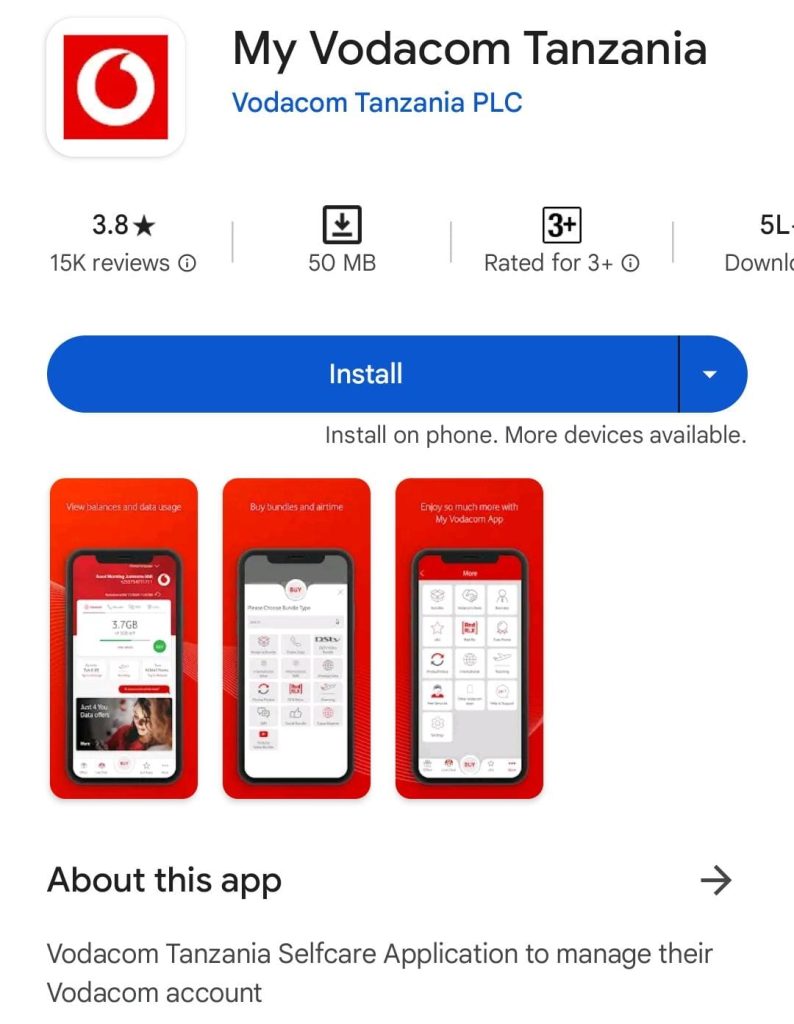
Step 2: Once you have installed the app, you will need to launch it and sign in with your Vodacom credentials.
Step 3: On the home page of the application, there is information about the user where the Vodacom number will be found.
This method is particularly useful if you’re someone who frequently manages your mobile data and airtime balances using the app.
Using a USSD Code
One of the quickest ways to check your Vodacom number is through a USSD code. This method works even without an internet connection.
Step 1: Dial *135*501# from your Vodacom phone.
Step 2: After a few seconds, your Vodacom number will be displayed on the screen.
This method is fast, reliable, and doesn’t require a smartphone, making it ideal for all users.
Retrieving Your Number Online
You can also check your Vodacom number via the Vodacom website.
Step 1: Go to the Vodacom website.
Step 2: Log in with your Vodacom credentials.
Step 3: Once logged into the system, click on your personal account where the number is shown.
Like with the previous method, this method requires an internet connection, though it is good if you cannot use the phone.
Sending a “Please Call Me”
Another simple method of confirming a Vodacom number is by sending a bare ‘Please Call Me’ to a friend or any family member.
Step 1: To the send or recipient’s number, dial *140 *Number# and press the call button.
Step 2: The recipient will receive a message containing the Vodacom number of the person sending the message.
This option is very basic, and free to perform, but the sender must have a person to receive the message.
Can Vodacom Track a Phone Number?
Yes, Vodacom offers tracking services to help users locate devices and track phone numbers. Two main services are available for this purpose:
Vodacom Smart Tracker
Vodacom’s Smart Tracker is a tracking device that uses GPS technology to track valuable items like phones. It operates through the transmission of location information to the phone that you own.
- How it works: The location details are obtained through GPS technology and the Smart Tracker offers real-time tracking updates. The location can be monitored through the My Vodacom App which features the Smart Tracker service.
- Benefits: Perfect for individuals who wish to have track of their items such as devices, vehicles, or any belonging of value.
Vodacom Look 4 Me
The second great choice is Look 4 Me service. This feature enables a user to search for another user, like a friend or family member, given the consent of the latter.
- How it works: They register for the Look 4 Me service to help find the phone and the service, using GPS, tracks the location of the person’s phone. Live access is available through a browser-based interface where you can observe the location.
- Benefits: Ideal for families or friends with members who wish to stay connected and keep an eye on the safety of their kin.
How to Track a Vodacom Phone Number
LocatePhone offers a reliable solution for tracking any Vodacom phone number. Be it to locate a lost phone, check up on a family member, or make sure your dear ones are safe, our practical service helps you do it with ease and precision. It supports all phone carriers including Vodacom and operates using GPS in combination with cell tower ID to locate the target phone with a precision of within 3 meters.
To use LocatePhone, it is only required to enter the Vodacom phone number of the particular phone that you would like to track. Once the payment process is securely completed, LocatePhone algorithms perform their functions and provide location information in real time. You will receive the location details via short message service, and the map will show you the coordinates on a map. The process is legal and must meet the consent of the person undergoing GPS tracking.
Steps to Track a Vodacom Phone Number Using LocatePhone:
- Visit the LocatePhone website.
- Enter the Vodacom phone number you wish to track.
- The website will run a thorough search.
- Complete the secure payment process.
- Receive location details via SMS, including coordinates on a map.
- View the real-time location with a precision of up to 3 meters.
LocatePhone promises simplicity, discretion, and global accessibility and for this reason is considered the most reliable means of tracking phone numbers regardless of the network they belong to – Vodacom included.
FAQ Section
How do you get your number on a new Vodacom SIM card?
When you insert a new Vodacom SIM card into your phone, finding your number is easy. You simply need to dial 135501#. Within seconds, your Vodacom number will appear on your screen. This quick service is free of charge and works on both prepaid and contract plans. Alternatively, you can find your number through the Vodacom app or by calling customer service. This method is useful when setting up your phone or sharing your number with contacts.
What does 132 do on Vodacom?
Dialing *132 on your Vodacom phone grants you access to your voicemail inbox. This feature allows you to retrieve, listen to, and manage any voice messages left when you missed a call. The service is simple to use, especially for checking missed or urgent messages. You can navigate through your voicemail menu, replay messages, and delete or save them as needed. It ensures you never miss important communication, making it an essential tool for staying connected.
What is the code for Vodacom airtime?
For Vodacom balance check, dial *136#. This code provides a detailed overview of your remaining airtime, data balance, and any available rewards or bonus points. The service works for both prepaid and contract customers and provides an up-to-date summary of your account status. It’s a convenient way to monitor your usage and ensure you’re never caught without airtime. Additionally, you can use the *136# code to recharge your account with airtime vouchers, keeping your phone active at all times.
Conclusion
Now that you know how to check your Vodacom number, you’ll never be left wondering what your number is again. Whether through the My Vodacom App, USSD code, online retrieval or a Please Call Me, there’s an option for everyone.
Tracking your Vodacom number is also easy with services like Vodacom Smart Tracker and Look 4 Me. If you need a third-party solution, Tracker Cell Phone is an excellent tool for locating your phone across any carrier.
Recent Posts
How to Find Someone’s IP Address on YouTube
Do you know how to get someone's IP address while they are on YouTube? Whatever…
Airtags for Android and Its Alternatives 2025
AirTags are associated devices from Apple, which are intended to help find lost items with…
SIM Card Carrier Lookup: Benefits & Solutions 2025
SIM card carrier lookup feature is a concept that is so important in today’s information…
How to Get an IP Address for Facebook Messenger
Your IP address is a digital fingerprint and the foundation of your digital footprint. This…
How to Track Down Someone Who Scammed You
Becoming a victim of a scam is both a horrible and scary experience. Aside from…
Sign up for Spam Calls/Text/Email & How to Stop
Scam calls, messages, and mail are a recurring issue that interferes with daily and working…