How to Find Instagram ID by Photo 2024
In today’s world, especially, when many people share their profiles on social networks, searching for someone on Instagram may help to find him and communicate or just satisfy their curiosity. Although usernames and profile links are often used to find someone, it is also possible to search for an Instagram account with a photo.
This post will explain several methods to find an Instagram ID from a picture using such methods as reverse image search and Instagram search tips.
Can You Find Instagram ID by Photo?
It is possible to look for an Instagram ID by a photo although with more or less success depending upon the quality and access to the photograph. Reverse image searches work if the picture was posted online or associated with any public profile.
Other methods might be the use of other related tools such as facecheck ID, PimEyes, or even any search engine such as Google Images and the like that would probably refer you to profiles that use the same image. However, remember that maximal results can be hindered by privacy settings, filters, and absence of the public information. Now, it is time to take a closer look at the methods which make this search possible.
How to Find Instagram ID by Photo
Looking for an Instagram ID using only a photo has several ways to consider. This way the chance of getting the match is high since you covered all probable areas that may produce good results through reverse image search, search engines, and other internet-related practices. Below are some of the most effective ways to search Instagram id by photo.
Reverse Image Search
Reverse image search tools are specifically designed to identify similar images on the internet, which can lead you to someone’s Instagram profile.
Facecheck ID
FaceCheck ID is a facial recognition solution designed to assist you in finding people over the internet based on their photos you submitted to the tool and searched via a reverse image search. This effective tool searches public photographs, blogs, news, and forums to find a specific person and his/her background information, so it can really help to find the Instagram account.
Steps to reverse image search by Facecheck ID:
- Visit FaceCheck.ID and upload the person’s photo.
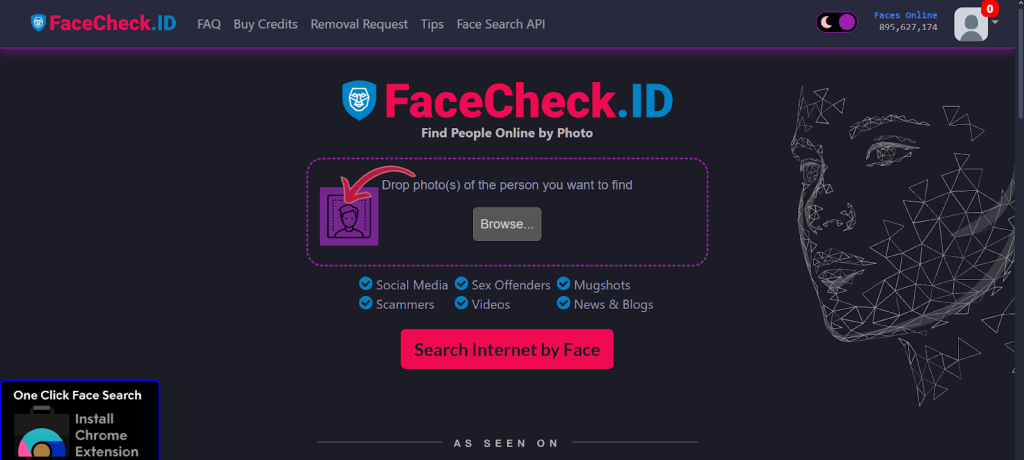
- The AI scans millions of images to match the face across various platforms.
- Review results for links to social media profiles.
Pros
- Searches a wide database, including social media, news, and mugshot records.
- Simple upload-and-search functionality makes it accessible to anyone.
Cons
- This may raise concerns about scanning personal images.
- Results depend on the availability of the person’s public photos.
PimEyes
PimEyes is an advanced facial recognition search engine designed for reverse image searches, allowing users to locate images of themselves (or others) across the internet. It uses AI-powered technology to track where a face appears online, making it useful for privacy audits, identity verification, and preventing unauthorized use of images. This tool is popular for finding similar photos across multiple sites, excluding social media.
Steps
- Visit PimEyes.com and upload the photo you want to search.
- Review the matched results and select websites that display the image.
- Access further options by choosing a subscription plan for additional features.
Pros
- Offers precise results with face recognition that includes different backgrounds or appearances.
- Users can opt out and set alerts to monitor new instances of their image.
Cons
- Accessing full features like alerts and detailed sources requires a paid plan.
- Although it’s a powerful tool, some may be uneasy about facial recognition’s potential misuse.
Search Engines
Major search engines also offer reverse image search options that can lead you to Instagram profiles.
Google Image Search
Google Image Search is a free tool that enables reverse image searches to help users locate similar images across the internet. By uploading a photo or pasting an image link, users can find visually matching images, which may sometimes link to social media profiles, blogs, and other sources where the image appears.
Steps
- Go to Google Images, click on the camera icon.
- Upload your photo or paste an image URL.
- Review the results for potential matches or similar images.
Pros
- No cost to use, with quick search options.
- Searches across a vast range of websites and sources.
Cons
- It may not specifically locate social media profiles like Instagram.
- Often provides visually similar but unrelated images.
Bing Visual Search
Bing Visual Search allows users to perform reverse image searches by simply uploading a photo, pasting an image URL, or even taking a photo in real-time. This Instagram id finder by photo tool helps identify objects, pinpoint locations, recognize breeds, shop for similar items, and find visually similar images, all by leveraging AI for a seamless and intuitive search experience.
Steps
- Go to Bing Visual Search and click on the camera icon.
- Upload or paste an image, or take a photo.
- Review the search results for relevant matches and insights.
Pros
- Identifies objects, breeds, locations, and shopping items.
- Easily accessible on various Microsoft platforms and partner sites.
Cons
- May struggle with blurry or low-quality photos.
- Often doesn’t directly connect to social media profiles.
Yandex Image Search
Yandex Image Search is a robust tool from the Russian search giant, Yandex, which allows users to perform reverse image searches across various topics. With Yandex, you can upload a photo, find visually similar images, identify objects, and explore image categories like cityscapes, nature, and art.
Steps
- Visit Yandex Images and click on the camera icon in the search bar.
- Upload your image or paste an image URL.
- Review results for similar images, sources, or related visuals.
Pros
- Often provides unique results and high-quality image matches.
- Includes categories like landscapes, fashion, and art for easy browsing.
Cons
- Primarily in Russian, though translations are available.
- Users may be wary of privacy policies when uploading personal photos.
Find on Instagram by Name or Tags
If you have additional details about the person, Instagram’s search bar can help you locate them by name or relevant tags. Many users incorporate their real names or tagged locations, which simplifies finding them on the platform.
Steps
- Go to the Instagram search bar and type in their name or keywords.
- Review the top profiles and tags to locate the matching profile.
Check Other Social Media
Photos are often shared across various platforms like Facebook, Twitter, or LinkedIn, making it easier to locate someone’s Instagram profile. These profiles may contain links to their Instagram account.
Steps
- Search for the image or name on other social platforms.
- Look for Instagram links in bios or connected accounts.
Ask Mutual Friends
Reaching out to mutual friends can be a straightforward way to identify someone’s Instagram ID. Sometimes, simply asking is the quickest route to an accurate match when digital searches fall short.
Steps
- Contact a mutual friend and share the photo.
- Ask if they know the person’s Instagram ID.
How Does an Instagram ID Finder Work?
Instagram ID finders are tools that use algorithms and databases to trace an image back to potential matches across the web. Many of these services rely on facial recognition technology, which maps facial features to identify similarities. Reverse image search engines scan the internet for similar or identical images, indexing them to help users find profiles linked to specific photos.
These services often combine data from multiple platforms and sources, allowing users to locate public social media profiles. While effective, ID finders are more likely to succeed if the photo is widely used or publicly available.
FAQs
How to find someone’s Instagram without knowing their username?
If you don’t know someone’s Instagram username, try searching with their full name on Instagram’s search bar. You can also check their other social media profiles, as users often share links to their Instagram accounts. Reverse image searches on platforms like Google Images or PimEyes can help if you have a photo of them. Additionally, try searching by known hashtags or mutual connections. Some people use easily guessable usernames based on their real name, so trying name combinations can also help.
🔎Read Also: How to Track an Instagram Account
How to know someone’s Instagram ID by phone number?
To find an Instagram account by phone number, first, add the number to your phone’s contacts. Then, sync your contacts with Instagram (through Settings > Account > Contacts Syncing), which will help Instagram suggest accounts linked to that phone number. If the user has allowed phone number discovery in their privacy settings, their profile should appear. However, note that this method works only if the individual has linked their phone number to their account and opted for public discoverability.
Conclusion
Finding an Instagram ID by photo is feasible with the right tools, though results can vary. Whether you use reverse image searches, search engines, or Instagram’s search features, these methods offer multiple paths for connecting with someone online. Remember to respect privacy and use these techniques responsibly.
Recent Posts
How to Find Someone’s IP Address on YouTube
Do you know how to get someone's IP address while they are on YouTube? Whatever…
Airtags for Android and Its Alternatives 2025
AirTags are associated devices from Apple, which are intended to help find lost items with…
SIM Card Carrier Lookup: Benefits & Solutions 2025
SIM card carrier lookup feature is a concept that is so important in today’s information…
How to Get an IP Address for Facebook Messenger
Your IP address is a digital fingerprint and the foundation of your digital footprint. This…
How to Track Down Someone Who Scammed You
Becoming a victim of a scam is both a horrible and scary experience. Aside from…
Sign up for Spam Calls/Text/Email & How to Stop
Scam calls, messages, and mail are a recurring issue that interferes with daily and working…