How to Find Lost iPhone without iCloud 2024
An Apple user asked for help in the Apple community: How to find a lost iPhone without iCloud? Do you ever face the same problem? E.g., if you want to find your lost iPhone because you lost your iPhone on Uber or at the restaurant, you cannot remember where you put your iPhone, or your iPhone has been stolen. If you are an Apple user, you know iCould is very important for tracking your iPhone. However, tracking a lost iPhone can be challenging if you didn’t enable iCloud before it went missing. So, how do you find a lost iPhone without iCloud? Here we will answer.
Can I find an iPhone without iCloud?
Yes. Even if your iCloud is turned off, you still get a chance to find your lost iPhone. You can either use professional location tracking tools to locate your lost iPhone or employ the IMEI number to determine the coordinates. Let’s discuss this in detail and determine which is the better option to choose from.
Ways to find lost iPhone without iCloud
Thankfully, several options are available when you need to track your iPhone without logging into Apple iCloud. They do not require technical skills and you can see the exact location on the map.
Google Maps
Google Maps is helpful when tracking your iPhone because of its fabulous location recording feature — Google Maps Timeline. It records the locations where you took your iPhone. But, the precondition is that you have installed Google Maps, logged in on the Google account, and turned on the location service. If you are qualified, here are the steps to locate your iPhone.
- Go to google.com/maps/timeline and log in to your Google account.
- First check your location service is on. If you have turned on the location service, you can see “Location History is on” words.
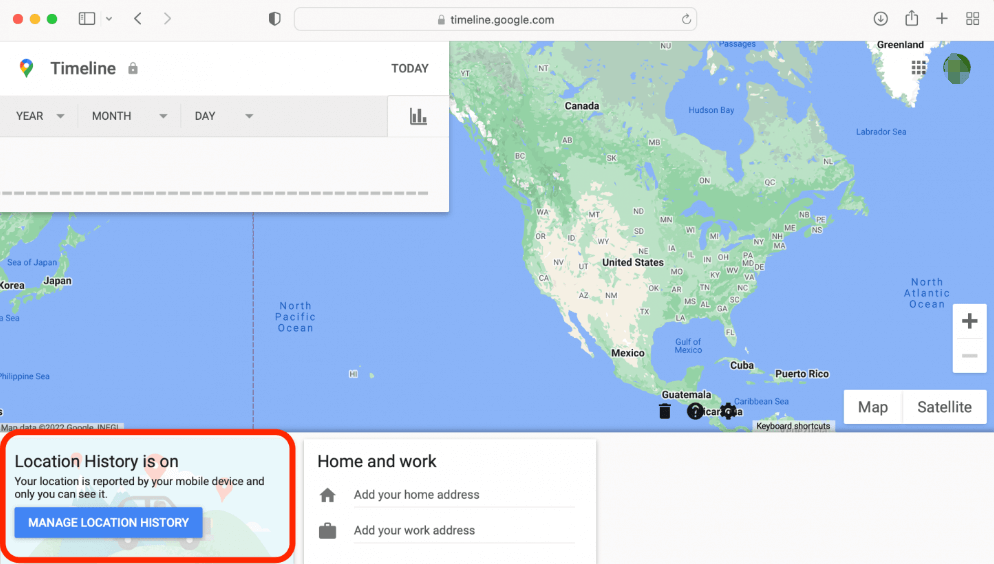
- You can see Today/Year/Month/Day on the top. Choose the date your iPhone was lost.
- After selecting the date, you can see the last location of your iPhone.
IMEI number
International Mobile Equipment Identity (IMEI) is a serial number (15-digit number) that every iPhone has. Normally, you can get your iPhone IMEI number by texting *#06# on the dialing page. This serial number cannot be changed or deleted from the iPhone. So, without the iCould, you can use it to track your iPhone.
- Use any IMEI tracker website to track your iPhone (you can search for an IMEI tracker on Google).
- Contact the phone carrier and give the IMEI number. They can help find your lost iPhone.
- If it’s in a stolen situation, you can report these numbers to the police to announce your ownership.
However, since the phone is not in your hand after being lost, you can only find the IMEI numbers on the original outer package of the product if you haven’t recorded these numbers. And if you, unfortunately, throw away the package, it’s likely you cannot get the IMEI number. Then, you can only try other methods.
Siri voice control
In September 2014, Apple introduced the ability “Hey Siri,” which allows users to interact with the iPhone without handling the device. As long as you use an iPhone 6 or above, you can just “say hey Siri, where are you?” and you can hear your iPhone respond to you, some chime sound indicating the iPhone’s location. Here are the steps.
- If you have more than one iPhone or iPad that logged in to the same account, out loud saying hey, Siri, find my iPhone.
- You will see the list of your Apple products and select the lost iPhone model from the menu.
- Siri will give you a notification that it finds your missing iPhone.
- Confirm to play a Find iPhone chime.
The alert will keep playing until somebody presses the button to unlock the iPhone or confirm the chime on the screen. But if someone else uses the iPhone, the chime sound will be stopped as well.
Apple Watch
If you are confident that your iPhone has been misplaced at home or somewhere close to you, in this circumstance, the Apple Watch (watchOS 10 or above) can help you locate your iPhone easily with its ping service. But, the precondition is that your iPhone and Apple watch is connected through the wifi or the Bluetooth is connected. The ping service only works after the connection. Here are the guides to locate your iPhone without iCloud.
- Press the side button to enter the control center.
- Tap the ping iPhone button. It will display a chime to locate your iPhone.
- You can press and hold the ping button to make the iPhone flash if the chime still cannot help you.
Tip:
With the Apple Watch Series 9 or Apple Watch Ultra 2, you can even get directions of the location on your Apple watch.
Video tutorial: At 0:53 — Method 3 Find your iPhone
Video Source: 10 helpful Apple Watch tips you should know | Apple Support
Dropbox camera upload
It is another way how to track a stolen iPhone without iCloud when somebody stole your iPhone and disabled Find My iPhone and the Internet. If you have installed Dropbox and turned on the camera automatically upload feature, you get a chance to bring back your lost iPhone. Dropbox camera will upload all the photos to your Dropload account, including the information about the shooting location or even perhaps the selfie of the thief. Here are the guides.
- Use another device/computer to sign in to your Dropbox account.
- Find the Camera Upload folder.
- Check if there are any images or videos in the folder that have recently been uploaded from your lost iPhone.
- If so, check the image location history to see where the photo was shot.
Location tracking apps (life360)
If none of the above methods are useful to you, try third-party iPhone tracker apps such as life360. You are lucky if you have pre-installed an iPhone tracker app before it goes missing. Life360 is a real-time location app for both iOS and Android that shares your location with your family and friends. If you want to locate your missing or stolen iPhone, ask your family members or friends to open the life360 on their phones. The last location will be updated on the map.
However, there are some limitations that Life360 cannot break through. If your iPhone is turned off, runs out of battery, or you have not logged into your life360 account on the device, the location will not be uploaded. Also, it charges when using some features. There are two plans: a free plan and a premium plan. Here are the differences between these two plans.
| Free | Premium |
| $0.00/mo | $4.99/mo |
| MEMBERSHIP BENEFITS | MEMBERSHIP BENEFITS |
| 2 days Location History | 30 days Location History |
| 2 places with Unlimited Alerts | Unlimited Places and Alerts |
| Location Sharing | Location Sharing |
| Location ETA | Location ETA |
| Family Driving Summary | Individual Driving Reports |
| Help Alert | Family Driving Summary |
| Battery Monitoring | Help Alert |
| Battery Monitoring | |
| Priority Customer Support |
How to track an iPhone without iCloud and app?
Read here, you may think I did not pre-installed any third-party iPhone trackers or any other apps above. What should I do? For iPhone users who have no apps or without iCould help, LocatePhone is the answer. It is designed to track any missing iPhone worldwide, all brands actually, to an extent within a 3-meter level of precise location. It utilizes the global positioning system and tracks your cell phone number in your device with accurate location. After entering your cell phone number, you will get the precise location displayed on a map via a redirect page. However, it may be useless if someone stole your iPhone and threw away your SIM card.
Notable features:
- Send unlimited geolocation requests
- Worldwide coverage
- Work on any smartphone device
- 24-hour trial
- 24/7 customer service
- Get the exact location displayed on a map
How to use it:
- Input the cell phone number that you want to find in the iPhone on the website.
- Provide your phone number or email to receive the location
- Once completed, you can receive an SMS and email indicating the exact location on the map.
Compare different ways to track iPhone
Which method to choose? Here are some comparisons listed for your reference.
| Ways | Ease of use | Compatibility | Results | Precision and Distance | Limitations |
| Google Maps | ★★★★☆ | Compatible with all iPhone models | The location results come out fast. | Precise support near and far distances. | Pre-installation.And if the device is not used, it may not help. |
| IMEI number | ★★★☆☆ | Compatible with all iPhone models | The location results come out depending on the cell phone carrier or the police. | Provide an approximate positioning. | It may take a very long time to find your lost iPhone. |
| Siri voice control | ★★★★☆ | iPhone 6 or above | The location results come out fast | Only support lost iPhone near you | You can only find a lost iPhone near you, and if someone stole it, it may not help. |
| Apple Watch | ★★★★☆ | WatchOS 10 or above | The location results come out fast | Only support lost iPhones near you | You can only find a lost iPhone near you, and if someone stole it, it may not help. |
| Dropbox camera upload | ★★★☆☆ | Compatible with all iPhone models | The results come out slow and depend on the current user using the iPhone. | Only support lost iPhones near you | Pre-installation.If it is not used, it may fail to locate. |
| Location tracking apps (life360) | ★★★★☆ | Compatible with all iPhone models | The location results come out fast. | Precise, support near and far distances. | If the device is internet disabled or power out, it may fail to locate. |
| LocatePhone | ★★★★★ | Compatible with all iPhone models | The location results come out fast. | Precise, support near and far distances. | If the SIM card is taken out, it may fail to locate. |
FAQ
- How to find a lost iPhone that’s turned off?
Apart ing from using some of the above methods, there is an alternative. On September 19, 2019, Apple released a significant ability, Find My Service on iOS 13 or later, iPadOS 13 or later macOS Catalina or later, that even if the iPhone is turned off, you can track it with the last location. It is a combination of Find My iPhone & Find My Friends. But before your iPhone goes missing, make sure you have set it up.
1. Go to the settings > go into the Apple ID page.
2. Tap on Find My.
3. Make sure Find My iPhone is turned on.
4. Make sure Find My network is turned on.
5. Make sure the Send Last Location is turned on.
- How to use Find My service to locate turned-off iPhones?
1. Open Find My app on your other iPhone/iPad or borrowed device.
2. Tap Devices at the bottom and select your lost iPhone model.
3. The app will show the last location of your lost device. If it is nearby, you can choose to play a sound.
- How to block stolen iPhones without iCloud?
Lock your lost iPhone using Find My service:
1. Open Find My app on another device.
2. Tap Devices at the bottom and select your lost iPhone model.
3. Find Lost mode.
4. Follow the screen instructions to set a passcode to lock your lost iPhone and mark it as lost.
If your Find My is not enabled, you need to change your Apple account password to keep your data safe.
- How to find a dead iPhone without iCloud?
To find a lost dead iPhone, you can use the Find My service to track the last location, and you can also use LocatePhone to locate the cell phone number in the device.
Conclusion
Technology nowadays has developed to the point that even without iCloud, you can find your lost iPhone. But of course, it’s best if you can use your iCloud. You can select a suitable way among the methods mentioned above. If you don’t have any apps installed on your lost iPhone, LocatePhone is also a good choice. And finally, if you have any other questions, please feel free to get in touch.
Recent Posts
How to Find Owner by VIN number
What would it take to find a vehicle owner by VIN? This question often comes…
How Do You Ping a Cell Phone
You might need to ping a phone if you’ve misplaced it or want to find…
How to Find Someone’s Social Security Number 2025
Have you ever wondered how to find someone’s social security number? You may already know…
How to Find Someone on Tinder [2025 Updated]
Are you wondering how to find out if someone is on Tinder? It may be…
How to Find out who owns a phone number
Answering calls from unknown callers isn’t a great idea. This is why people ask, "How…
How to Find Phone using Gmail Account 2025
We all know how irritating it is to lose a phone. With Gmail, the missing…