How to Find Phone using Gmail Account 2025
We all know how irritating it is to lose a phone. With Gmail, the missing phone is not difficult to track. To find your Android or Samsung phone, you just need some inherent tools such as the Find My Device. No need to worry in this situation, if you have access to the Gmail account you can go ahead. These are free of charge, fast and very easy to use methods. Stay calm and follow the steps to learn how to locate lost phone using gmail.
Can I Track My Phone Using Gmail?
Yes, you can actually track phone using Gmail. If you are using Gmail then use the tool known as “Find My Device” to locate your device. This phone must be connected online and would be recognized as having active Gmail account access. This feature is already integrated into most devices that utilize the Android Operating System. It is free and easy to use. You can use it on any device that has internet connectivity.
How to Find Phone Using a Gmail Account
It is always frustrating to lose your phone, however, Gmail has reliable methods you can use to locate the phone. These methods are very easy and convenient and anyone using Gmail can practice them today. These applications can easily help you locate your phone whether you use Find My Device or Google Maps. Let’s explore the steps to use Gmail phone trackers in detail.
Android Find My Device
The ‘Find My Device’ is a feature on Android which helps locate lost phones. It work by tracking the location of your phone on a map right from the first time you have logged into your Google account. Also to protect the entered information, you can use a ring the phone, lock the device or delete its details.
Steps:
- Download the Find My Device app.
- Open the app and log in using the Gmail account.
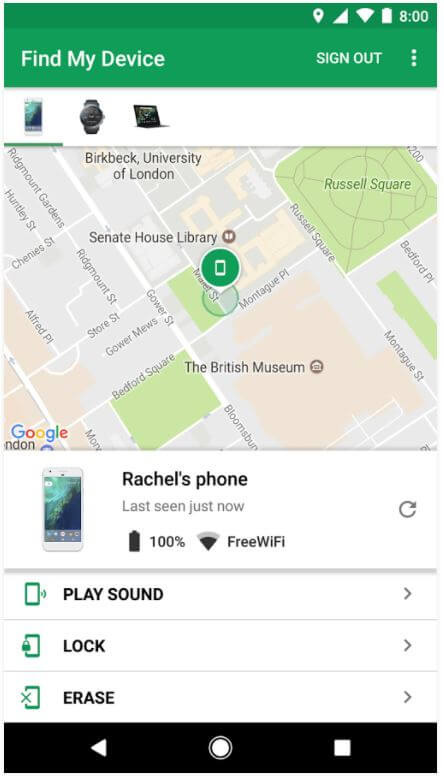
- From the list of devices associated with your account, tap on the lost device.
- View the current location of your phone on a map.
Samsung Find My Mobile
Samsung users can also use the “Find My Mobile” service, which offers additional features like remote backup. It requires you to log in with your Samsung account to locate the device, lock it or even erase data remotely. However, you also can use gmail account to locate lost phone.
Steps:
- Visit the Find My Mobile website.
- Log in with your gmail account.
- Select your device.
- Lock, locate, or back up your phone.
Online Find My Device Service
Third parties can track your Gmail account to help you in finding your lost device. Google’s Find My Device service is available as a web-based platform to help locate and secure lost Android devices. It allows users to view the device’s location on a map, play a sound, lock it, or erase data.
Steps:
- Go to the Find My Device page.
- Sign in with your Gmail account.
- Choose your device to see its location.
- Use options like Play Sound, Lock, or Erase Data.
Google Smart Speaker
If you own a Google smart speaker, you can ask it to find your phone. By saying, “Hey Google, where’s my phone?” your phone will ring loudly, even if it’s set to silent or vibrate mode, making it easier to find.
Steps:
- Speak to your Google smart speaker.
- Say, “Hey Google, where’s my phone?”
- Listen for your phone’s ring.
Google Maps Timeline
Using Google Maps, you can track your phone’s recent locations. The “Your Timeline” feature records your movements, making it a useful tool to see where your phone might have been. This is ideal if you’ve lost it and need to retrace your steps.
Steps:
- Open Google Maps on your device.
- Tap on the menu and select “Your Timeline.”
- Check the timeline for the last known locations.
Check Gmail Activity Log
Checking through Gmail history can reveal the IP address or device location in the recent activities on your Gmail account. This may assist in finding your lost phone or at least show where your phone was last used.
Steps:
- Log into your Gmail account.
- Go to the activity log section.
- Check for any device access and its location.
How to Find My Phone If It’s Signed Out of Gmail
When you are signed out of Gmail and lose your phone, it may not be easy to do this but there are ways. You can use services specific to brands such as Samsung’s Find My Mobile or use the IMEI number. These methods make sure that you can find your device even without the use of Gmail. Before going further let’s look at these alternatives and how they operate.
Samsung Find Service
Another feature that is quite useful for tracking lost Samsung devices is the Find My Mobile feature. It works for offline devices as well. This service is only available for Samsung devices and needs to be configured first. With the help of “Offline Finding,” you could find your device with the help of other Galaxy phones around.
Steps:
- Go to Settings > Biometrics and Security.
- Tap Find My Mobile and enable Offline Finding.
- Visit the Samsung Find My Mobile website and log in.
- Select your device to view its location or perform actions like locking it.
Gmail Location Tracker
Cellphone Location is an online tool designed to help users locate lost devices, including Androids, iPhones, and Samsung phones. Using advanced technologies like GPS, Wi-Fi triangulation, and IMEI tracking, the service provides accurate location data worldwide. With no need for app installations and gmail account, this platform is user-friendly, secure, and offers real-time updates for lost phone recovery.
Steps:
- Visit the Cellphone Location website.
- Enter the phone number or other necessary details.
- Follow the provided instructions to start the tracking process.
- View location updates displayed on the map for the lost device.
Bluetooth Tracker
Objects that can be connected via Bluetooth – such as Tile or AirTag – can help locate close objects. It uses Bluetooth signals to find your phone, which makes it useful in certain sections such as your house or workplace.
Steps:
- Attach a Bluetooth tracker to your phone or keep it nearby.
- Open the tracker app on another device.
- Ring the tracker to pinpoint its location or view it on the map.
- Retrieve your phone using the sound or map guidance.
IMEI Tracker
All phones have an individual IMEI number through which you can track them. Services such as LocatePhone are designed to assist users in finding lost or stolen device by IMEI number online. With GPS and cell tower triangulation, it provides very quick and accurate location results for any country in the world.
Being easy to navigate with a dashboard, LocatePhone operates on iPhones, Androids, and Samsung mobile devices. There is no need to install it, and it functions even when the SIM card has been changed.
Steps:
- Open the website and go to IMEI tracker.
- Enter the phone number and start tracking.
- Enter the email id where you wish to get the location information.
- Make the payment with the payment options available.
- Review location updates and receive email notifications.
Contact Phone Carrier
The phone carrier company can help to find a lost or stolen phone or can help to protect data. They have tools to block your SIM card and stop abuse while at the same time helping in the recovery process.
Steps:
- Dial the number given by your phone carrier.
- In the account setting section, include details such as your name, account number and telephone number.
- Ask for location tracking or SIM card locking.
- Proceed to the next instruction from their support team.
Tips to Help Locate Lost Phone
Losing your phone can be frustrating. However, you can take some quick actions and implement the right strategies to increase your chances of recovering it. Here are some tips to help locate lost phone:
- Add Contact Info on the Lock Screen: Add your name and an alternative number or email to your phone’s lock screen. So, if anyone finds your phone, they can return it back to you.
- Post on Social Media: Inform your friends and family that your phone is missing. Social media platforms can help spread the word, and someone may find your phone and reach out to you.
- Verify Location Sharing Features: Many platforms, like Facebook and Google, have location-sharing services that may show your phone’s last active location. Use these features to figure out where your device might be.
- Report to Local Authorities: If you suspect theft or cannot locate the phone, file a report with the police. Providing your device’s serial number or IMEI can assist in its recovery.
FAQs
How to ring a phone using Gmail?
To ring your phone using Gmail, go to the Find My Device page and log in with your Gmail account. Select your device from the list and click on “Play Sound.” Your phone will start ringing at full volume, even if it’s in silent mode, and will continue for 5 minutes or until stopped.
How to find a mobile number by Gmail ID?
Google doesn’t directly allow tracking a mobile number through Gmail. However, you can check your contact list or account recovery settings for linked numbers. Open your Google Contacts or Account Recovery page to find associated details. This method helps retrieve mobile numbers that are stored or synced with your Gmail account.
Can Google track your location if your phone is off?
Google cannot track your phone’s real-time location when it’s powered off. However, it can show its last known location via the Google Maps Timeline feature. Open the Google Maps app, select “Your Timeline,” and review the recorded locations before the phone was turned off. This feature is helpful for locating lost or stolen devices.
🔎Read Also: How to Find a Lost Phone That is Turned Off
Conclusion
Finding a lost phone is no longer a daunting task, thanks to Gmail and other tracking tools. Follow the methods above to locate your device efficiently. Always enable tracking features in advance to ensure a quick recovery if needed.
Recent Posts
How to Find Owner by VIN number
What would it take to find a vehicle owner by VIN? This question often comes…
How Do You Ping a Cell Phone
You might need to ping a phone if you’ve misplaced it or want to find…
How to Find Someone’s Social Security Number 2025
Have you ever wondered how to find someone’s social security number? You may already know…
How to Find Someone on Tinder [2025 Updated]
Are you wondering how to find out if someone is on Tinder? It may be…
How to Find out who owns a phone number
Answering calls from unknown callers isn’t a great idea. This is why people ask, "How…
How to Find IMEI Number without Phone
Want to know how to find an IMEI number without a phone? This often comes…