How to Find Someone with a Picture [2024]
Knowing how to find someone with a picture comes in handy in a variety of situations. Perhaps you want to reconnect with long-lost friends or loved ones using a childhood photo, or cherished family portrait. Or you wish to identify a stranger that sparked your curiosity or locate a suspect using a witness photo. Fortunately, there are many awesome image-searching tools at your fingertips. Here, we will show you how to find a person by picture using a variety of image search engines and tools.
Use Search Image Engine to Find Someone with Picture
The internet is a massive archive of photos. So, it makes sense to use your search engine as a starting point to find someone when you only have a picture. Here, we’ll explore using Google Image Search, Yandex or Bing Image search tools to find a person by picture.
Google Image Search
The Google Image Search allows you to search on Google for copies of the same image or similar photos. Hence, it’s a great way to find where an image originates from and more images of that same person. So how can you find someone with a picture on Google Image Search?
Here are the steps to follow:
- Open the Google bar or visit the Google’s website, or the Google’s Image website
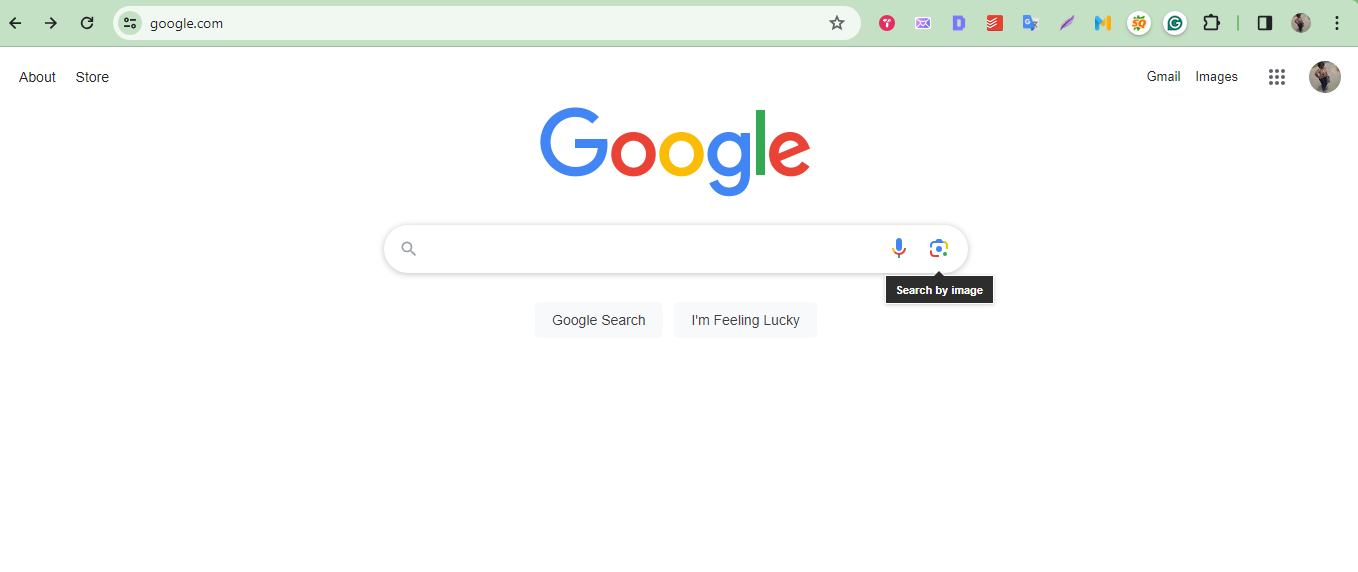
- Tap on the camera button on the right end of the search tab.
- On the open dialog box, select ‘upload photo.’ Alternatively, select ‘paste image URL’ and paste your copied image address into the tab.
- Upload the image you want to use for your search
- After uploading photo, select area on picture to search
- Select ‘search” to search person by image.
- Once the results come up, you can further search, translate or find the source.
- Now you can click on “Find image source” to find possible original sources of your photo.
Bing Visual Search
Bing is also a splendid tool to find someone with picture. With Bing, you can find the source of your image, similar images and additional related results from across the web. Follow the instructions below learn how to find someone with a picture using Bing visual search:
- Visit bing.com on your web browser
- Tap on the image icon (it’s between the mic and search icons on the search field)
- You can click on ‘Take photo’ to snap using your device’s camera, or paste image url or select ‘browse’ to upload the image of the subject.
- Upload your image of the person you want to find
- After uploading, a new page appears with your searched results.
Yandex Image Search
Yandex is another splendid image search engine to find someone using their photo. Follow the steps below on how to find someone by photo using Yandex:
- Visit the Yandex website
- Click on the Images symbol above the search bar.
- Now click on the images icon in the search field.
- Now you can upload image from your device, paste an image from your clipboard or paste image URL
- After uploading the image, Yandex will bring results about that image, similar images and any other related websites/web pages that can help. Do note the results will be in Russian.
Use Social Media to Find Someone by Photo
Social media is also great for finding people using their photos. However, it’s not as straightforward as most social media platforms lack internal image search features. Generally, you can use social media results through image search tools like Google Image Search. Let’s talk about using Facebook and Pinterest to narrow your search.
Facebook also doesn’t have an image detecting system to search person by image. But you can still find a person using their Facebook profile. However, in this case, you must have a photo you previously downloaded from Facebook. And you must have not altered the default name string that comes up at download. Now follow these steps below to find the source of that photo:
- Right-Click on your image from your file explorer (or file manager)
- Select ‘Open in New Tab’ in Google Chrome. In other browsers, you might find the term ‘View Photo” or “View Image”.
- Look for the three sets of numbers separated by underscores. This is the unique Facebook ID number that comes with every image downloaded directly from Facebook
- Locate the middle number.
- Type or copy and paste https://www.facebook.com/photo.php?fbid= in your browser’s address bar.
- Paste the ID number directly after = without any spaces. For example, here you would have: https://www.facebook.com/photo.php?fbid=745004665514645
- Finally press enter.
- You may have to login to your Facebook to view the image. Also if the photo isn’t available to the public, then you might not view the photo.
Pinterest is one of the best visual discovery engines. However, it’s more focused on finding ideas for home, and style inspiration. So you cannot use this tool to find someone by photo. But it makes a great tool for uncovering any additional information that can narrow your search.
- Go to Pinterest.com from your device
- Create your account or login to Pinterest
- Go to the search bar
- Enter any information you wish to find.
Use Third-party Reverse Image Search
Image search engines are an amazing starting point. But there are other tools specially designed to methodically search and trace the origin of your photos. Let’s talk about two popular options: Tineye and SocialCatfish
Tineye
Tineye is a search engine that allows you to easily trace the origin of an image by comparing two images together. It’s a great tool for comparing an old photo to a recent photo you want to confirm if it’s the same person. Here’s how you can use Tineye to search using the image address or file.
- Visit the Tineye.com’s MatchEngine on your web browser
- Click the upload button to browse for the image file on your computer. Alternatively, you can paste the copied image URL into the box.
- Now click to upload another image from your computer or paste the image URL
- You can now compare both images.
Social Catfish
Social Catfish’s Reverse Image Search is also a reputable and trustworthy service for finding someone. Using this tool, you can find someone via their name, social accounts, aliases, phone number, email, address or image. Follow the steps below to learn how to find someone by photo using Social Catfish Reverse Image Search:
- Visit socialcatfish.com on your browser
- Choose the image option
- Upload the image from your local storage
- Click on the button tagged ‘search’
- Once the search is done, a new page opens. Next select “Yes, I understand’
- The payment page pops up in front of you
- Once you pay the fee, you will be allowed to view the results.
Compare Different Reverse Image Search Tools
| Reverse Image Search Tools | Best For | Pros | Cons |
| Google Image Search | Best for finding image and similar pictures | Free and easy to use; Massive image database; Ideal for identifying objects, logos and widely used images | May not find the earliest origin of your image; Limited facial recognition technology |
| Yandex Images | Finding similar images | Very strong facial recognition; Ideal for identifying people in unfamiliar location; Superb for detailed searchers | May have some privacy concerns; Primary in Russian |
| Bing | Ideal for identifying similar photos and related results | Good option to filter by image type (photos, illustrations) enables searching for keywords directly from the image search bar | Large image database for finding general images |
| Tineye | Best for tracing the origin of an image | Easily find duplicates of your photos; Stunning image recognition technology; Superb for older images; Can resize, crop, edit or make color changes to images | Cannot find similar images |
| Pinterest Lens | Better for finding similar products and home decor items | Easy to use, massive collection of fashion, and home design inspiration | Not optimized for finding people via photos. |
| Social Catfish | Best for identifying someone using their picture and other personal information. | Robust and thorough search of websites, webpages and social media profiles; Can enter additional information like usernames, aliases, and phone numbers; More thorough search through online networks, databases and search engines | Paid service; The success rate depends on a person’s privacy settings |
| Excellent for checking if the person has a Facebook profile | Can locate public profiles of persons in image | Cannot directly use Facebook to find images |
Is it legal to use someone’s picture for searching?
Generally, you can search for someone using their photo. Most image search engines also focus on publicly available images. However, there might be copyright concerns. If an image originates from a private social media profile or website, using it would violate that person’s right. And without proper consent, it is illegal to use someone’s image, especially if you’re an editor or designer. Always read and follow all privacy guidelines when using someone’s picture for searching. It’s vital to comply with privacy policies of various sites and law enforcement agencies.
Conclusion
Now you know how to find someone with a picture using the right tools. No matter the mystery person, these tools make it easy to find that person you’re looking for, including pinpointing the origin of their photo and other similar copies. Remember to follow all applicable privacy and legal guidelines when using anyone’s pictures for searching. That said, Social Catfish and TinEye stand out as the best tools for finding someone by their photo. Social Catfish might go as far as their criminal records, whereas TinEye lets you compare multiple images for better results. So with both tools, you have the best solution to find someone online. by their images.
FAQs About Reverse image search
- Can I search person by image on Instagram?
Unfortunately, Instagram has no built-in reverse image search tool. But you can always narrow your search via search engines like Google to focus on photos or similar photos on Instagram.
🔎Read Also: How to Find Someone on Instagram by Phone Number?
- Why it’s hard to find someone with a picture?
Finding someone with a picture isn’t as easy as using a phone lookup, name or address. Plus, the quality of your image and whether the person’s profile is private also limits your search. The right search-by-photo tools can be expensive or you might need proper authentication from law enforcement agencies to use them.
- Can I find a person with a picture on Yahoo?
Yahoo has no image detecting engine. But you can still find someone with their picture, as long as you have the image URL. All you need to do is go to: https://images.search.yahoo.com/ and paste your image URL. Yahoo instantly tries to find your photo and other similar photos. That way you can learn more about that person’s online presence.
Recent Posts
How to Find Someone’s IP Address on YouTube
Do you know how to get someone's IP address while they are on YouTube? Whatever…
Airtags for Android and Its Alternatives 2025
AirTags are associated devices from Apple, which are intended to help find lost items with…
SIM Card Carrier Lookup: Benefits & Solutions 2025
SIM card carrier lookup feature is a concept that is so important in today’s information…
How to Get an IP Address for Facebook Messenger
Your IP address is a digital fingerprint and the foundation of your digital footprint. This…
How to Track Down Someone Who Scammed You
Becoming a victim of a scam is both a horrible and scary experience. Aside from…
Sign up for Spam Calls/Text/Email & How to Stop
Scam calls, messages, and mail are a recurring issue that interferes with daily and working…