How to Find Someone’s Location on Snapchat
Social media apps are as essential to our lives today as breathing. There are more and more of them, too – and you can’t start your day without checking that some precious hour of sleep hasn’t been overcome by somebody urgently needing to talk.
Snapchat is best known for its absurd filters (glittery make-up, swirly tongues) and Snap messages that literally vanish in seconds. However, when it comes to sharing and looking at locations, Snapchat truly is a very useful app.
But those functions aren’t easy for everyone, especially for newbies to the program. This is why we have put together this full guide on how to find location of someone on Snapchat whether you’re searching for someone’s exact location, would like to use the Snap Maps or even want to track in Ghost Mode we have got you covered!
So, let’s dive in!
How To Find Someone’s Location On Snapchat
Inbuilt location tracking features in Snapchat allow you to locate someone in simple steps. Let’s see a step by step approach to finding someone’s location on Snapchat.
Enable “See My Location”
The first order of business is making sure that your phone’s location services are enabled. Step-by-step instructions for this are slightly different for iOS versus Android (but generally easy to follow):
For iOS:
- First, you need to open the Settings app on your iPhone.
- In Settings, tap on the “Privacy” option.
- Next, tap on ‘Location Services’ and ensure the switch next to it is in the on or green position.
- Scroll down in the list until you see the Snapchat app.
- In Snapchat, under ‘Who Can…’, select ‘While Using the App’ to ensure that Snapchat will use your location when you’re signed in – but only when you’re using the app.
For Android:
- First, open the Settings app on your Android phone.
- Then tap on the “Location” option.
- Make sure the “Use location” setting is turned on or toggled to the right.
- Then, after that, open the Snapchat app, there will be a small box asking whether you want to let Snapchat GPS your location, answer it by tapping the option: Allow Snapchat to use your location.
Enable Location Sharing in Snapchat
Once you’ve enabled location services on your phone, it’s time to turn on location sharing within the Snapchat app itself:
- Open the Snapchat app and tap on your Bitmoji (the cartoon avatar) in the top-left corner.
- Tap on the gear icon to access Settings.
- Scroll down and tap on “See My Location.”
- Toggle on “See My Location” to enable it.
- Under “Who Can See My Location,” select the option that suits your preferences (e.g., “My Friends,” “Only These Friends,” etc.).
Repeat these steps for anyone whose location you want to track on Snapchat, as they’ll need to enable location sharing on their end as well.
Directly View Location on Snap Map
Now that you and your friends have enabled location sharing, you can use Snapchat’s Snap Maps feature to view each other’s locations. Here’s how:
- Open the Snapchat app and scroll down from the camera screen to get Snap Maps.
- You’ll see your own Bitmoji on the map, along with the Bitmojis of any friends who have shared their locations.
- To find a specific friend, hit the search bar at the top and type their name or username.
- Their Bitmoji will appear on the map, showing their current location.
- Alternatively, you can view your friends’ locations by tapping on the “Friends” button in the bottom-right corner of the Snap Maps screen.
Request Someone’s Location
What if someone hasn’t shared their location with you? In that case, you can send them a request to do so. Here’s how:
Step 1: Open the Snapchat app and go to the profile of the person whose location you want to see.
Step 2: Scroll down to the “Snap Map” section and tap on “Request [Their Name]’s Location.”
Step 3: They’ll receive a notification asking if they want to share their location with you.
Step 4: If they accept, their Bitmoji will appear on your Snap Maps, and you’ll be able to see their location.
It’s important to note that location requests can only be sent to friends who have enabled the “Allow Friends to Request Location” setting in their Snapchat preferences.
🔎Read Also: How to Find Someone on Instagram by Phone Number
How To Look for Someone’s Location On Snapchat In Ghost Mode
While Ghost Mode is designed to hide your location from others, there’s still a way to potentially track someone who has enabled this setting, such as:
Snapchat Stories Tab
The trick is to look for any Snaps they’ve posted that include a location tag.
Step 1: Open the Snapchat app and go to the Stories section.
Step 2: Find the Story of the person whose location you want to track.
Step 3: If they’ve posted a Snap with a location tag, you can tap on the tag to see their location at the time the Snap was taken.
Keep in mind that this method only works if the person has voluntarily included a location tag in their Snap, which they may or may not do when in Ghost Mode.
LocatePhone
Alternatively, you can locate someone’s whereabouts using phone number. LocatePhone helps you find someone’s Snapchat location online even if the account is on ghost mode. Following these steps to track someone’s Snap location.
Step 1: Enter Telephone Number
- A blank field to enter a phone number is displayed on the main screen.
- Put the complete mobile number of the individual you want to trace here, including the country code.
Step 2: Turn on location
- Click on the “Locate” or “Track” button after entering the number.
- The website then utilizes GPS satellites and local cell towers to triangulate the actual location.
- This might require you to purchase some location credits or subscribe.
Step 3: Observe the Exact Location
Once the person is found, their exact geolocation will be sent to you on the mobile number that you entered.
Hence, LocatePhone permits you to secretly track the location of any person by just using their cell number on Snapchat’s Ghost Mode and much more.
How To Tell If Someone Checked Your Location On Snapchat
Unfortunately, Snapchat doesn’t notify users when their location has appeared in someone else’s Snap Map, even if it’s only for a millisecond. This too is by design, as a way to protect users from feeling they’re being stalked or tracked without their knowledge.
However, there is a way to check if someone has been snooping on your location. You can use a third-party parental control app like AirDroid Kids Locator. Once you have all the records of who has accessed your child’s location, you can feel more at ease.
You can also check the logs of the devices and accounts that scanned your child’s location to show to your kid so that no one else has access to their location on Snap.
How To Prevent Someone From Tracking My Snap Location
If you want to prevent someone from monitoring you on Snapchat due to privacy concerns, here’s what you can do:
- Switch on Ghost Mode: Go to your Snapchat settings, click See My Location, and then toggle on Ghost Mode so that none of your friends
- Turn off location sharing: Go to your Snapchat settings, and then disable ‘Allow My Location’ under the ‘See My Location’ heading. That way, Snapchat won’t even know if you’re at home!
- Use VPN: Connecting to a virtual private network (VPN) masks your actual location and tricks Snapchat into thinking you’re somewhere else.
- Set your privacy settings: Go into your Snapchat settings and set them to share your location only with those you trust.
Frequently Asked Questions
Q: How often does Snapchat location update?
A: Snapchat location only updates in real-time when you have the app open. It does not continuously update in the background.
Q: Does live location on Snapchat mean they are active?
A: No, live location on Snap simply means that the person had the app open and their location was updated at that time.
Q: Do I need to keep Snapchat open to share my location?
A: No, your location will continue to be shared with your approved friends even when Snapchat is closed, as long as you have location services enabled on your phone.
Q: Can I see when someone last opened Snapchat?
A: Yes, if you tap on a friend’s Bitmoji on the Snap Maps, you’ll see a timestamp indicating when they last opened the app.
Q : Can someone see if I’ve viewed their location?
A: Snapchat does not notify a user when someone views their location on Snap Maps.
Q: How do I stop sharing my location?
A: You can stop sharing your location by going to Setting > See My Location, then tap the “See My Location” option to toggle it off.
Q: Can my friends track my location on Snapchat?
A: You are able to share your location as desired, and to do so selectively, choose the “Only These Friends” option on the “Who Can See My Location” tab. Only then will your friends be able to see your location on snapchat.
Conclusion
Snapchat is a great way to connect with friends, family, and even during your vacations. Using the steps in this guide, you can enable your location, use Snap Maps, share your location with others, and even track it in Ghost Mode. You can use these features to ensure everyone you care about is doing fine.
Do keep in mind the need to be careful whenever you use it, though. With a dash of information and common sense, you can be the master of Snapchat’s location features. Use them responsibly, and you won’t have to worry about possible risks.
Recent Posts
How to Find Owner by VIN number
What would it take to find a vehicle owner by VIN? This question often comes…
How Do You Ping a Cell Phone
You might need to ping a phone if you’ve misplaced it or want to find…
How to Find Someone’s Social Security Number 2025
Have you ever wondered how to find someone’s social security number? You may already know…
How to Find Someone on Tinder [2025 Updated]
Are you wondering how to find out if someone is on Tinder? It may be…
How to Find out who owns a phone number
Answering calls from unknown callers isn’t a great idea. This is why people ask, "How…
How to Find Phone using Gmail Account 2025
We all know how irritating it is to lose a phone. With Gmail, the missing…