How to Do OnlyFans Search by Email
Finding your favorite celebrity or content creator on the OnlyFans platform can be tricky. Unless you already follow the creator you want or know their username you cannot find them directly via the inbuilt OnlyFans search page. OnlyFans made it so to protect the privacy and security of its users. What if you could carry out an OnlyFans search by email? This guide will share the various methods and tools that can help you.
Why do Onlyfans search by email?
Most people use social media platforms, forums, and third-party search engines to find people on OnlyFans. However, OnlyFans lookup by email can come in handy on a variety of occasions such as:
- Finding new adult content
If you have a favorite creator and struggle to find them via the official channels. You can try searching OnlyFans via email.
- Helping track relatives
You may want to clarify if your partner, friend, or ward is on OnlyFans. This is also another important reason for running an OnlyFans search by email.
- Unraveling infidelity
Having a partner who has a hidden OnlyFans account can make it harder to trust them, especially if they haven’t told you about it.
- Looking for creator partnerships
Businesses often look to partner with content creators or influencers. So, they might carry out an email search for insights into how active and influential that person is.
- Ensure tax compliance
Income sources are vital for tax purposes. So, government agencies may carry out an OnlyFans search by email to ensure tax compliance.
How to do Onlyfans search by email?
According to SEMrush’s OnlyFans traffic analysis, about 55.23% of the website’s traffic comes directly. This means a significant percentage comes from other sources like Google, Reddit, and other ways. So, it is possible to try to search OnlyFans by email to find your favorite creators.
Google search
The Google search bar is a great start to your OnlyFans search for users by email. Google can help bring together tons of basic information and insights about that creator. Here’s how to find OnlyFans through email using Google:
- Directly on Google: Enter the email address directly on Google search. You can alternate between enclosing the email and writing it directly. You may be able to find links to forum posts, social media, and websites where that email has been used.
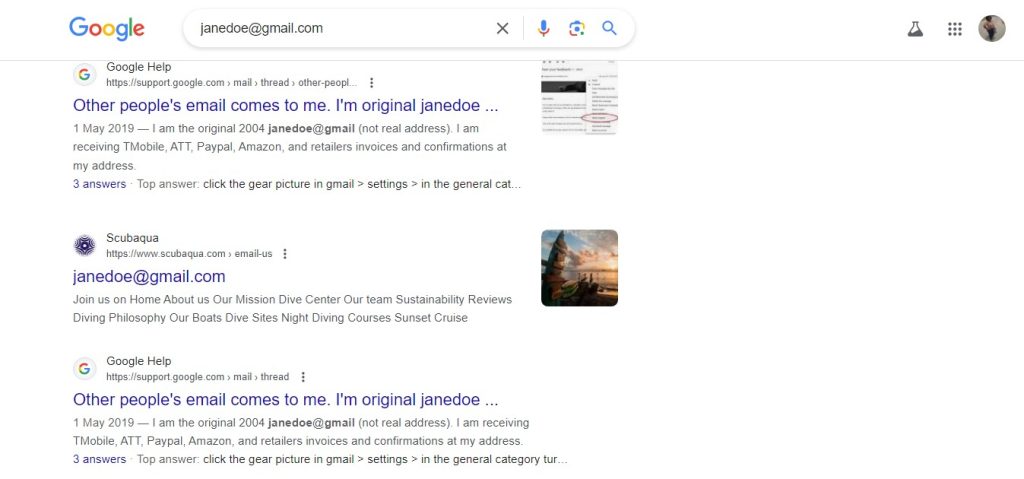
- Reddit search: Go to the Reddit search bar and type in the email. If OnlyFans creators or other users have discussed that email, you’ll find it.
- Twitter search: Try typing the email into the Twitter search bar, to find OnlyFans creators associated with that email on the platform. For Twitter, it’s best to use the first part of the email alone.
- Facebook search: Type the email into Facebook to find if creators have published it on their Facebook pages.
Reverse email lookup
Another way to carry out your Onlyfans search for users by email is via a Reverse lookup tool. These dedicated tools can aggregate any associated profiles, social media platforms, and more connected to that email. There are also tons of Reverse lookup tools you can use for that purpose such as Beenverified, Truthfinder, Spokeo, and X-ray. That said, let’s talk about how to find OnlyFans through email using BeenVerified:
- Go to the Beenverified website.
- Pick “email” since you only have their email to use for your search. Click on “Search.”
- BeenVerified begins finding any information connected to that email.
- Enter your email to access the result and press ‘submit.”
Sign up with email address
Another way to run an OnlyFans lookup by email is to attempt logging in to OnlyFans website. This technique depends on the website’s sign-up process to uncover if someone has used the email before. Here’s how to do this:
- Go to the OnlyFans website and navigate to the sign-up section.
- Enter the email address in the sign-up form. Add other details. You can use generic information for those areas.
- After filling out the form, attempt submitting it to create a new account.
- If the email has not been used, OnlyFans will say so. If not, you’ll get the message that the email has been taken.
Search with the beginning part of email address
One of the best ways to carry out an OnlyFans search by email directly on the website is by using the beginning part of that person’s email address. This technique will help you find not just their account or any other OnlyFans creators with usernames similar to the email you have for your search. To use this method:
- Login into your own OnlyFans account and go to the search bar
- Now type in the beginning part of the email (just before the “@” sign).
- Go through the results to find usernames that match or are similar. Tap on any of them, to check the profile and see if it’s who you’re looking for.
Direct communication
If you’ve tried the different OnlyFans search users by email without clear results, asking them directly can help. This is the most effective method that also respects their privacy and avoids misusing search tools. Do note that this method requires approaching the subject as carefully and respectfully as possible. You will need to ask them in a manner that prompts a clear and honest answer.
Alternative ways to Onlyfans lookup by email
Carrying out an OnlyFans search by email doesn’t always provide the perfect results. If you have other details about them, you can try other methods that may offer better results.
Search Onlyfans by username
If you have their username, but don’t want to go through the OnlyFans search bar, you can do so using the following URL and adding their username at the end. Here’s how to do this:
- Replace the term username with the creator’s username at the end of this URL: https://onlyfans.com/username (For example https://onlyfans.com/janedoe
- Now paste it into the address bar in your preferred browser and press Enter.
Inbuilt OnlyFans search bar
The OnlyFans search bar is also a great alternative, especially if you want to find creators you already follow, or you know their username. To use the OnlyFans search bar:
- Login into your own OnlyFans account and go to the search bar
- Now type in the username you have.
- Navigate through the results to find the profile that best fits who you are looking for. Tap on it and check the profile.
OnlyFans search by location
Another alternative to OnlyFans search for users by email is using their phone number. You can use a tool like LocatePhone to find valuable insights about their location which can narrow your search for their OnlyFans profile and content. LocatePhone is an amazing tool that would find precise coordinates to their device. Here’s how to do OnlyFans search by location:
- Go to the LocatePhone website.
- Type in their phone number and tap “Locate”
- Enter your email to create an account and access the results.
Find someone by image
One of the most fantastic ways to find someone is via their image. You can do this, either by using Google’s Image search or by using a dedicated OnlyFans finder tool like SocialCatfish. Both tools can carry out a reverse image search to find similar images which can help narrow your search to that of OnlyFans creator. Let’s talk about how you can use these tools.
Using Google Image Search:
- Go to Google Image search
- Tap the lens button to upload the image.
- Next, click on either “upload a file,” “drag image” or “paste image link.”
- Google immediately tries to find similar images on the internet.
Using SocialCatfish:
- Go to the SocialCatfish website.
- Tap the image option.
- Click on “Browse and upload image”. Next, tap “Search.”
- Once uploaded, SocialCatfih begins scanning the image to find any websites, profiles, and even OnlyFans creator accounts connected to that image.
FAQ
How to find emails linked to Onlyfans account?
You can find emails connected to an OnlyFans account by using reverse email lookup tools like Spokeo, BeenVerified, and SocialCatfish. These methods can find a complete picture of their digital footprint. Alternatively, you can attempt using the email to sign up to see if it’s linked to an OnlyFans account.
How to find someone’s OnlyFans without their username?
If you don’t have their username, you can try using their real name or email address on Google, or people search websites like BeenVerified and Spokeo. These third-party apps will find details about their online activity including social media accounts and even their OnlyFans account.
Can you find an OnlyFans by real name?
It’s possible to find OnlyFans using their real name via Google by going to the search bar, and typing site:OnlyFans.com followed by their name. Alternatively, you can use OnlyFans search OnlyFinder databases such as Fansmetric, and OnlyFinder or people search websites like SocialCatfish and Spokeo.
How can I find my friends on OnlyFans?
To find your friends on OnlyFans try using Google search to search for their name and the term OnlyFans to see if they have a profile. Alternatively, you can search using their username on the OnlyFans website or use a reverse email or image lookup tool.
Conclusion
There are many amazing techniques and methods to carry out an OnlyFans search by email. Your results may also differ depending on how they created their account and subsequently use it. Feel free to try out the numerous ways to search OnlyFans by email. If you don’t find what you are looking for, you can always try searching by their name or phone number.
Recent Posts
How to Find Owner by VIN number
What would it take to find a vehicle owner by VIN? This question often comes…
How Do You Ping a Cell Phone
You might need to ping a phone if you’ve misplaced it or want to find…
How to Find Someone’s Social Security Number 2025
Have you ever wondered how to find someone’s social security number? You may already know…
How to Find Someone on Tinder [2025 Updated]
Are you wondering how to find out if someone is on Tinder? It may be…
How to Find out who owns a phone number
Answering calls from unknown callers isn’t a great idea. This is why people ask, "How…
How to Find Phone using Gmail Account 2025
We all know how irritating it is to lose a phone. With Gmail, the missing…