How Do You Ping a Cell Phone
You might need to ping a phone if you’ve misplaced it or want to find out where your loved ones are. But knowing how to ping the location of a cell phone is a fascinating adventure. This article will guide you through the exciting process of “pinging” a phone and introduce you to unique methods and tools at your disposal.
What does “pinging a phone” mean?
Pinging a phone is the process of sending a signal to that device to determine its approximate location. This process demands transmitting that signal or small data packets via by using GPS satellites, Wi-Fi networks, or cellular towers. The idea is to send that “ping” to the target device and then wait for a response. That response therefore helps pinpoint the location of that phone on a map.
This tool is mostly used to determine network connectivity issues. However, it can also help identify the location of a phone which can come in handy during emergencies or when trying to find a lost device.
Practical uses of pinging a cell phone
Undoubtedly, pinging someone’s phone can come in handy. Here are legal reasons you might consider doing so:
- Troubleshooting network issues: Cell towers often ping phones to check if that device is reachable, online, and connected.
- Find lost phones: You can ping your mobile phone location to determine and recover it effectively.
- Track loved ones: You can also ping your loved one’s phone, especially your kids to help you remain aware of their whereabouts.
- Emergencies: Pinging a phone may offer that peace of mind if you would like to determine where your loved ones are, especially when they seem unreachable in every other way.
How to ping a cell phone location
Now let’s talk about the different ways you can ping a smartphone. Bear in mind that some of these tools require your existing smartphone. Others might demand a bit more creativity to use.
With default phone services
Your smartphone’s native solutions also make it easy to ping a phone. Let’s talk about how you use these devices.
Android Find My Device
Your Android device comes with the Find My Device feature. If you have a Google account linked to your target device, you can use this feature to find its real-time location. You can even make the phone play a sound, lock it down, or erase your data if necessary. When your phone isn’t connected to the internet, Google Find My Device also stores your last known location. This fantastic tool allows you to keep track of your loved ones remotely and is popular among parents and partners.
- Launch Google’s Find My Device app via Android device or using android.com/find.
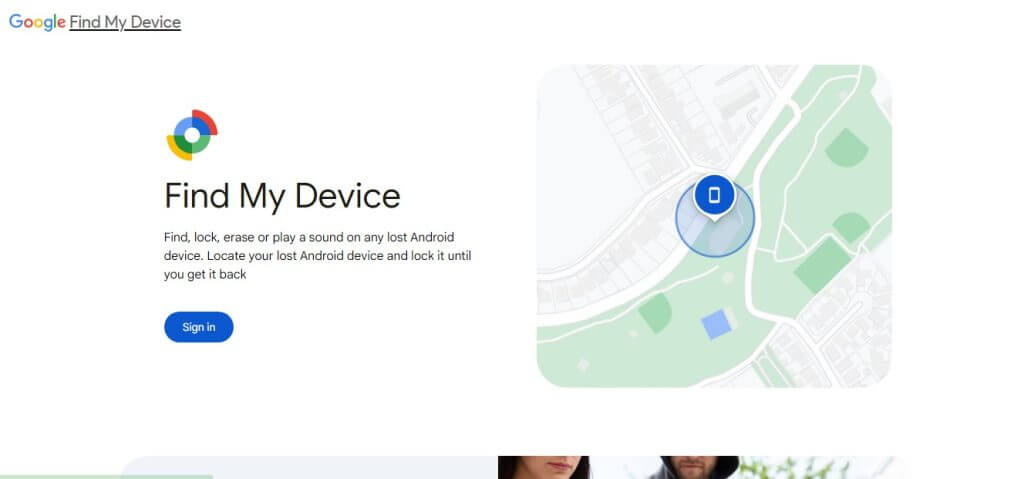
- Sign in with the Google account on that Android phone.
- See the location in real-time.
iPhone Find My
Your iPhone also has a native “Find My” app that can help you ping a phone. This fabulous app makes it easy to even share your location with others. It can be super beneficial to finding your lost phone, as long as you log into your iCloud account either from another Apple device or using the iCloud.com website. Once you’ve logged in, you should be able to see your phone’s current location. You can also play a sound, display a message on the iPhone, or erase it. And again, if the phone is offline, you’ll be able to see its last known location.
- Launch your iPhone Find My app.
- Click on the “People” at the page’s bottom.
- Click on the +” sign.
- Next, tap on “Share My Location”
- Choose the contact to share with.
- Select “Send” and pick how long to share.
Third-party ping locator
Using the native tracking apps to ping a phone is pretty straightforward. But they are often limited to having access to certain accounts. So, here are alternatives you can try:
Real-time tracking apps
Real-time tracking apps are also great tools that allow users to share their location with others. A great example is Google Maps, which makes sharing as easy as going to the app and picking people within your contact list. Alternatively, you can use a family real-time tracking app like Life360 that allows you to create private circles of your loved ones. You only need to download the family locator app, and then invite your family or friends to create a circle. Within that circle, everyone can see the location of others. You can also set up alerts like place alerts, crash detection, emergency assistance, and more. If you love using Google Maps, here’s how it works:
- Launch the Google Maps app.
- Tap on your profile avatar.
- Select “Location Sharing”
- Tap on “New share.”
- Pick your contact and you’ll automatically see their location in real time.
Online ping tools
These are some of the most effective ways to ping someone’s phone. Online Ping tools like TrackMobi and LocatePhone are thoroughly independent. You don’t have to share your own location when you request theirs. All you need to do is enter their phone number on the TrackMobi or LocatePhone website and that’s it.
What especially sets LocatePhone apart is the ability to ping a phone number by combining Wi-Fi, GPS, and cell tower technological protocols. You’ll also love that LocatePhone works entirely online. So, you don’t have to install an app or worry about app and device compatibility issues. LocatePhone is the ideal selection when you want a thoroughly independent tool that works worldwide. It’s the ultimate choice for optimal safety and complete peace of mind.
GPS-enabled smartwatch
GPS-enabled smartwatches have embedded GPS receivers in them. So, you can use that watch to track your location accurately and transmit it to your smartphone. You can even connect your smartwatch to your native Find My Solutions or other tracking apps like Google Maps and Life360. Popular examples are the Apple Watch and Samsung Galaxy Watch. They are particularly useful during outdoor activities like cycling or hiking, especially where you won’t always have cellular coverage.
Emergency locator
Even if you don’t share location with your loved ones in real-time, emergencies are special situations you cannot overlook. For instance, emergency locator apps like bSafe come in handy during critical situations like accidents, medical emergencies, or even natural disasters. With this app, you can send your friends and family your location details with high-speed alerts. This tool will then allow them to virtually follow your movements via live GPS tracking.
Ping a phone from the PC
Now let’s talk about the technical ways you can ping a phone. These tools may be tricky, but with a little patience, they can provide the best results.
Command prompt
Your Windows computer’s command prompt can be an effective tool to ping your own phone. As long as the smartphone and computer are on the same network, you can ping it in this manner. It’s a helpful tool to find your phone when you’ve misplaced it at home.
- First, you’ll need the IP address of the phone you want to ping
- Next, on your computer, press Windows + R
- Type “cmd” in the text box, then press “Ok”
- In the command box window, type “ping [IP address]
Network Utility
If you own a Mac you can still ping your phone using Terminal utility tools. Here’s how it works:
- Search for “Terminal” and click to open it. Alternatively, go to “Finder”, then “Applications > Utilities > Terminal”
- Next type “ping -c [number of times you want to ping your phone] [IP address]”
Contact cellular provider
Your cellular provider can ping the location of a cell phone. But this does not usually happen at a civilian’s request. Instead, they might be compelled to do so by the local authorities when required to locate a phone. Therefore, it’s good practice to read your cellular service provider’s policies to understand your rights regarding location data.
Tons of social media networks now make it possible to request location data or even geotag your posts and uploads with landmarks and details of where you are. Tools like Facebook and WhatsApp even allow you to quickly share your live location with others and specify how long you want to keep sharing it. Here’s how you can share your location on these two apps.
On Facebook, here are three ways you can share your location:
Using the Facebook Messenger app:
- Open the Facebook Messenger app
- Click on the conversation of the person you want to share your location with.
- Select the “+” icon.
- Tap on “location.” and select “send current location.” You’ll be able to share your current or live location with them for 1 hour.
Using Facebook check-in:
- Launch your Facebook app.
- Log in with your credentials and then tap on “What’s on your mind?”
- Then tap on the red “Check-in” button.
- Search for the place you are at or allow Facebook to find you.
- Next, make the post you wish to share. Finally, publish.
If you instead want to make a live video with your location:
- Launch the Facebook app
- Log in with your credentials and then click on “Live video”
- Tap on “Live video” and then next pick the “Go Live” button.
- Customize how you want to go live. Then to add a location, tap on the red “check-in” button under “Description”
- Pick where you are or nearby places.
- When done. Tap “Go Live”
🔎📢Read Also: How To Find Someone On Facebook With Phone Number
On WhatsApp, you have one way to share your location with others:
- Open the Whatsapp app.
- Click on the conversation of the person you want to share your location with.
- Select the “+” icon.
- Tap on “location.” and next, select “Share live location.” Or you can also pick nearby places. Finally, tap “send.”
Is it legal to ping a phone?
It can be legal to ping a phone if you’re trying to find your lost phone or track your children’s devices. For everyone else, you can only ping their phone with their utmost consent. This is because pinging someone’s phone without their permission is illegal and a violation of their privacy rights. That said, only the law enforcement agencies have the authority to ping a phone.
How to prevent yourself from being pinged?
Looking at the different ways you could be pinged, you might consider how to prevent it from happening. Here are some ideas:
- Avoid public Wi-Fi spots: Be cautious of public Wi-Fi networks as they can be less secure and quite easy to track.
- Restrict App permissions: If you have location-tracking apps, you can review and limit their location permission settings from your “Settings” app.
- Disable location services: To stop native location tracking apps from working, you can turn off location services on your phone.
- Use a VPN or proxy servers: VPNs and proxy servers can mask your IP address making it more tricky for anyone to ping your location.
FAQ
Can I ping someone’s cell phone?
It’s possible to ping someone’s cellphone using native apps like Apple Find My Google Maps or Google Find My Device. Alternatively, you can use real-time tracking apps like Life360, or take advantage of online ping tools like TrackMobi and LocatePhone. That said, you should only track and ping someone’s phone with their permission.
How do I ping my daughter’s iPhone?
Yes, you can ping your daughter’s iPhone especially when you want to know her whereabouts for safety or emergencies. Popular family-oriented solutions include Apple Find My, Google Find My Device or Life360. Alternatively, you can use online ping tools like LocatePhone and TrackMobi. These tools work regardless of her phone’s compatibility.
How do I ping someone on WhatsApp?
Pinging someone’s location on WhatsApp essentially means sending your location to them. Simply tap the plus sign in your conversation with them and pick a location. Next, you can share your current location or somewhere nearby. This is a fantastic way to let your loved ones keep track of your movements in real-time.
Can I ping a device from my iPhone?
Pinging a device from your iPhone happens exclusively by using Apple’s Find My App, iCloud.com, or using Google Maps. Alternatively, you can use Siri to help locate your device when it’s nearby. Depending on whichever of these tools you use, you’ll need to share an Apple or Google account with the target device. That way, you can get the device to play a sound.
Conclusion
There are many exciting ways to ping a phone. These techniques are beneficial for finding lost devices, keeping tabs on your loved ones, or even troubleshooting network issues. When the native apps can’t get you the right results, consider online ping tools like LocatePhone and TrackMobi. These solutions always stand out, giving you real-time tracking no matter where and how you need them.
Recent Posts
How to Find Owner by VIN number
What would it take to find a vehicle owner by VIN? This question often comes…
How to Find Someone’s Social Security Number 2025
Have you ever wondered how to find someone’s social security number? You may already know…
How to Find Someone on Tinder [2025 Updated]
Are you wondering how to find out if someone is on Tinder? It may be…
How to Find out who owns a phone number
Answering calls from unknown callers isn’t a great idea. This is why people ask, "How…
How to Find Phone using Gmail Account 2025
We all know how irritating it is to lose a phone. With Gmail, the missing…
How to Find IMEI Number without Phone
Want to know how to find an IMEI number without a phone? This often comes…