How to Track a Person Phone by Link
What if you wanted to send a location tracker link to your loved ones or family to help them share their location with you? Maybe your friend is looking for directions, or you want to help your kids and elderly loved ones arrive safely, or even when using ride-sharing or delivery services. These are all important reasons that might make you consider what it takes to track a person’s phone by link. This article will share everything you need to know including the tools to help.
Understanding the location tracker link
A location tracker link is a digital tool you can create that allows you and others to share location data. Like a virtual GPS, depending on how it’s made, it can show the current location of the target individual on a map. Tracking links can be extremely useful in a variety of situations such as:
- Family safety: It helps keep track of the family, such as your kid’s whereabouts when they are outside the home or during emergencies.
- Lost phones: if you lose a phone, you can send a tracking link to find its location.
- Delivery tracking: It helps you monitor how your goods get to you or their destination. It also helps ensure your delivery persons arrive as efficiently as possible, especially in situations where you have to give them directions.
- Emergencies: You can use a tracking link to share location during a crisis.
How to track a person’s phone by link online
When you want to track a person’s phone by link there are a variety of tools that can help. However, they don’t all work in the same way. Let’s walk you through the steps it takes to use the most dependable tracking tools.
LocatePhone
LocatePhone’s IP tracker is designed to help provide a tracking link that can capture the IP address when the recipient clicks on it to help you uncover their location. What makes LocatePhone stand out is that it does not only rely on IP tracking. Instead, it uses GPS and cellular service to pinpoint the location of that device. It’s an amazing tool for tracking lost phones or keeping track of your family members. To use LocatePhone:
- Go to IP tracker link and type in the recipient’s phone number. Tap “IP tracking.”
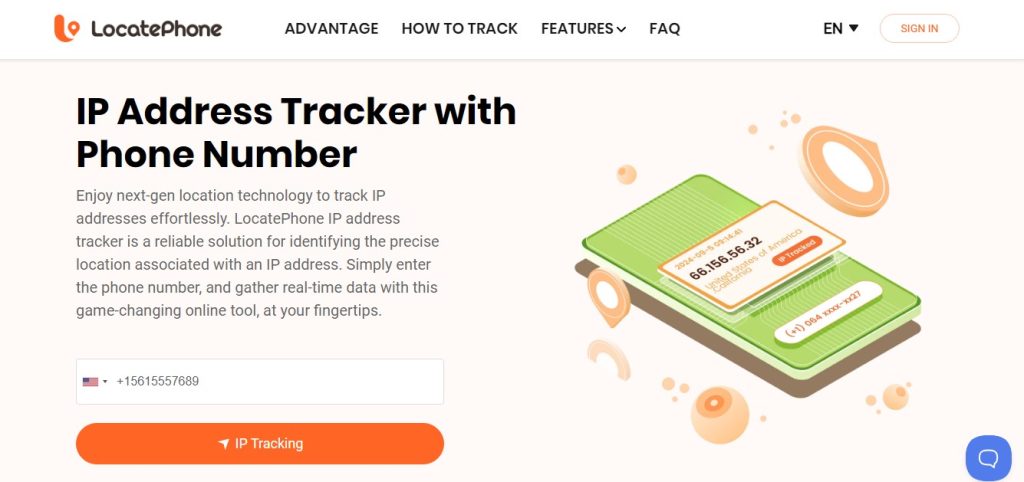
- Enter your email address to continue creating an account.
- Log into the account and choose how to customize a unique link.
- Share the link however you want with your target recipient.
- Once they click on the link, you’ll see the geolocation on your LocatePhone account.
IP logger
IP logger can find the country and region of your target recipient. This service is especially known for helping people track website visits. But it’s also a useful tool to find the location of target phone numbers using a tracking link.
- Go to IP logger. Type in the phone number (including country code).
- Tap “GET Geolocation.”
- IP logger generates a link you can share via SMS or social media.
- Enter your email address and customize the message you want to appear with the link. You’ll see the preview in the right corner.
Scannero
Scannero enables easy tracking of a person’s phone using a link. With this tool, you can customize the link as you like and uncover insights about the person’s device, language, operating system and general location. Here’s how to get someone’s address and location through a link using Scannero:
- Go to Scannero IP tracker. Tap “Locate”
- Enter your information to create an account.
- Generate a link and name it as you like.
- Send the link through your email, SMS or other messaging platforms.
- Go back to your account and view their IP location when they click the link.
Grabify
Grabify makes it easier to create a location tracker link for keeping tabs on your loved ones. It’s a simple tool for shortening tracking URls for easy sharing. With this tool, you’ll find their IP address, country city and other insightful tidbits. However, note that Grabify requires an already-created URL to work.
- Visit Grabify
- Tap on “Register” and enter your information.
- Next type in your URL and select “Create URL.”
- Now you can copy the link and share as needed.
- Your dashboard will show the details of your location tracking link.
GeoFinder
GeoFinder is also a powerful phone number tracker that allows you to create a custom link based on your phone number. It’s also a great geolocation tool that works entirely from your browser. Here’s how it works;
- Go to GeoFinder and type in the phone number.
- Tap the “Find” button.
- Pay the subscription fee to continue.
Inbuilt ways to track a person by link
Your smartphone also has a built-in location tracker link that can help you track anyone. However, these links would require explicit consent between both parties to work. Let’s talk about how to get someone’s address and location through a link using these native solutions.
Google Maps location-sharing link
Google Maps location tracking link works whether you are on Android or IOS. It only requires you to have an active Google account and enable your location. Then, you can follow the steps below to track a person’s phone by link.
- Go to Google Maps on your Android or iOS device.
- Tap on your profile picture in the top right corner and select “Location Sharing.”
- Next tap on “New Share.”
- Select the person you wish to share the location with.
- Choose how long you want to share.
- Google Maps automatically generates a link you can share with them via SMS. They can also do the same thing if they want to share their location with you.
IPhones also have native Find My solutions that can be used to share locations seamlessly. It’s a powerful tool that helps you locate all your Apple devices and keep track of your friends and family, especially when you share the same iCloud account. To use the Apple Find My app:
- Open the Find My app.
- Tap on the People symbol at the bottom left corner and select “Start Sharing Location”
- Select who you want to share with.
- Tap “Send.” The generated tracking link will be sent to that person.
Link to track location on Messenger
Your social media messaging apps like WhatsApp and Facebook now have dedicated tools for sharing locations with your loved ones.
WhatsApp tracker link
You can easily share your live location with your contacts directly within your conversations with them. Whatsapp offers a live location tracker that enables convenient sharing with friends and family in real time. Here’s how it works:
- Open the specific chat or group chat
- Tap the “plus” icon.
- Pick “Location”
- Next, choose how long to share a live location and finally send the link.
- Pick how long you want to share and send.
Facebook location-sharing link
Facebook Messenger also works in the same way as WhatsApp. It provides a unique location-sharing feature that allows you to see your loved one’s real-time location on map. Here’s what the process would look like:
- Go to the specific conversation in Facebook Messenger
- Tap on the “plus” icon.
- Select “Location”
- Tap “Send current location” and Facebook Messenger automatically sends it to your target.
FAQ
How do I create a location link?
You can create a location link using a variety of tools like LocatePhone, IPlogger, Scanner or Grabify. Alternatively, you can use your smartphone’s built-in location sharing tools such as Google Maps or Apple’s Find My Service. Many social media platforms like Facebook, Instagram and Twitter also allow you to share your location by posting a location link tag in a message.
How do I track my location with a family link?
Google provides a FamilyLink program that allows parents to manage their kid’s online activity and whereabouts. You can use Family Link by creating a Google account shared and linked with your kids. Next, you’ll need to enable location sharing for your child’s device which allows you to view their real-time location on a map.
How to get a location URL?
You can get a Location URL, using location tracking link tools like LocatePhone, Scannero, and Grabify. These tools may create location URLs or shorten existing ones. Also, location-sharing apps like Google Maps and Find My help generate unique URLs to be shared with family members.
Conclusion
Ultimately, you can always generate a location tracker link to share your location or get your loved ones to share theirs. Here we’ve shared a variety of tools, techniques and methods to use location tracking for diverse reasons. No matter the aspects of your day-to-day task, these location-sharing concepts can be the extra that makes things less complicated.
Recent Posts
How to Find Owner by VIN number
What would it take to find a vehicle owner by VIN? This question often comes…
How Do You Ping a Cell Phone
You might need to ping a phone if you’ve misplaced it or want to find…
How to Find Someone’s Social Security Number 2025
Have you ever wondered how to find someone’s social security number? You may already know…
How to Find Someone on Tinder [2025 Updated]
Are you wondering how to find out if someone is on Tinder? It may be…
How to Find out who owns a phone number
Answering calls from unknown callers isn’t a great idea. This is why people ask, "How…
How to Find Phone using Gmail Account 2025
We all know how irritating it is to lose a phone. With Gmail, the missing…