How Can I Find out Who’s Texting Me
Regardless of whether you are getting prank texts, spam messages or even texts that might be causing harm in one or the other way, it is possible to track the number.
So here in this guide, we will help you to learn some of the most useful things and tactics on how to find who is texting me or stop receiving that unwanted text.
Why Track a Text Message
It may be relevant to track a text message for several reasons. First of all, it allows you to sort out spam and phishing which may pose a threat to your privacy or become an attempt to make a fraud. It should also be beneficial in determining the safety of the people who are texting you as you can easily notice any risky movement and act if necessary.
Further, identifying unknown texters may help avoid such unwanted text messages which sometimes are a form of harassment. With the help of presented tools, you can filter out possible risks and better secure your data.
How to Find Out Who’s Texting Me
In this case, there are several trends that can help to identify an unknown texter. The following options can unveil the information related to the unknown number. You can find out if it’s your ex, long-lost contacts or relative who wants to reconnect.
Reverse Phone Lookup
Reverse phone lookup is among the methods that take the least time to help you get to know your unknown numbers. Using this method, you can search for the owner of the number by just entering the numbers over the Internet.
LocatePhone is a reverse phone directory where you can easily get information about the number of your unknown caller or sender of text messages. Using this tool, people obtain names, addresses, and locations, whether the records are public or not. Simply enter phone number and it can track someone from a text message and unveil relevant information.
How to Use LocatePhone
- Enter the phone number.

- Click to perform a reverse phone lookup.
- Receive detailed results, including name, address, and location.
Contact Your Phone Carrier
Phone carriers such as AT&T and T-Mobile keep records of all calls and texts, which can be useful if you’re dealing with spam or harassment. They may assist in identifying the sender, and some carriers offer additional services to block or screen unwanted numbers, improving your safety and peace of mind.
Steps to Use This Method
- Call Customer Service: Contact your carrier’s customer support and explain the situation.
- Request Assistance: Ask if they can identify the sender of the text and inquire about any spam-blocking services.
- Enable Spam Filtering: If available, activate spam-blocking options through your carrier’s settings or app.
Google Number Search
A simple Google search can sometimes reveal the identity of an unknown number. By entering the phone number into Google’s search bar, you might find that it’s linked to online directories, forums, or sites where users report spam numbers. This quick, no-cost method can sometimes reveal valuable information about the texter.
Steps to Use This Method
- Open Google Search: Go to the Google homepage and enter the unknown number in the search bar.
- Review Results: Browse the results for any relevant information—like forums, business listings, or social media profiles—that might identify the texter.
- Check Additional Sources: Explore links to find further details that might confirm their identity or intentions.
Check the Number on Social Media
Social media services can come in handy in identifying the texters, and most people associate phone numbers for verification. It may prove useful to search for the phone number using platforms such as Facebook, Instagram or LinkedIn, and in case the number was used in any of the mentioned applications, the texter’s profile might appear.
Steps to Use This Method
- Open Social Media Sites: Some of the popular sites include Facebook, Instagram, and LinkedIn.
- Search the Number: To use the search options on the various platforms type the unknown number in the search bar.
- Review Profiles: If there is any possibility to identify the owner of the number which sent the text, try to find it in connected profiles – maybe, they will contain necessary information.
Employ Caller ID Services
Applications such as Truecaller offer services such as Caller ID which identifies unknown texts and calls by displaying names & details. Such services are especially helpful in filtering out all incoming calls and notifications marked as spam or coming from business contacts, so you have a better control of whom you can be reached. Truecaller is readily accessible for both Android and iPhone users.
Steps to Use Caller ID Services
- Go to the relevant store on the device and install the Truecaller application.
- Download the app, register with it, and provide the required permissions.
- This is particularly beneficial when you are on your phone and receive a call or text from an unknown contact to know whether to answer it or block that number.
Search Your Email for the Number
At times, an unfamiliar texter might have tried to communicate with you through an email. Searching your inbox may yield previous communications or sign-up confirmations or notifications where this number was associated with the email address. This is easy and at times can let the person on the other end of the contact know that it is indeed you who is texting them, it will give more information on the contact.
Steps to Search Your Email for a Number
- Go to your email, click on inbox, and perhaps use the search bar.
- Run the unknown number in the search bar and check any information that appears.
- Check if the number appears in previous emails or notifications, as this might indicate the sender’s identity or purpose for contacting you.
Directly Contact the Sender
If other methods don’t reveal the sender’s identity, reaching out directly may be an option. Politely inquiring about their identity or intentions can clarify whether they genuinely need to contact you or if it’s a mistake. However, approach this with caution, as responding to unknown numbers may risk your privacy or invite scams.
What to Do with Unknown Text Messages
- Block the Number: Most messaging apps and devices allow you to block unwanted numbers easily. This will prevent the sender from contacting you in the future.
- Adjust Privacy Settings: Change your settings to limit who can contact you, particularly on social media or messaging platforms.
- Report as Spam: Many phone carriers and apps offer an option to report texts as spam, which helps in blocking similar messages.
Taking these steps can help you protect your privacy and avoid future unwanted messages.
FAQs
How Do You Find Out Who’s Texting You Through TextNow?
TextNow numbers are virtual, which can make identifying the user difficult. However, there are still ways to get insights. You can try a reverse phone lookup on the number, as some online tools may still recognize it. Another option is to contact TextNow customer support and report any harassment. While they won’t release user details without a legal request, they may assist in stopping inappropriate messages.
How Do I Know Who Is Messaging Me on WhatsApp?
On WhatsApp, you can see a number for unknown contacts but not necessarily a name. To find out who’s messaging you, check if the number has a WhatsApp status, as some people leave identifying details there. You can also add the number to your contacts and search for it on social media. If you’re still unsure, you can politely ask the person to identify themselves.
How to Identify a Fake Text Message?
To identify a fake text message, look for warning signs like poor grammar, suspicious links, and demands for personal information. Scam texts often use urgent language to make you act quickly. Avoid clicking on any links or sharing sensitive data. You can search the number online to see if it’s associated with scams, or report it to your phone carrier.
Conclusion
Identifying unknown texters doesn’t have to be a mystery. By using these tools and techniques, you can quickly uncover who’s messaging you and regain control over your communication. Remember to prioritize your privacy by blocking suspicious contacts, adjusting settings, and utilizing caller ID apps.
Recent Posts
How to Find Someone’s IP Address on YouTube
Do you know how to get someone's IP address while they are on YouTube? Whatever…
Airtags for Android and Its Alternatives 2025
AirTags are associated devices from Apple, which are intended to help find lost items with…
SIM Card Carrier Lookup: Benefits & Solutions 2025
SIM card carrier lookup feature is a concept that is so important in today’s information…
How to Get an IP Address for Facebook Messenger
Your IP address is a digital fingerprint and the foundation of your digital footprint. This…
How to Track Down Someone Who Scammed You
Becoming a victim of a scam is both a horrible and scary experience. Aside from…
Sign up for Spam Calls/Text/Email & How to Stop
Scam calls, messages, and mail are a recurring issue that interferes with daily and working…