Your IP address is a digital fingerprint and the foundation of your digital footprint. This is why it also provides more details about your real-time location than you realize. You may know how to look up your own IP address. But what about being able to determine the IP address of other people, especially our friends and even kids? Most, especially, what if you want to know how to get an IP address for messenger. Here’s everything about how to find someone’s IP on f-chat.
Can you track someone’s IP address from Facebook posts?
No, you cannot directly track someone’s IP address through their Facebook posts. Although Facebook servers log IP addresses for security and analytical purposes, they don’t discuss such information with individual users. But there are tools you can use to indirectly uncover someone’s IP from Facebook.
How to get an IP address for Facebook Messenger
There are a variety of ways you can try to get an IP address on FB. However, don’t forget to always get consent before tracking someone’s IP address. Now let’s talk about these unique techniques and tools that can help.
Facebook nearby friends
Before now, you could use the Facebook nearby friends feature to find people close to you. Granted, this feature did not find IP addresses on FB. But this feature would use your location, to suggest people around your physical location. And so, could be very instrumental in finding someone’s Facebook location.
Since 2022, the Facebook nearby feature has been discontinued. However, you can still find people who are near you, using the “People You May Know” option which suggests people in your contact, as well as mutual friends and sometimes people around your location. To use the people may know feature:
- Log into your Facebook homepage.
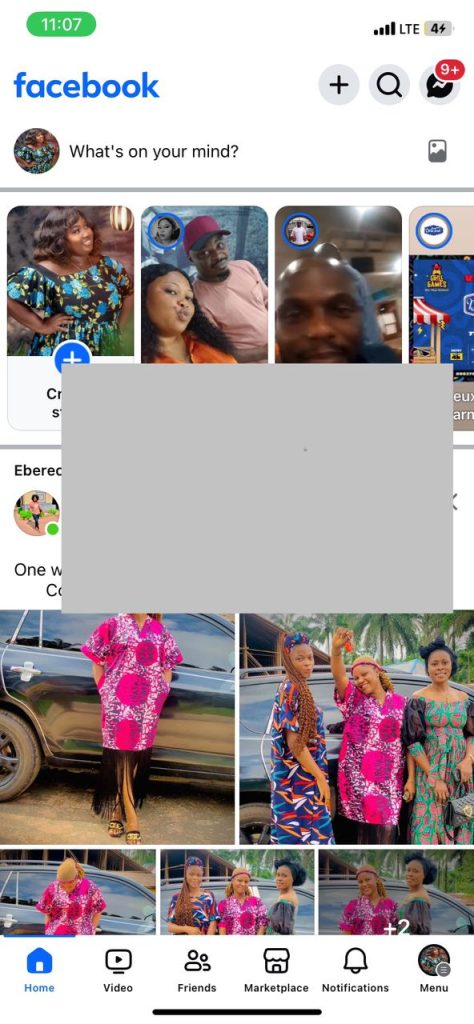
- Go to the bottom and tap on “Friends”
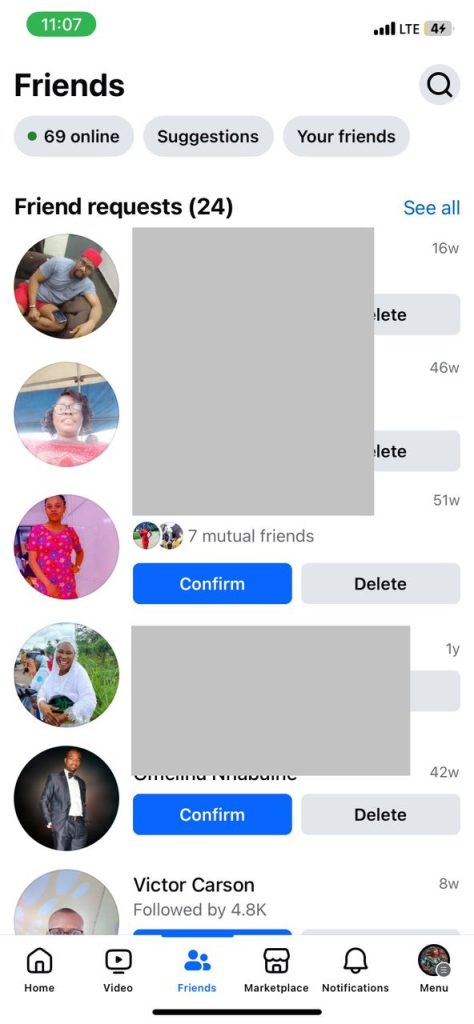
- Next, select “Suggestions”
- Now browse through the People You May Know section.
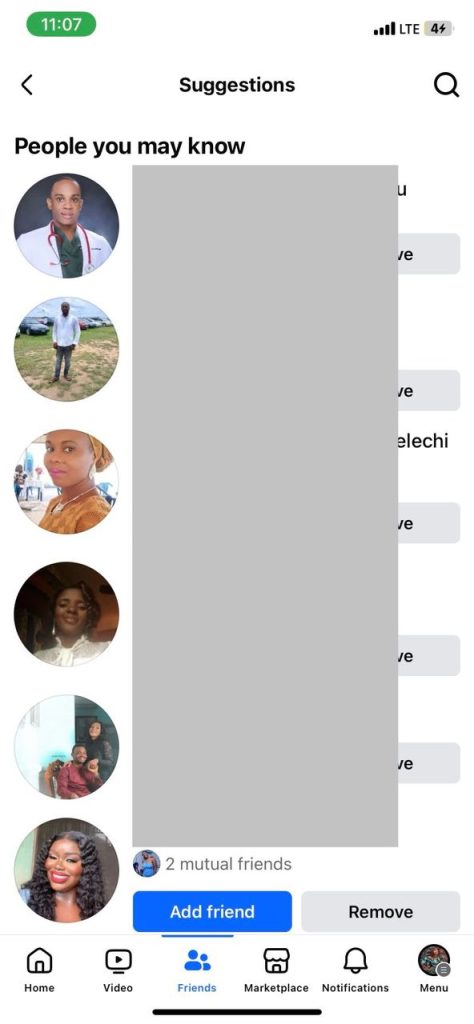
Use IP grabber
Grabify is an amazing IP grabber that allows users to generate links that can help track the IP addresses of people who click on them. You can use them to request that your Facebook friend share their IP address and by extension location.
- Find a video, or article that your Facebook friend might be interested in. Copy the URL to that video.
- Now go to the Grabify website and paste it. Select “Shorten URL.”
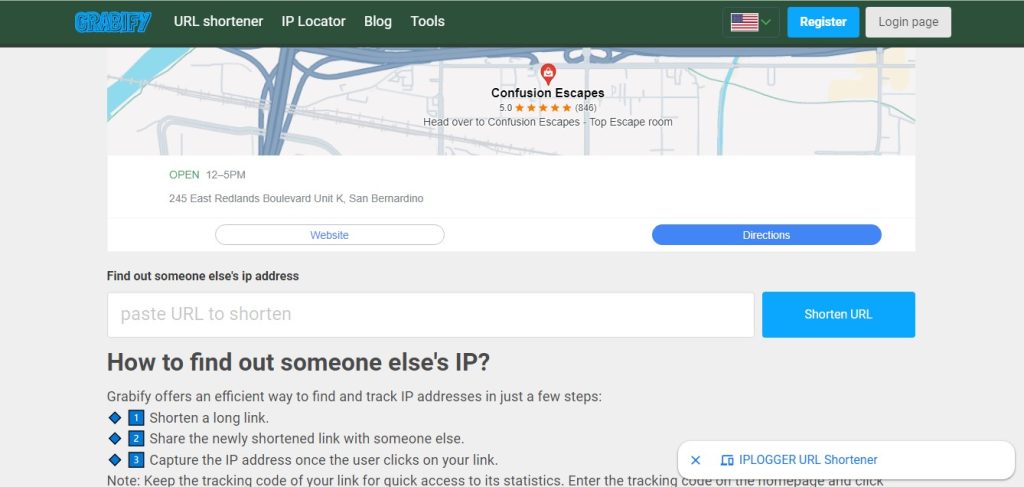
- Next tap “Copy” next to “New URL”
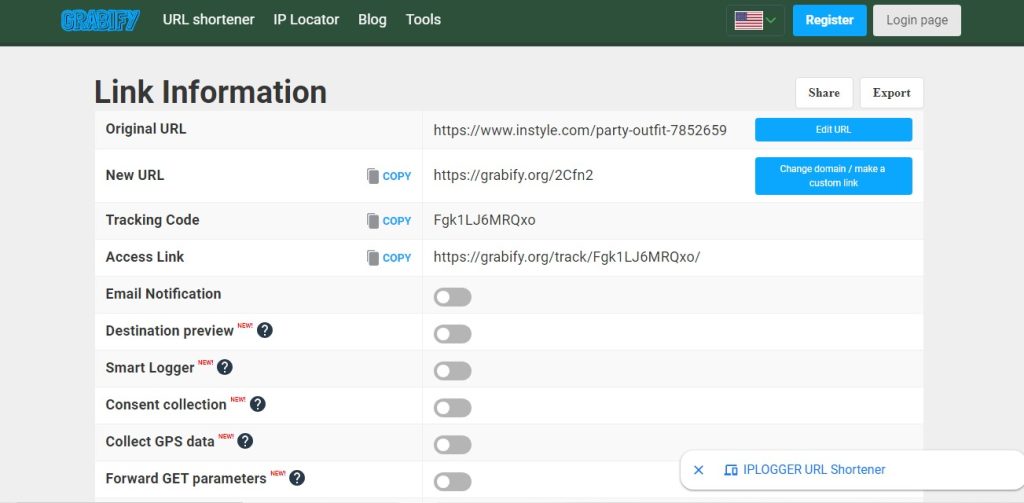
- Share the URL with them. Once it’s clicked upon, you can return to Grabify and see the results.
Command prompt
Another great way to track someone’s IP address for free using Messenger is the command prompt on your computer. Not only is this helpful for identifying a website IP address, but it can help to locate an individual person’s IP address. Plus, it comes pre-installed on your computer. Here’s how to find someone’s IP on chat using the command prompt:
- Ensure only the window for the Facebook conversation is open in your browser.
- Type “command prompt” in the search box on your taskbar if you’re using Windows. In contrast, for Mac computers, the application called ‘Terminal’ (found in the Utilities folder or launched from the spotlight search) is where you can open a command prompt.
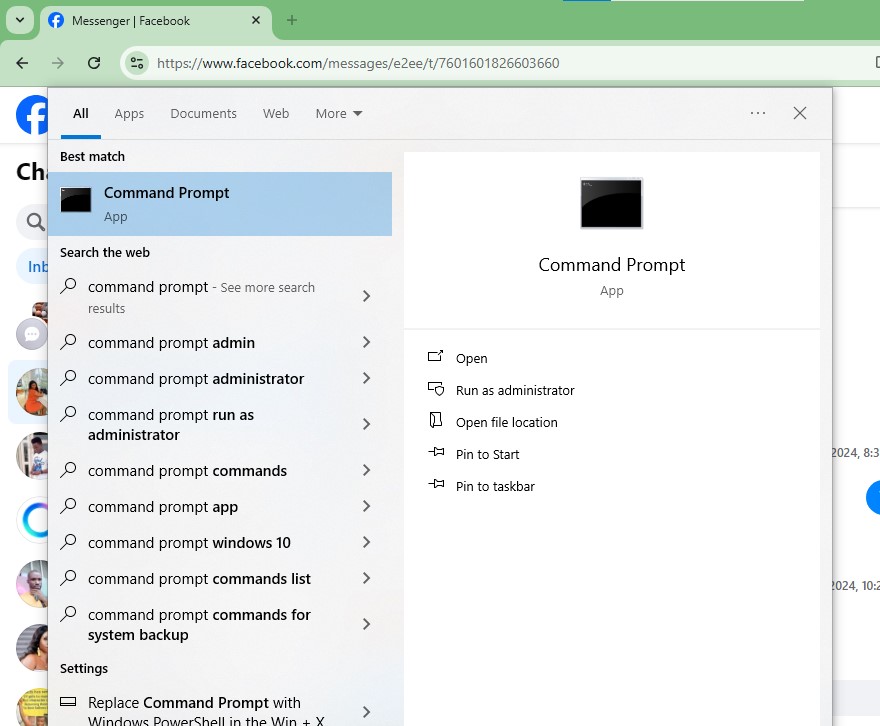
- Next, type “ipconfig” into the command prompt.
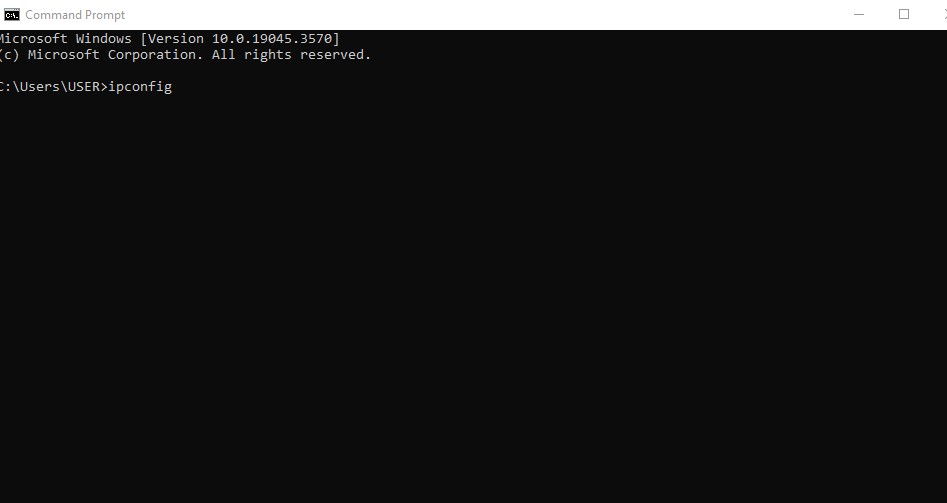
- Now you can see your IPV6 address, Subnet, Default gateway, IPv4 address and other things.
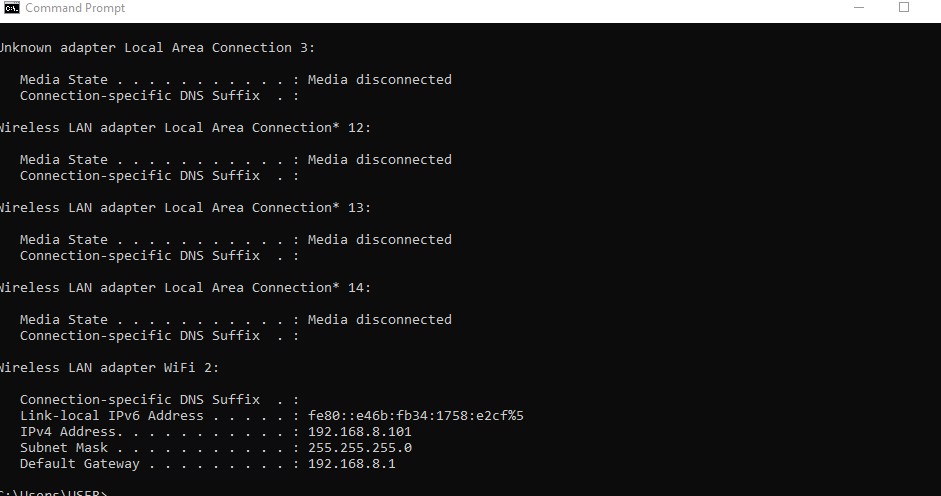
- Now run a ping command for the domain name to find the IP address by typing ping followed by the name of the domain (facebook.com into the command prompt).
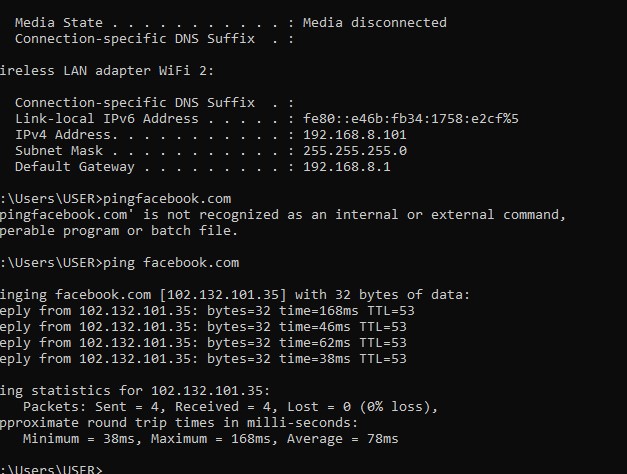
- Now you can see the IP address in parentheses.
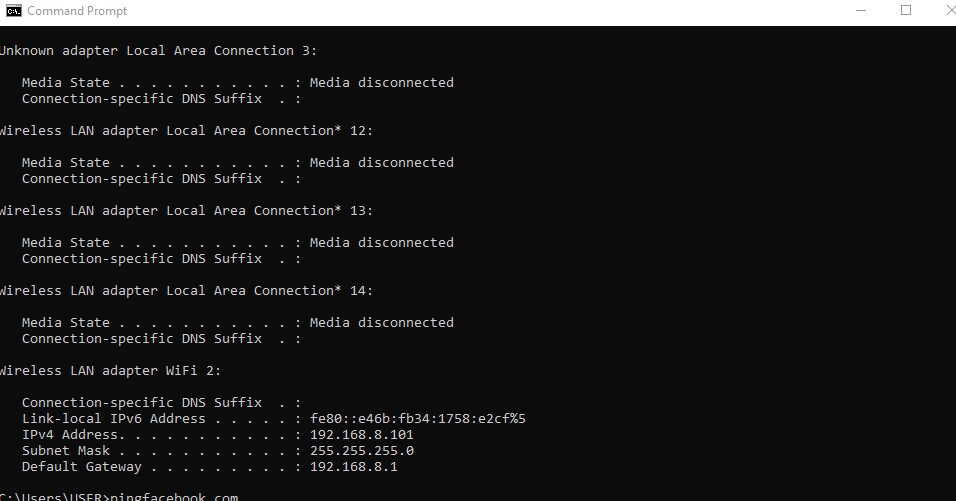
Examine the email address header
If you can get the person to send you an email, it can help find their IP address. This especially helps if they are using a marketing email domain (and not a personal email). Marketing emails generally come from domains with many email addresses, so they usually implement a sender policy framework (SPF). Here is how to find someone’s IP address from Facebook:
- Open the email and then hover over the top right corner and tap on the stacked three dots.
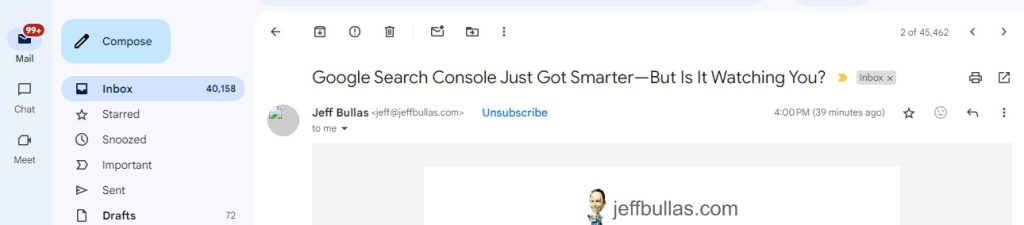
- Next, select “Show original”.
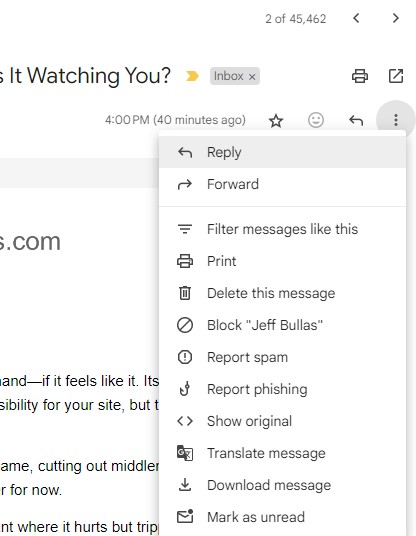
- This opens up a new page, where you’ll see rolls for DKIM, SPF and DMARC. The string of numbers in the SPF field is the IP address.
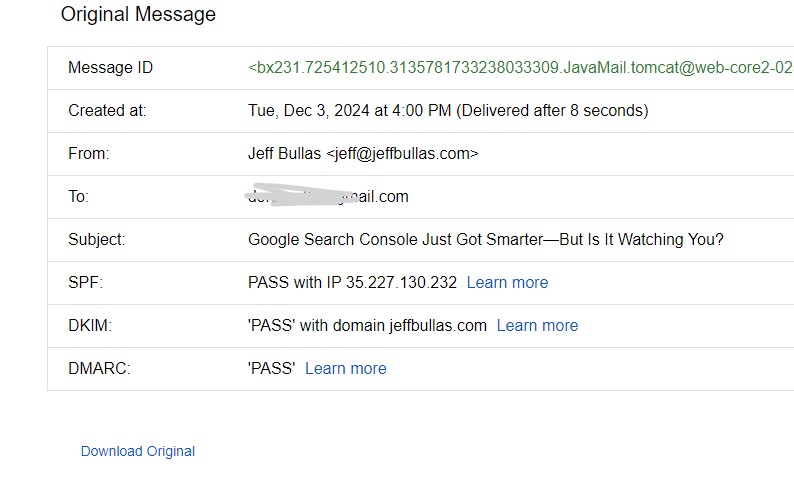
- You can copy that into an IP lookup tool like Grabify to uncover the physical location.
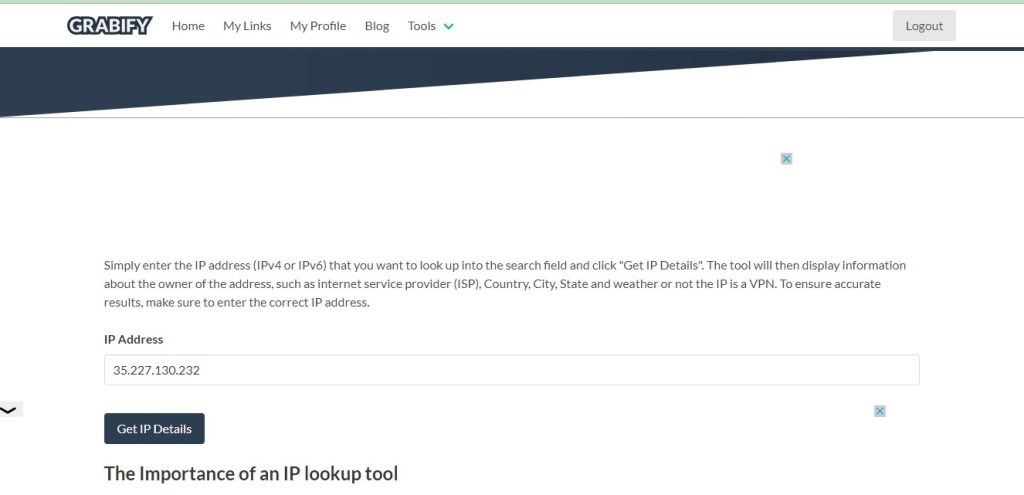
Contact Facebook for legal purposes
Facebook provides a support email for users looking for additional help. Although it’s not common knowledge to do so, you can drop an email detailing how important it is to get the IP address of that user, especially in the event of fraudulent behavior. You can try using the
general help support via email support@fb.com. But in most cases, and for law enforcement concerns it’s best to use records@fb.com or legal@fb.com.
Use the device or app log
There are tons of apps that you can install on your kid’s phone to keep track of their communications online, especially Facebook. These apps may help you avoid being scammed, as well as limiting how your loved ones are catfished online. Great examples of these types of tools include FamiGuard.
Difference between IP address and real-time location
Your IP address is a unique numerical identifier assigned to your device when it connects to the internet. So, it acts as your online address, especially giving your general area based on the nearest cell tower/network it’s connected to. In contrast, real-time location refers to the precise geographical coordinates of the device at any moment. Determining the real-time location isn’t always accurate when done with IP addresses since doing so depends on the cell towers you’re connected to. For a more accurate and detailed location, it’s best to use GPS technology instead of using the IP address alone.
Alternative ways to track IP address to exact location
Looking at the numerous solutions we’ve shared on how to get an IP address for Messenger, you can see that there are situations where they don’t always work. What if instead of their IP address, you can get your hands on their phone number? LocatePhone is a superb IP and phone locator that can help you determine their exact GPS coordinates using their phone number alone. This fantastic tool is accurate up to a few meters from their actual position. Plus, it works not just by analyzing their IP address but by utilizing GPS technology to achieve the best results. To use LocatePhone:
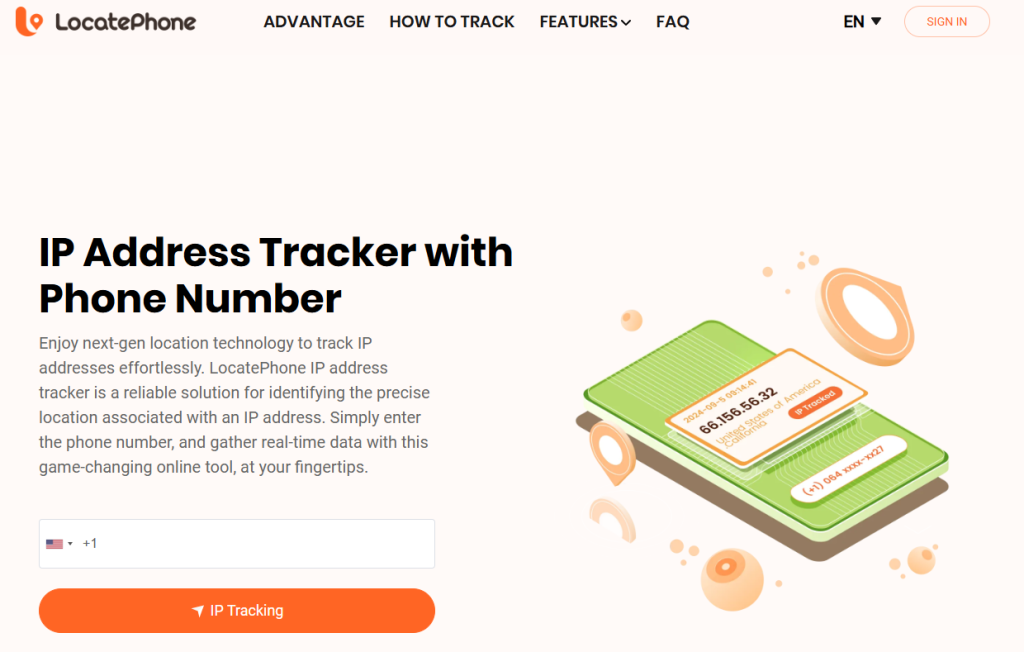
- Go to the IP tracker by phone number.
- Type in their phone number and tap “IP tracking.”
- Enter your email address and click “Continue.”
- Wait for the results.
How to improve your Facebook privacy
Considering all the tools we’ve shared, you may wonder about ways to improve your privacy on Facebook. Here are some tips that can help:
- Limit Post Visibility: Control who sees your posts by adjusting privacy settings for each post. To do this, go to “Settings & Privacy”, then “Posts” and finally pick the people you prefer to see your posts.
- Manage Tag Suggestions: Review and approve tags before they appear on your timeline. To do so, go to “Settings & Privacy”, then “Profile & Tagging” and finally select who can post on your profile and who can see posts tagged on your profile.
- Avoid clicking on unknown links: When sent an unknown link by another person, avoid clicking on it. As we’ve shown above, they can be used to find your real-time location.
- Review App Permissions: Revoke access to apps on your phone that you no longer use to protect your data.
- Enable Two-Factor Authentication: Consider adding an extra layer of security to your Facebook account by enabling two-factor authentication. That way, you’ll receive a text message and email whenever someone tries to get into your account.
FAQ
Can you find the IP address of a deleted Facebook account?
No, you cannot find the IP address of a Facebook account that’s been deleted. Once a Facebook account gets deleted, everything including all associated data from Facebook servers may get removed. However, it might be possible to retrieve the data, if you get a court order, although achieving the best outcomes might be limited if the account was deleted a long time ago.
How do I trace a login on Facebook?
If you’re trying to find out about a recent login from your account, you can go to your profile, and then bottom right to view Login activity. There you’ll see the login attempt, alongside its location and possibly the computer or smartphone the attempt was made from. If you recognize the login, tap on “This Was Me” and Confirm. Alternatively, tap “That Wasn’t Me” and take steps to secure your account.
How do I find the IP address of a sender?
There are many ways to find the IP address of a sender, ranging from using an IP logger like Grabify or an IP lookup tool. If the communication sent was email, you can also examine your email header. Alternatively, you can use the other person’s phone number using tools like LocatePhone to uncover their IP address and GPS.
Can I track an IP address via Messenger without consent?
No, you cannot directly track an IP address using messenger without consent. And you shouldn’t attempt that either due to the legal consequences that might apply. It’s often best to get consent. When done right, you can track using tools like IP loggers, and IP trackers.
Conclusion
Now you know how to get an IP address from messenger alongside its limitations. There are tons of fantastic solutions ranging from using an IP logger like Grabify, to command prompt and even using an IP tracker like LocatePhone. All these tools will simplify your journey towards finding that person’s IP address from Facebook in no time.