When I tried picking a family tracking app, I was faced with many options and drawbacks. Some couldn’t strike the right balance between safety and respecting individual privacy. Others had too many features that made everything overwhelming. And a great many others provided unreliable location data.
So, here’s my review to help you pick the best family locator app that meets all your expectations. Plus, you’ll discover the trade-offs to expect when you select one family location tracking app over another.
Quick look at family location tracking apps
Before we begin, here’s a nutshell of all you can expect from the family locating apps we will talk about.
| App | Best for | Location History | Turn off tracking | Battery efficiency | Driving | Online Safety | Compatibility | Pricing |
| Life360 | Comprehensive family safety | Yes | No | Moderate drain | Yes | Limited | Works with IOS and Android. | Free app, $14.99 for Gold, and $24.99 for Platinum. |
| Google Family Link | Screen time management + basic Android tracking | No | No | High efficiency | No | Yes | Works with only Android | Free |
| Family360 | Robust location sharing | Yes | Yes | Moderate drain. | No | No | IOS, Android | $5.49/month |
| Airdroid | Location tracking + digital monitoring | Yes | No | Moderate drain | No | Yes | IOS, Android | $9.99/month |
| Famisafe | Content filtering | Yes | No | Minimal drain | None | Content filtering | IOS, Android, Windows | $9.99/month |
| Glympse | Temporary location sharing with friends/family | Yes | No | High efficiency | No | No | IOS and Android | $9.999/month |
| Geozilla | GPS + wearable device tracking | No | No. | High efficiency | No | No | IOS, Android, wearables | $19.99/month |
7 Best family tracking apps for iPhone & Android
Now, let’s talk about the best family location apps out there, including the features to expect, compatibility issues, pricing, and the benefits and drawbacks of picking each one.
Life360
Life360 is one of the best family locator apps with millions of users globally. This family safety app allows you to monitor your kids’ whereabouts alongside their internet activities. It’s also a fantastic choice for keeping them safe by monitoring how they drive and being able to call emergency services directly.
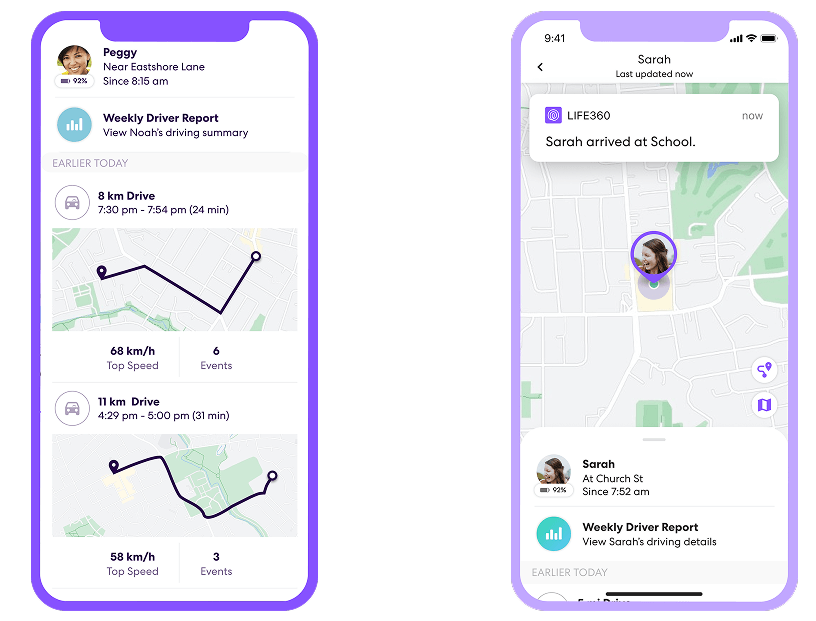
Features
- Bubble feature: Allows tracking the family’s general whereabouts instead of precise addresses.
- Location tracking: You’ll have real-time tracking of their whereabouts and up to 30 days of location history.
- Advanced alerts: Set up location-based geofencing alerts, chat and check-in features.
- Activity reports: Monitor using diving safety reports, crash detection, and emergency response with premium plans.
Pros
- Suitable for keeping families safe and connected.
- Useful for parents looking to monitor teens and young drivers.
- Leverages GPS and Wi-Fi signal for reliable location tracking.
- The free version is decent for a day a month location tracking needs.
Cons
- Life360 drains your kid’s phone because of the constant GPS check-ins.
- Users don’t like that tracking can feel intrusive.
- The free plan only works for once-in-a-month checkups.
Pricing
- Free plan, then Gold for $14.99/month and Platinum for $24.99/month
User review
My friend was driving last night, and I was in the passenger side. We went into flood waters, an accident, the car got washed down, my phone stayed active, and I called my mom, and she found my location through Life360. If it wasn’t for the app, she wouldn’t have found me and had the emergency get there to help me.” Review from Android Store.
As for me, I’m a mama me My daughters use Life360, and we do very much appreciate the service because it helps me keep an eye out for and know exactly where my daughters are, as well as my daughters knowing exactly where their mama is. Me and a friend of mine were robbed at gunpoint last year, and without Life360, my kids wouldn’t have known where I was or where – Reviewer from App Store
🔎Read Also: Why is Life360 Not Updating & How to Fix
Google Family link
Google Family Link is one of the best free tracking apps provided by Google. It’s designed to help you manage your child’s digital activity on Android and Chromebook devices. That means you can set screen time limits and restrict apps. Beyond that, it pairs with Google Find My Device to track their physical location.
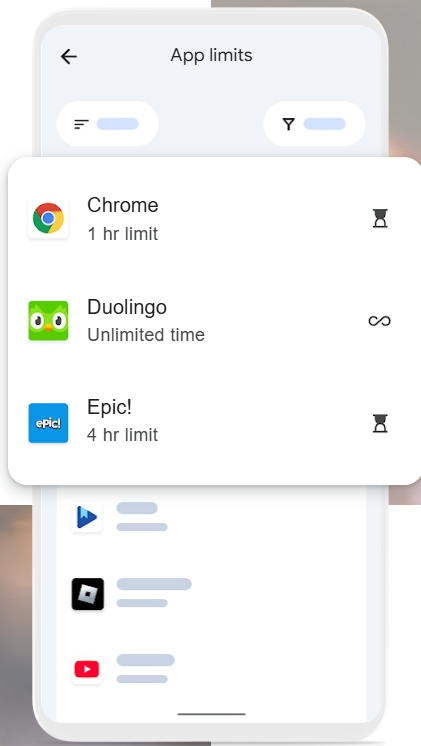
Features
- Screen management: Set daily limits, bedtime schedules, and lock your child’s device remotely when you need them to take breaks.
- Content filters: Restrict mature content on Google search and Google Chrome.
- Device/app supervision: Also approve and block app downloads from Google PlayStore.
- Compatibility: It provides Android apps for kids but has a parent app that works on Android or IOS.
Pros
- Helps parents manage screen time effectively.
- Simple setup that integrates with all your Google accounts.
- Suitable for enforcing healthy digital habits.
- You can set up physical location tracking for an extra layer of safety.
Cons
- Features like location alerts, web filtering for other apps are not available.
- Google Family Link needs your child’s device to be an Android or Chromebook.
- Requires a Google account for your child.
Pricing
- Free.
User review
Love all the options, except the precise location & tracking… About half 1/2 time, it says the phone is offline when I have it set to never be able to turn off its location. It will also often show it’s across the street or even on the move when it is literally in the same house as one of the parents. 🙃 My favorite feature is when I make it play a sound that gets louder no matter what the volume is set on. I often use this when trying to wake my teenager before school! -Review from App Store.
I love how I can control almost anything in the app or even on my child’s phone with my password. It’s easy to use, though sometimes it takes double the steps to get to what I’m looking for because the changes don’t always save right away. Something that would make this app even better is if I could troubleshoot from afar to help my child figure out their phone. Like if they can’t access their microphone, and I needed to screen share to help them when I’m not there, that would be cool -Unknown reviewer from Google Play Store.
Family360
Family360 is also a lovely free family tracking app. You’ll love how it allows you to create multiple circles with different family members. Everyone can see one another’s journeys, travels, and whereabouts. You can also set location/place alerts with state-of-the-art GPS location data that’s so accurate.

Features
- Location tracking: In real time, you can see all your family and friends at a glance.
- Organization: Organize friends and families by multiple circles.
- Location history: View a detailed timeline, trips, and places with up to 30 days of location history.
- SOS alerts: Alerts on speed limits with SOS buttons for emergencies.
Pros
- Small size app that isn’t does not brain your phone.
- Enjoy basic and advanced geofencing filters.
- Family360 is entirely secure and private with no worries about location data being sold to data brokers.
Cons
- No free version.
- Alert zones aren’t as customizable as you might like.
- The app sometimes doesn’t recognize when you and your loved ones are at home.
- No crash detection or driving reports.
Pricing
- $5.49/month or $34.99/year with option to extend to more than 5 persons at $0.99/person
User review
Family 360 is an amazing app for keeping tabs on your family’s location. It’s super easy to set up and use, with real-time GPS tracking that’s incredibly accurate. The detailed location history and customizable alerts add extra peace of mind. Privacy features are top-notch, ensuring your data is safe. While it can use up battery power and occasionally drop the connection, these minor issues are far outweighed by the benefits. Overall, it’s a fantastic tool for staying connected and ensuring your family’s safety – Apple app store/
What a great app! Wanted to try and keep track of my elderly mother who gets very lost and confused. She has to get coach down south on her own. Just using this fantastic, easy to use app shows exactly where she is! The setup was very easy and straightforward just adding your chosen members to your circle and using a code. All in all very useful I’d rate it at 5stars. Given us new confidence for her to travel alone. Fantastic! 😊 A+++ – Google Playstore.
Airdroid
Airdroid is also a comprehensive parental control app that helps you guide your children toward better digital habits. Beyond that, you can track your child’s physical location. It also comes with a remote camera and microphone for listening to your kid’s surroundings.
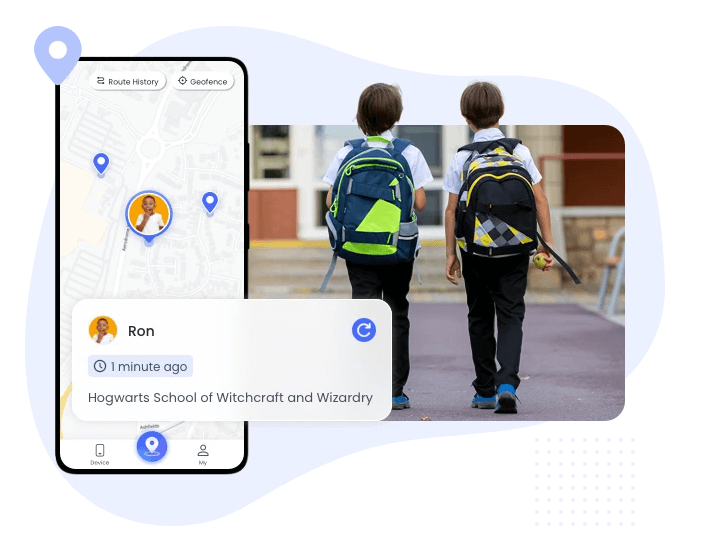
Features
- Granular monitoring: Call and text message screening. Also, the ability to look into what your kid’s are doing by mirroring their screen in real time.
- Screen time management: Set app limits, block distractions, and enforce bedtime locks.
- Location tracking: Integrates GPS, Wi-Fi, and cell tower data with history logs and place/location-based alerts.
Pros
- Location, screen time, audio, and video access for all-in-one monitoring.
- Works on Android and IOS devices.
- Can set keywords to protect your kids when they use social media apps.
Cons
- Mic/Camera feels invasive with the potential to overuse.
- Background location tracking and full feature access are limited on IOS.
- Airdroid can drain your kid’s battery.
- When mirroring your child’s screen, it notifies them you’re snooping on what they are doing. And they can deny access.
Pricing: 3-day free trial, Pro plan costs $4.99/month.
User review
Pretty good, initial glitches at the start were solved with timely updates, and the app just keeps getting more and more updates, which is always good to see as it means the devs care about making their product better and giving it the proper support it needs to keep up to date with everything else. I’d recommend buying the yearly plan as it comes out to be very cheap in the long run, it’s definitely worth it imo. – Android Play Store.
When you see your child starting to have a larger social life and changing from a child to a teen this is the perfect app to monitor their social life when you are seeing some negative choices they’re making. I’d give this app 10 stars if I could! It really helped me to communicate with my child about choices they were making that could really have a negative impact in a lot of areas, mainly school!! Thanks, this app has been very helpful!!!! – Apple Appstore.
Famisafe
Famisafe is also one of the best family locator apps. With this, you can manage your child’s screen time, remotely lock their device and block inappropriate content. You’ll also love how it allows you to monitor your kid’s physical location in real time.
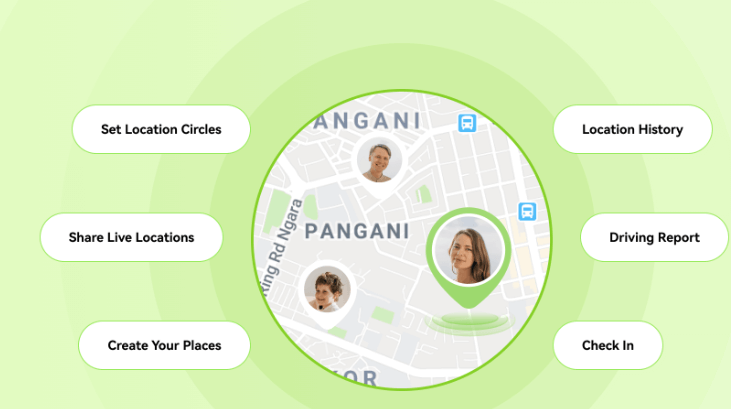
Features
- Location tracking: Life GPS tracking with history logs and Geofencing alerts
- Screen-time management: Set daily usage schedules and limits, with remote device lock and app blocker for games or specific apps.
- Content filters: Block certain websites, monitor YouTube history, and detect explicit text on social media.
Pros
- Suitable for Android, IOS, Windows, and MacOS devices.
- Famisafe also offers different levels of apps with restrictions suitable for kids of different ages.
- Combines location tracking, screen time, and content filtering in one setup.
- Proactive safety notifications alongside SOS alerts.
Cons
- Fewer features on IOS because of Apple restrictions.
- No way to track phone calls or listen to their surroundings.
- It may not always provide accurate location tracking, especially when kids are at home with you.
Pricing
- 3-day free trials with Pro plan at $9.99/month.
User review
- It is easy to navigate and understand, has great functionality, and keeps my daughter safe. ❤ definitely recommend Play Store.
- The app is very effective at blocking things on your child’s device, but it’s so effective that it’s intrusive. It does what it says it will do – Apple store.
Glympse
Glympse isn’t an app marketed towards families. But it’s also one of the best family tracking apps you can get for free. This app allows setting up location sharing with a select number of friends or family. It’s suitable when you don’t want a full-fledged parental control app but still want to keep tabs on your loved ones.
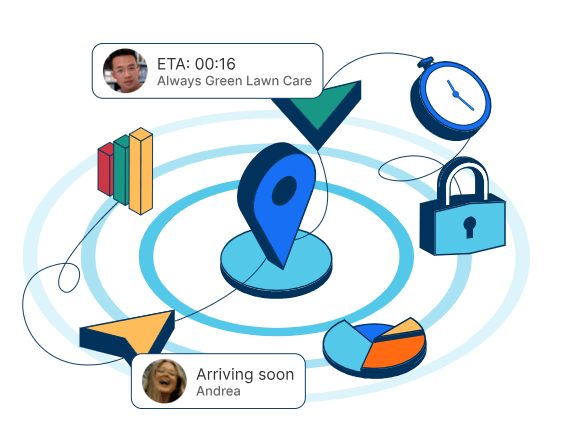
Features
- Location tracking: Let your loved ones keep track of your whereabouts in real time and on a visually appealing map.
- Location sharing: Share location via link and control how you share or request location from friends and family, including favorite spot alerts.
- Favorite spots alert: You can set up to get notified when family members live in certain places.
Pros
- Beyond basic location tracking, you can set it up so loved ones can follow you on a trip.
- Friends can enjoy map view, satellite view, and even topography view, which is fantastic when you’re out hiking.
Cons
- May stop telling your friends when you arrive at your destination. It simply stops tracking.
- Does not provide comprehensive monitoring, which is required for kids’ tracking devices.
- Location sharing on Glympse is aimed at a temporary setup.
- You cannot send messages through the app to your friends.
Pricing
- Free plan, Glympse Pro costs: $9.99/monthly
User review
- The app is incredible. The free trial gives you access to all the features and makes you fully aware of how powerful and helpful this app is. Some options include messaging everyone who is in your group, just one person and you can add multiple groups. Whilst I don’t have kids, if I did, this would be installed without question. The accuracy of the location and the simplicity of the layout are unmatched. I highly recommend this for anyone with kids. All in all, 5/5, hands down – Apple App Store.
- It’s a good app. It has two flaws. First, it stops telling the recipient your location sometimes, and usually, a quick text to the recipient fixes it. Thankfully, you don’t have to resend the Glympse. And it did this when it was attached to Message Plus. On three different phone models. But it only started 1 year ago. The other issue. I miss having it in my Messenger app. Messenger Plus was pulled, and none of the apps I’ve tried for texting have it built in. It was nice not having the extra steps. – Play Store.
GeoZilla
GeoZilla, formerly known as GPSWOX Family Locator, is a family safety and location tracking app. Here, you can set up real-time monitoring, geofencing, and emergency alerts. You’ll especially love that it’s able to pair with numerous wearable tracking devices like your smartwatch or a tag you can attach to your pets and belongings. Thus, you have a GPS family tracking app to find your devices and loved ones at any time.
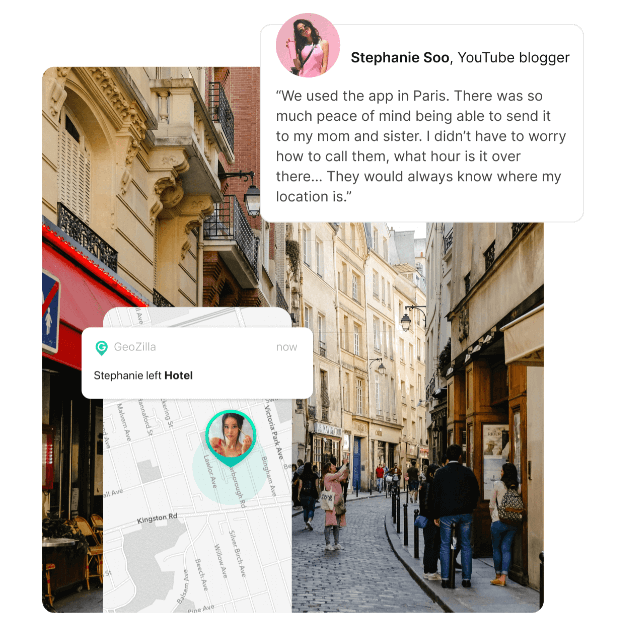
Features
- GPS tracking: Robust GPS tracking capabilities to stay connected with your friends, kids and elders from their phones.
- Driving safety: Comes with crash detection alerts, alongside safety reports about family’s speeding or distracted driving.
- Driving coaching: When you sit in a car, it can provide insights on risk-inducing actions your driver took that you can coach them about.
Pros
- The app works for both Android and iPhone devices.
- Uses minimal battery while tracking.
- Works with your smartwatches and tags to keep track of people and items.
- Has highly customizable safe zones, and emergency features.
Cons
- No free version of this app, and you must pay every three months.
- You may also experience minor lags in location updates regularly.
Pricing
- The App costs $59.99 every three months.
User review
- This Geozilla app does a perfect job in picking out the location of loved ones as I have used it a few times. However, its features are restricted to firstly having access to the phone you want to monitor. I have always wanted to achieve this remotely, as I also want to be able to access texts and conversations without my spouse finding out since I started having suspicions about his cheating. I know it’s not right to spy on a person, but I couldn’t take it any longer – says the Apple Store.
- It’s a good app. It has two flaws. First, it stops telling the recipient your location sometimes, and usually, a quick text to the recipient fixes it. Thankfully, you don’t have to resend the glympse. And it did this when it was attached to message plus. On three different phone models. But it only started 1 year ago. The other issue. I miss having it in my messenger app. Messenger Plus was pulled, and none of the apps I’ve tried for texting have it built in. It was nice not having the extra steps – Google Play Store.
Free vs. paid family location app: which one to choose
All through this article, we’ve talked about a combination of paid and free tracking apps. The truth is that choosing depends on your needs.
- Free apps like Google Family Link or third-party apps with free forever plans will only provide basic real-time tracking features. For instance, Life360’s free plan provides only 2 days of location history, which isn’t enough. Even the best family tracking apps that are free won’t allow you to use advanced features like emergency alerts, location history, and geofencing.
- Paid apps offer unlimited geofences, SOS alerts, 24/7 location history, driving reports, customizable alerts, and more.
Ultimately, if you want temporary sharing, free apps work. Alternatively, the best family locator app is a paid solution. This is because it offers all-around long-term safety and monitoring for your family.
How to choose the best family tracking app
Besides choosing between free and paid tracking solutions, you also need to consider the features and expectations to look out for. Here are some:
- Ease of use: You want a family location app that is simple to set up and use.
- Basic features: Always check that your tracking app has geofencing alerts, driving safety, crash detection, and SOS buttons.
- Budget: You can choose a free forever plan with any of the apps we’ve shared. Or you can consider paid plans under $30 monthly.
- Battery efficiency: Most tracking apps will disrupt performance. But you can only know by using it.
- Cross-platform support: Depending on your devices, you need a tracking tool that complies with web, Android, and IOS.
- User reviews: Always check ratings. You should focus on the bad reviews so you know the wrong expectations to have when using it.
FAQ
What is the best app for tracking family members?
The best apps for tracking family members depend on the features you want. For instance, Life360 is popular because of its driving safety and crash detection. Others, like Google Family Link, only provide screen time management and Android device tracking. Again, you can also opt for Glympse which allows sharing with friends and family.
How do I locate my family for free?
You can locate your family for free using Google Find My Device or Apple’s Find My app. Alternatively, try our online family locator tool. LocatePhone is a fabulous way to keep track of your loved one’s whereabouts and devices in real time. This solution works from anywhere and requires only a tracking link to keep the monitoring in place.
Is there a family tracking app like Life360?
Yes, there are many fantastic Life360 alternative family tracking apps. Great examples include Famisafe, Airdroid, and Family360 provide comprehensive screen/device monitoring plus GPS tracking like Life360. Also, if all you want is a GPS tracking app, GeoZilla and Glypme are fantastic choices.
Conclusion
We’ve talked about the best family locator apps out there. Remember, the right family tracking app isn’t just about the number of features it has. Choose one that is easy to use and provides just the balance of the tools you need to remain connected with your loved ones. Overall, ensure it isn’t too intrusive and will let you care about them without annoying check-ins. So, try a few, read the reviews, and pick the correct family location tracking app to keep your loved ones safe.