Your digital footprint is just as real as your physical one. This is why understanding the vulnerability of someone being able to track your phone number and location is a pressing concern. So, it’s valid to ask: Can someone track my phone? This article will share everything that can happen with phone number tracking to empower you to protect your privacy and security.
Can someone track my location by phone number?
Yes, someone can track your location using just your phone number. However, it rarely happens with just your number alone. Tracking usually occurs via a security protocol, phone tracking app, or website. These tools may be used by government agencies, friends, family members, or even hackers. These tracking instances may happen due to additional factors. They might require a tracking app installed on your device, visiting a fake website, monitoring chips in the internet circuit of your phone, or the cooperation of your mobile carrier. Hence, most monitoring or tracking happens via software rather than hardware. Some of them may track your real-time location. Others, especially spyware apps, will access phone calls, screen activities, internet history, passwords, messages, and more.
Who can track my location with my phone number?
Now, let’s offer a proper breakdown of how each category of people outlined below can use the variety of tracking tools available to track a phone number to a location.
- Government agencies
Government agencies, especially law enforcement agencies, can track a phone number to its location. However, they won’t use a phone tracker by number. Instead, they will first obtain a court order or warrant. Next, they will collaborate with the network provider and request that they hand over the data on the number. Finally, using cell tower triangulation, they will be able to track phone numbers. That said, historically, there have been many instances where government agencies have boycotted the need for a warrant and instead purchased location data through third-party data providers.
- Apps and websites
Regular apps like navigation apps, weather apps, coupon apps, and even family safety apps often request location access to be able to use their key features. Some examples include Snapchat, Apple’s Find My app, and Life360. Hence, they have access to location data that can be collected and sold for diverse reasons ranging from advertising and hedge funds to outright law enforcement. Beyond that, some apps and websites also provide dedicated phone trackers by number. These apps can use GPS, Wi-Fi data points, and cell tower triangulation to pinpoint your location data.
- Friends and families
Your friends and family members can invest in location-tracking apps and websites. These tools are mostly designed to keep your kids and elderly loved ones safe. Some of these tools require installing apps on your loved one’s devices. Others offer dedicated phone tracking through a number. It’s also possible for you and your loved ones to use social media and messaging apps. For instance, apps like WhatsApp, Facebook Messenger, and Snapchat now provide measures to share your live location with the people you trust.
- Hackers
Unfortunately, hackers also have avenues to track a phone number to its location. They often employ social engineering tactics, fake websites, fake apps, and a host of other tactics to hack a person’s information. Often, it requires asking you to click a link sent either via text, email, or social media. Once you click on it, they can hack your phone for the information they want.
- Advertisers
Advertisers usually use location tracking in a bid to deliver more targeted and relevant advertisements to consumers. Usually, they use the device’s GPS, Wi-Fi, or cellular data to determine your location when you visit websites or use certain apps. With this, they can deliver ads based on that information. Advertisers may also use Bluetooth-enabled devices. When you enter the range of the beacon, they can deliver location-specific content like promotions or product information about a local business.
How can someone track your location using your phone number
There are many different ways to track your location using just a phone number. So, if you asked the question, “Can someone track my phone?” you need to pay attention to the different techniques listed below.
Location sharing on phone
The most common way is using location sharing on your smartphone via apps like Google Maps or “Find My”. These apps usually allow users to share their location with trusted contacts. Also, you need to explicitly choose to share your location, or it won’t happen.
Google Maps
Google Maps allows your loved ones to see your real-time location on a map. Your location will update as you move around. Plus, you can choose how long you want to share, whether it’s for 1 hour, 2 hours, or until you turn it off.. You also have two ways to share: either directly within the app or by creating a shareable link you can send via text or email to your loved ones. Here’s how it works:
- Open the Google Maps app.

- Click on your profile avatar and tap on “Location sharing.”
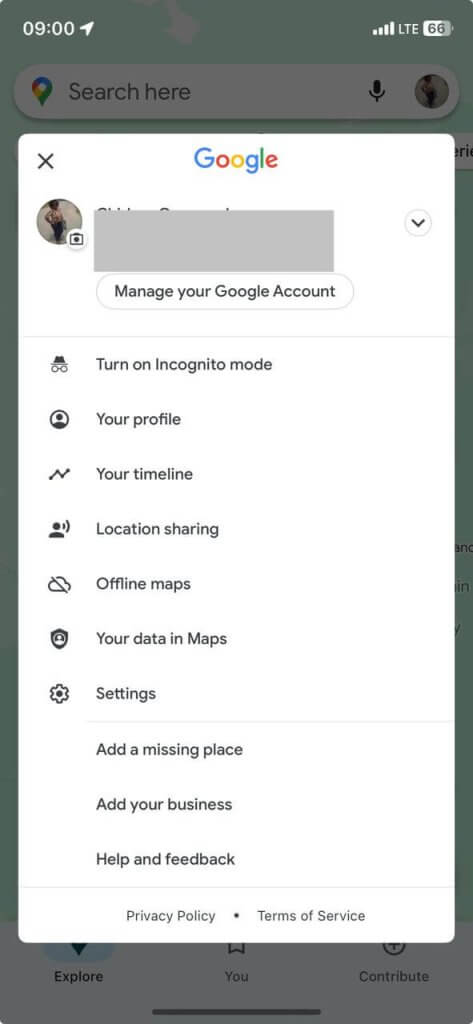
- Pick “New share”

- Select your loved one’s contact.
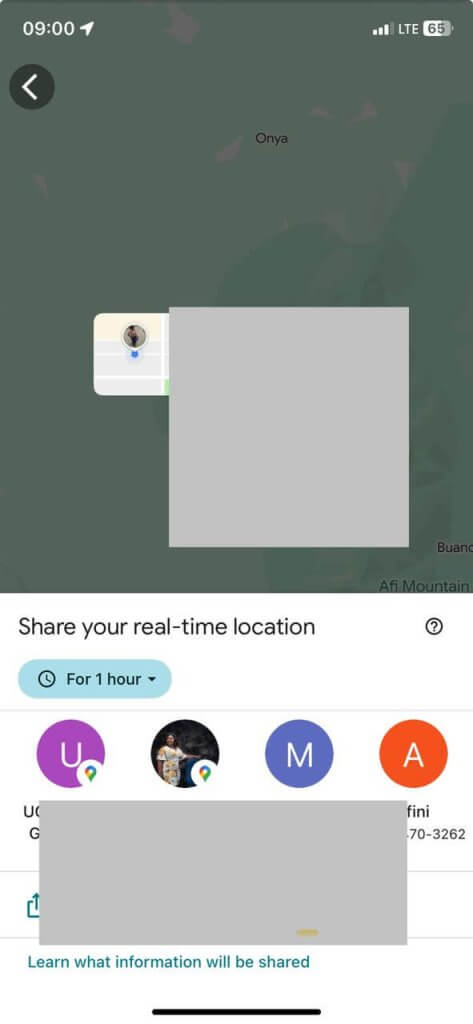
- You can also manually enter your loved one’s email address or phone number if they aren’t already in your Google contacts. Finally, choose a duration.
- Alternatively, where you are meant to pick your loved one’s contact, you can click on “More Options” and then tap on “Copy to clipboard”. This creates the shareable link.
- Your loved one will receive a notification that opens within their Google Maps app.
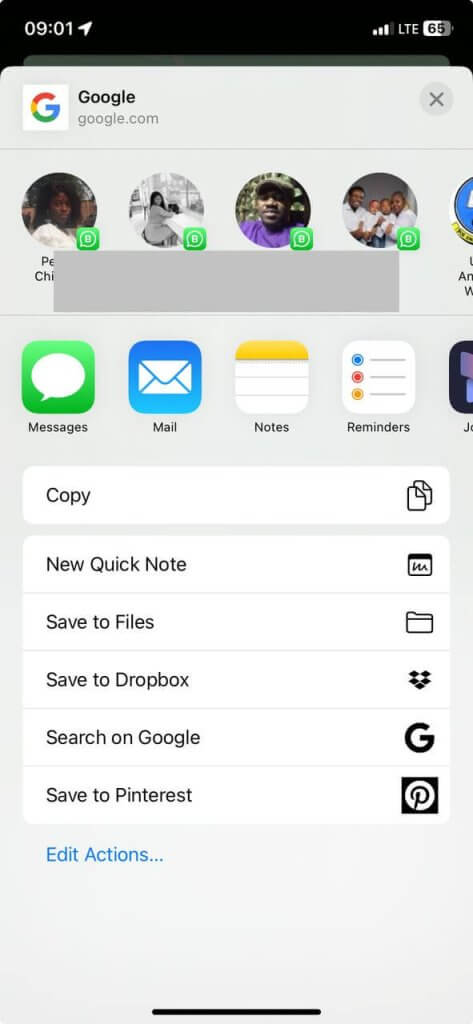
Find My
Apple’s Find My is also a popular way people track a phone number to its location. Like Google Maps, it only works with your explicit consent. To use this method:
- Open the Find My app on your iPhone or iPad.

- Go to the “People” tab.
- Next, tap on “Start Sharing Location” or “Share My Location.”
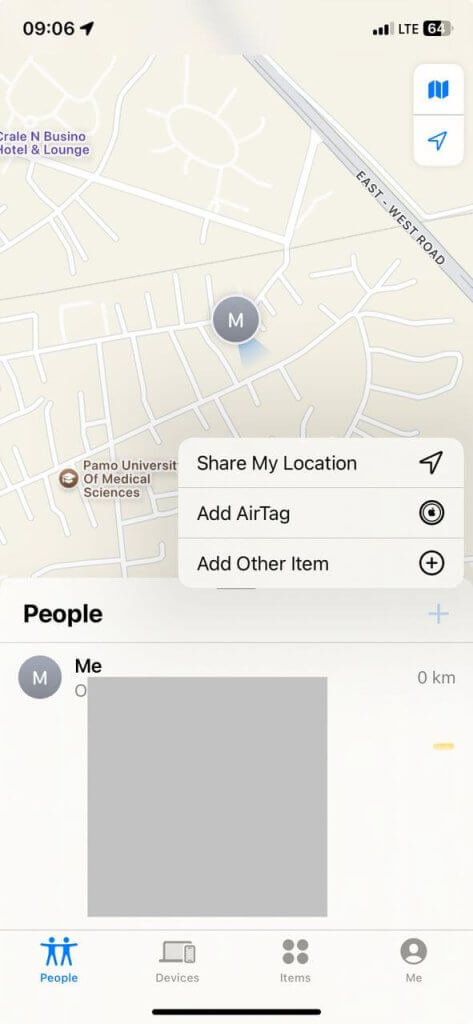
- Pick the phone number, email address, or name of the person you want to share with.
- Tap “Send”
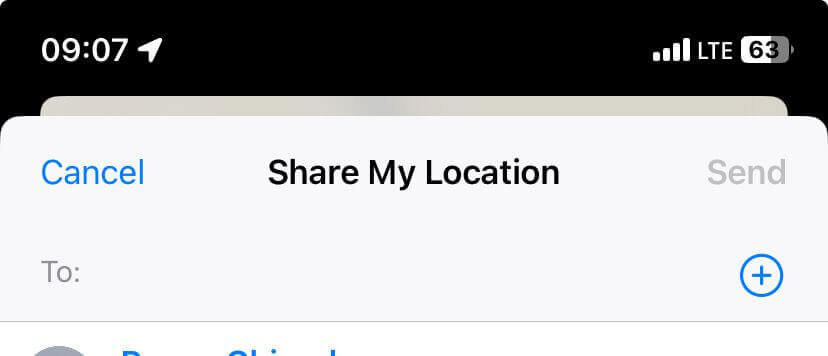
- Also, choose how long you want to share, whether it’s “1 hour”, “until the end of day,” or “indefinitely.”
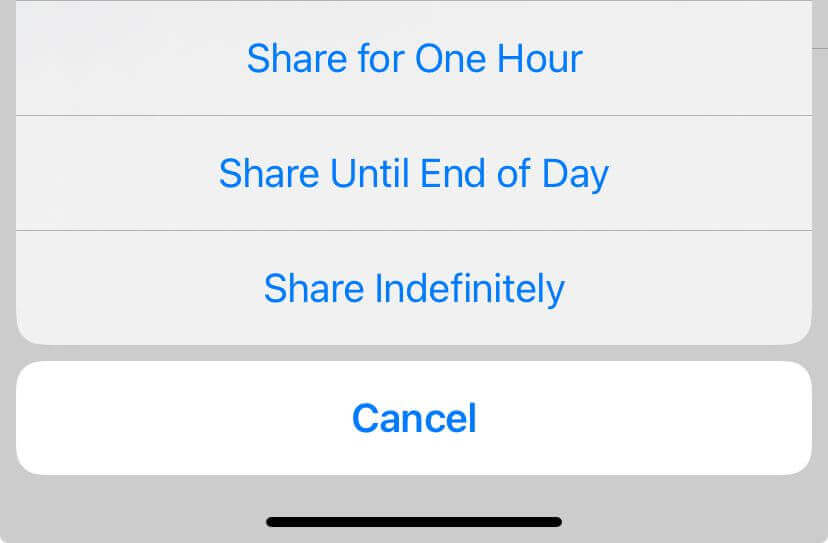
Mobile network tracking
Mobile network operators can also track a phone number to a location. They do this based on the signal towers you connect to while using your mobile phones and networks for making and receiving calls. Again, being able to use these tracking capabilities is often limited to law enforcement agents. Plus, if you wanted to ask your mobile network operator to help to find someone by phone number, they won’t do so without legal authorization.
Triangulation
Triangulation involves measuring the signal strength between a device and multiple cell towers. These measurements, combined with GPS data when available, allow a system to calculate the device’s location by determining the intersection point of the signals. The stronger the signal from a particular tower, the closer you’re likely to be to that tower.
Social media location sharing
It’s quite possible to share one’s location on social media. Hackers and thieves are always looking for such information to learn more about your routines. Using this information, they can find ways to steal your identity or even send robbers to your location.
When you post a photo or update, Facebook often prompts you to “Check In,” which means adding your location. Doing so is intended to connect you with places and friends. However, you may unknowingly build a map of your most frequent locations and routines. Hackers and thieves monitoring your public profile can access this information. Furthermore, Facebook Messenger also allows you to share your “Live location” with your friends. A friend’s account can equally be compromised, which puts you at a huge risk. Even adding your current city or hometown, combined with geo-tagged photos, can narrow it down to your home address.
Although WhatsApp is used for direct messaging, it also allows you to share your “Live Location” for a given duration. If your WhatsApp account is hacked, anyone can access your chats and see your location information from past conversations. Also, sharing your live location or current location with your contacts can be a risk, too.
Location tracking apps
Location tracking apps often require installing apps on your loved one’s phone to create a connection between your and their device. These apps are designed for legitimate uses. Usually, they provide access to real-time location tracking and creating geofences, among other features. These apps do not support illegal activities like threats or harassment.
Life360
Life360 is a fantastic example of a phone location tracking app. This app leverages connectivity and GPS technology to keep family and friends aware of each other’s whereabouts. The Life360 app is popular for its incredible features like crash detection, geofencing, and real-time location tracking.
Find someone’s location by phone number
Like other avenues, websites like LocatePhone make it easier to keep track of your loved ones. This website requires no app installation. It’s a suitable way to track a phone number to a location because it requires just that information. LocatePhone can find someone’s location with impeccable accuracy with a 3-meter error margin. This geo-locating feature is a huge win if you want a no-frills solution to making sure your loved ones are safe. Here’s how it works:
- Go to the LocatePhone phone number tracker page.
- Input the phone number of the target person. Click on “Locate.”
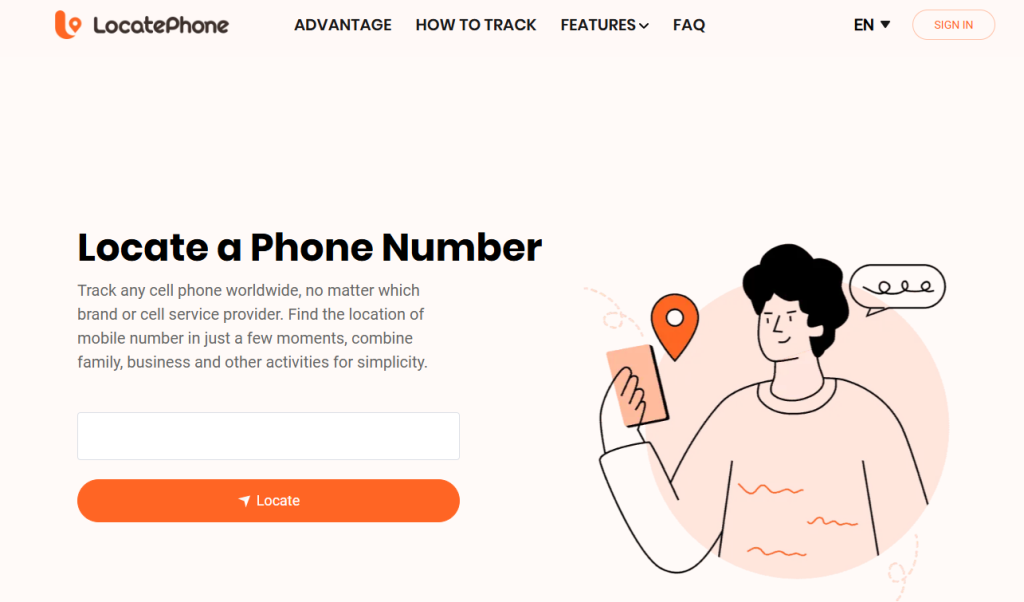
- Wait for the results to appear.
- Enter your email to access the outcome of your search.
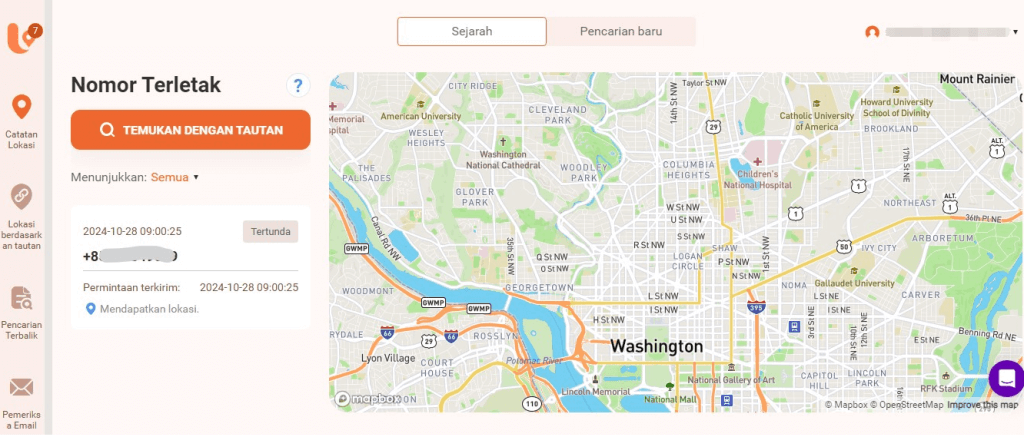
How to know if someone is tracking your location
Considering how to find someone by phone number, you may wonder what it takes to see if someone is tracking your location. Here are some signs you might see on your phone:
- Unusual battery drain: When someone is tracking your phone, it causes your battery to drain more quickly. This happens because the location tracking app runs in the background and uses up your phone battery.
- Pop-ups and ads: Some location-tracking apps will randomly send pop-ups and ads to your phone. If you find you’re dealing with intrusive ads that seem to take over your phone, then it’s a sure sign your phone is being tracked.
- Slow phone performance: When a phone has been hacked, it slows down the phone’s performance. This is because location tracking apps use a lot of processing power, which will make your phone slow down.
- Unknown apps on the home screen: If you find apps you don’t remember installing on your phone, it’s a sign your phone has been hacked. Usually, spy apps or malware may install apps without your knowledge to track your location and access other private information.
How to prevent location from being tracked
It’s quite possible to take preventive measures that stop your phone from being tracked. That’s why you shouldn’t underestimate situations where your phone begins performing unusually. That said, here are other steps you can take to stop anyone from tracking your location.
Disable location services
Occasionally, you can consider disabling location services on your smartphone. Note that doing this may stop your preset location tracking systems, like Google Maps, from working properly. Here’s how to do this on an Android phone:
- Open the “Settings” app
- Go to “Location” (On older Android OS, it might be under “Security & Location” or “Security”
- Toggle to turn off “Location”.
- You may see a pop-up warning that you’re disabling location services, which might affect some apps and features. Next, tap on “Disable” or “OK” to confirm your wishes.
On iPhone, here’s what you should do:
- Launch the Settings app.
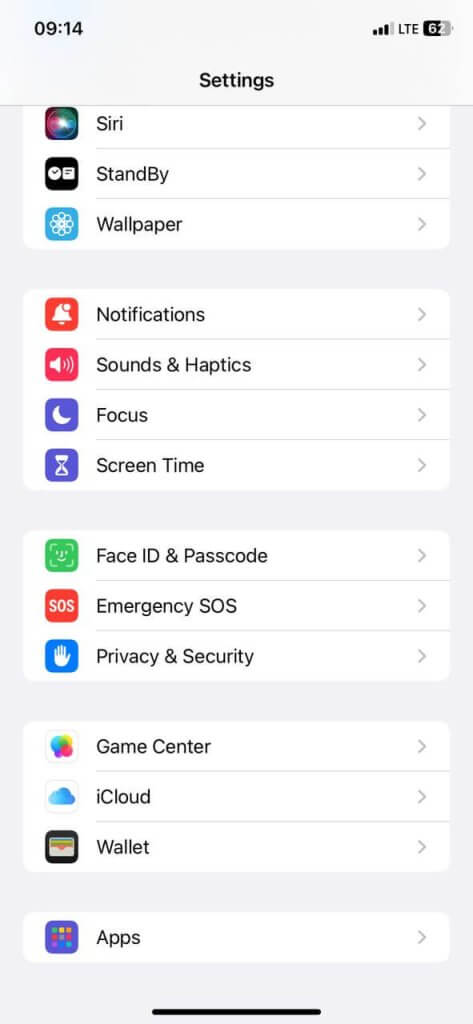
- Scroll down to click on “Privacy & Security.”
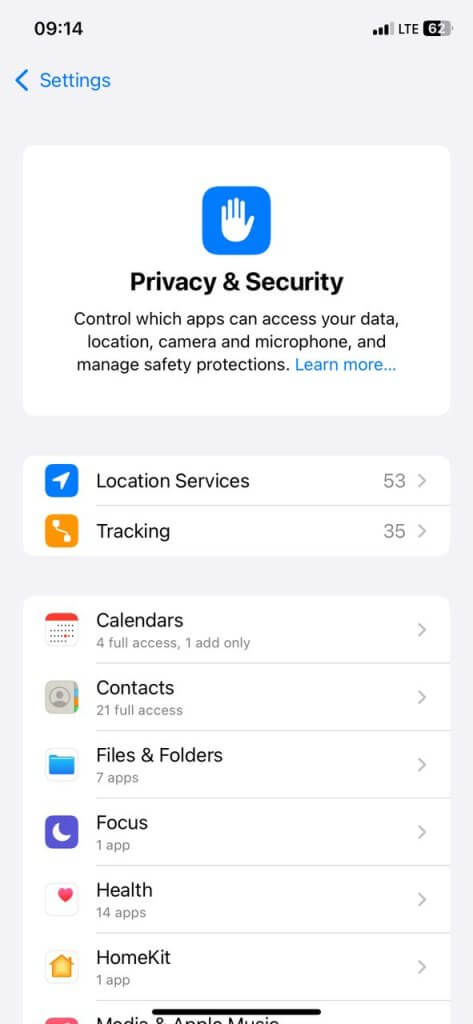
- Next, tap on “Location Services.”
- Toggle off Location Services.

Check your permission
Almost every app you use collects information from you. And you’ll likely find the disclaimer about this tucked away within its Privacy Policy and Terms of Service. So you shouldn’t give location permissions to just about any app. Always check to see if a suspicious app on your phone has permission to track location services. Here’s how to do this on an iPhone:
- Open your Settings app and navigate to “Privacy & Security.”
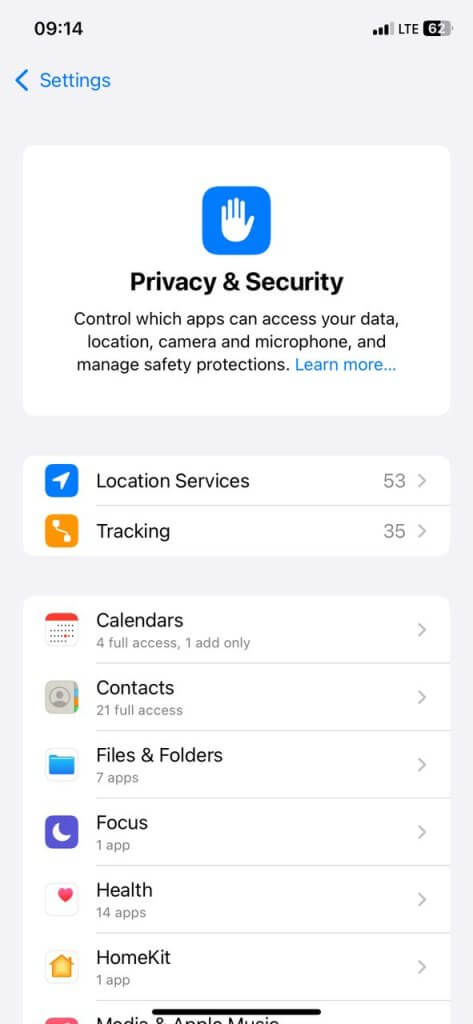
- Next, tap on “Location Services.”

- Scroll down the list of apps and tap on the one to turn off location tracking.
- Finally, choose “Never.”
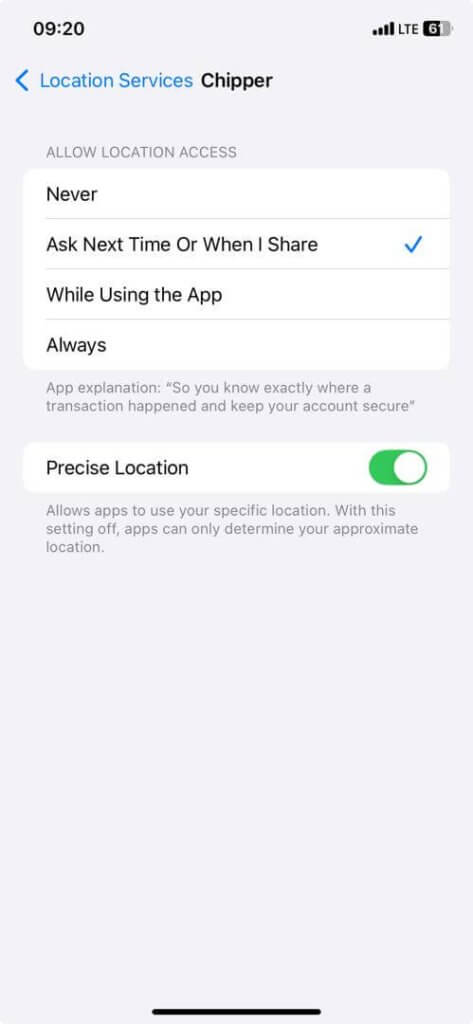
On Android:
- Go to “Settings” and then tap on “Privacy.”
- Next, select “Permissions Manager”
- Scroll through the list of apps and click on any suspicious apps
- Next, select “Don’t Allow” to revoke location data privileges..
📢Read Also: How to Stop Sharing iPhone Location without Notifying Message
Remove unknown apps
If you find any unusual apps, it’s important to uninstall them right away. That’s why it’s vital to always check the apps on your phone from time to time. Here are the different steps to do this:
- On your Android or iPhone, you can either hard press on the app and select “Remove App” or “Uninstall”.
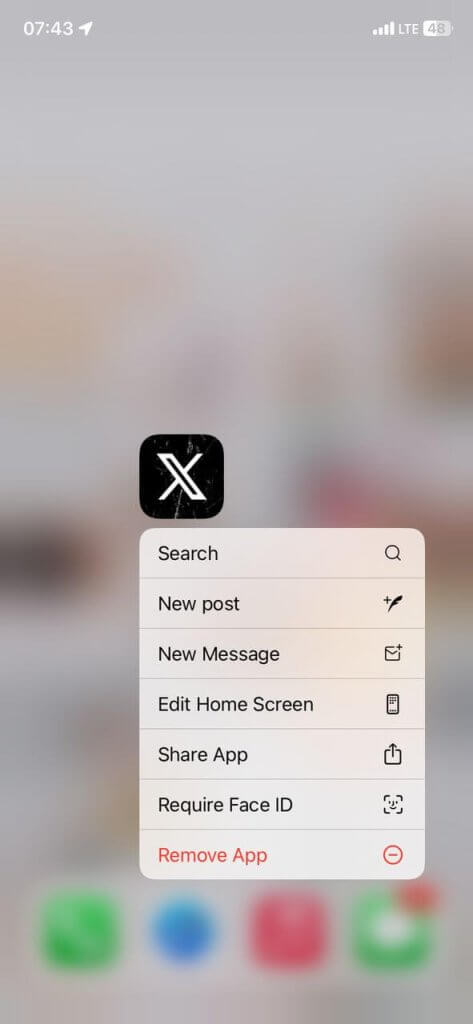
Alternatively, on Android:
- Go to “Settings” and navigate to “Apps.”
- Next, tap on any unfamiliar apps and click “Uninstall.”
On iPhone:
- Launch the Settings app.
- Click on “General.”
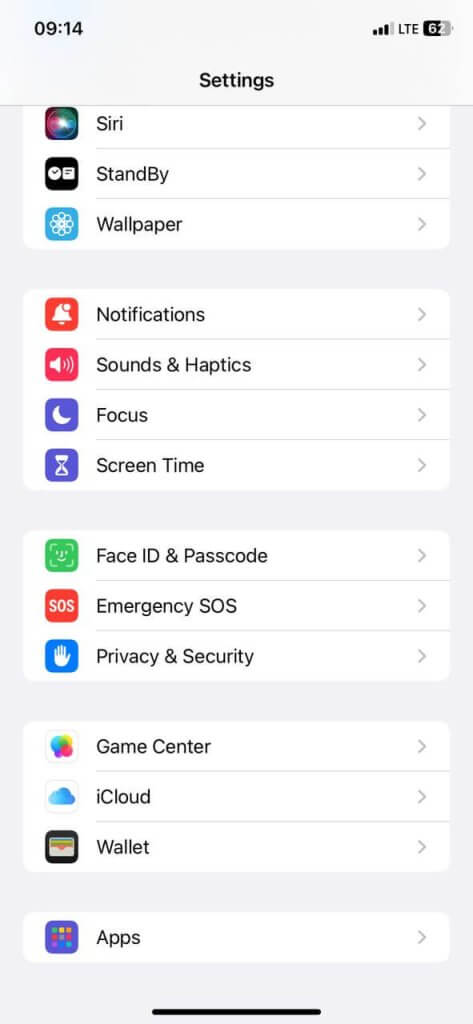
- Next, select “iPhone Storage.”
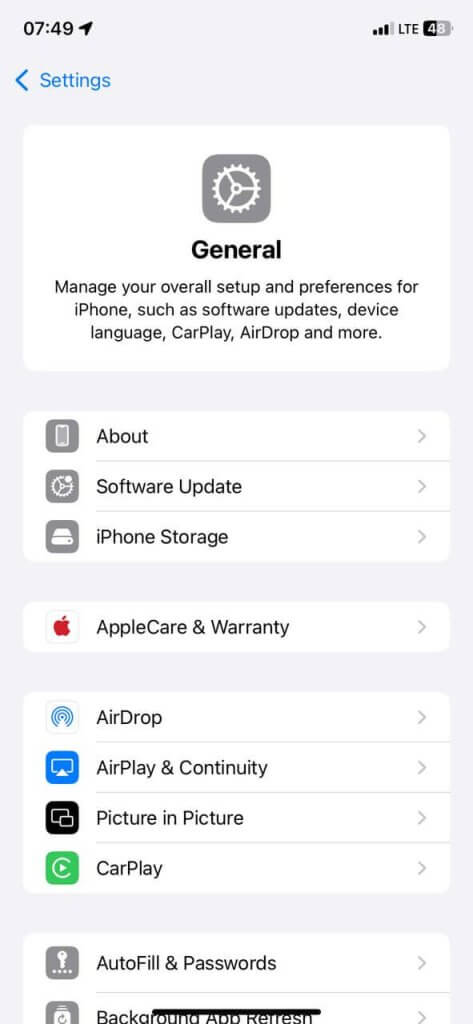
- Pick the app that seems unusual and click on “Delete App.”
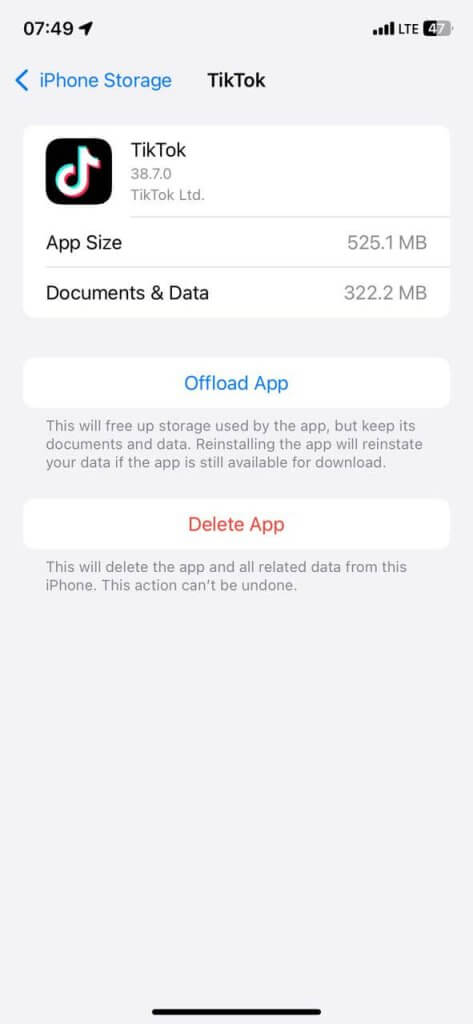
Lock your SIM card
You can also avoid being tracked by locking your SIM. Here’s how it works on Android:
- Launch the Settings app.
- Navigate to “Biometrics & Security” and select “Other Security settings.”
- Tap on “Set up SIM card lock.”
- Next, click on “Lock SIM card” and type your default PIN code. You can always change the PIN code to something more unique.
On iPhone, here’s what you should do:
- Open the Settings app and navigate to Mobile Service.
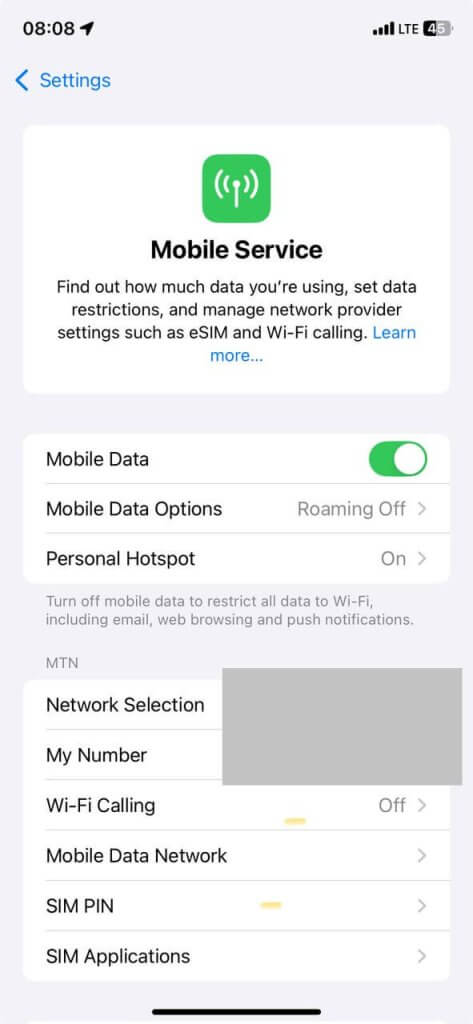
- Next, tap on “SIM PIN.”
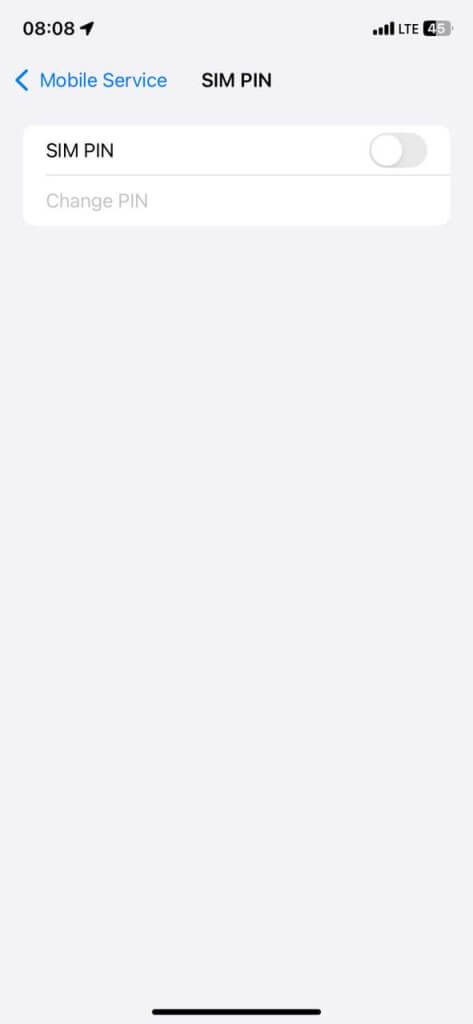
- Toggle it on and type in the default PIN. You can always change the PIN code to something more unique.
Scan for and remove spyware
You should have your mobile phone regularly scanned to remove spyware. To do this, you need to install specialized spyware. Always use apps from reliable companies for this purpose. Also, avoid free “too good to be true” programs, especially from unknown sources. Anti-spyware tracking apps, when installed, will work in the background to scan your files, processes, and system areas. They will proactively detect, quarantine, and remove threats.
FAQ
Can someone track my phone if my location is off?
Yes, even with Location services turned off, your phone can still be tracked. This is because Location services only stop GPS tracking. Other ways it might be tracked is cell tower triangulation by your network providers, Wi-Fi networks, Bluetooth signals, or even having malicious software installed on your smartphone.
Can someone see my location if I block them?
Blocking someone primarily prevents them from directly communicating with you via calls or messages. However, if you both use a shared family location tracking app, you can also block them within that app. That said, this may not stop other forms of location tracking like spyware, GPS, or Bluetooth-enabled tracking measures.
Can someone be tracking my phone without me knowing?
Yes, spyware and other malicious apps often operate discreetly. So they can track your location and activities without your knowledge. That said, the guides we’ve shared within this article can help you stop or prevent others from tracking you.
How do I block my number from being tracked?
Completely blocking all tracking is tricky, but you can take steps to minimize it. You could disable location services, use an anti-spyware app, turn off Wi-Fi and Bluetooth when not in use, and be cautious about app permissions. Also, use a VPN to mask your IP address when browsing on the internet. Don’t also forget to keep your phone’s software updated, as updates usually have security patches to protect against malware.
Conclusion
Now you know all the different ways to track a phone number to its location. If you need to keep track of your loved ones, be sure to use reputable location sharing or tracking solutions. Beyond that, to strengthen your online security and stop hackers and malicious agents from knowing your location. That’s how you maintain your privacy and security.