Social networking sites have become part of our existence since they help people interact with one another across the globe. Occasionally the situation arises where you want to search for individuals on social networking platforms using only their phone number.
Fortunately, there are ways to search for social media specifically by the phone number for free, including the simple techniques and the use of searching tools.
Can You Search Social Media by Phone Number?
You can perform social media searches using a phone number. Through such social media sites like; Facebook, Instagram, and LinkedIn among others, there is always an option of connecting the accounts to a certain phone number. This connection makes a get-go when you are trying to look for a specific individual. But again it could work depending on the privacy setting of the user.
While some of the sites can be searched directly using the phone number, there are those that may necessitate the use of search engines or even third-party search tools.
How to Find Social Media by Phone Number Free
There are various options using which you can find a phone number. You can opt for Google search engine which has a high probability of finding the correct options, or do a manual search on social media platforms.
Google Search Engine
Using Google Search to find social media profiles linked to a phone number can be a quick and effective technique. Google’s search capabilities allow you to narrow down relevant information by entering the number in quotation marks, which focuses the search on specific matches.
You can also add keywords like social media, profile, or even platform names to get closer to the right results.
Steps:
- Enter the phone number in quotation marks (e.g., 123-456-7890).
- Add terms like social media, profile, or the name of the platform.
- Review the search results for any links to social media profiles.
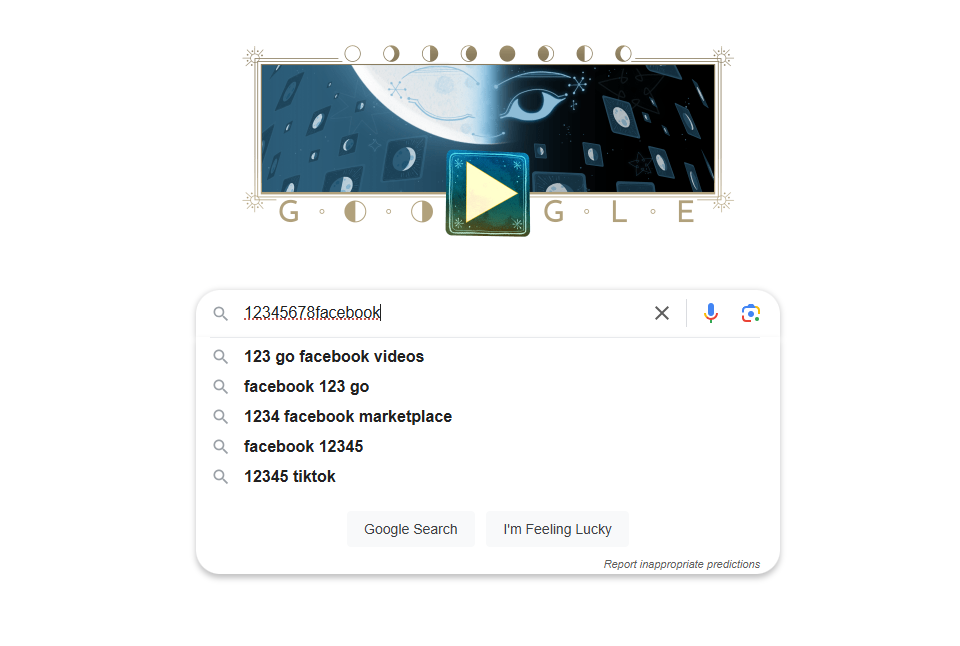
Manually Search on Social Media
You can take help of the below mentioned social media platforms to find the social media accounts of a person by his phone number.
Facebook’s search feature can help locate profiles associated with a phone number, making it a useful method for finding someone. Just log into Facebook and enter the number in the search bar. If privacy settings restrict the results, checking mutual contacts could help locate a profile that might not be directly visible.
Steps:
- Log into Facebook and enter the phone number in the search bar.
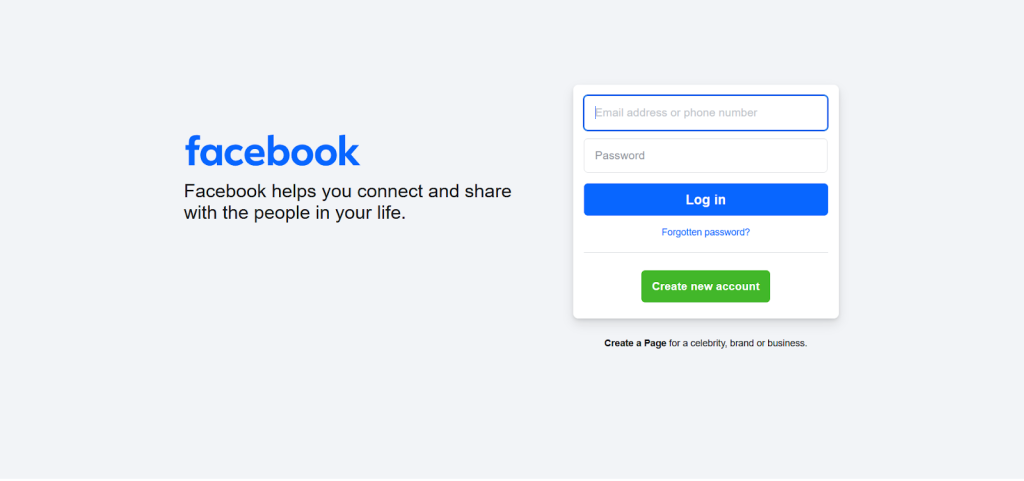
- Check the results for matching profiles.
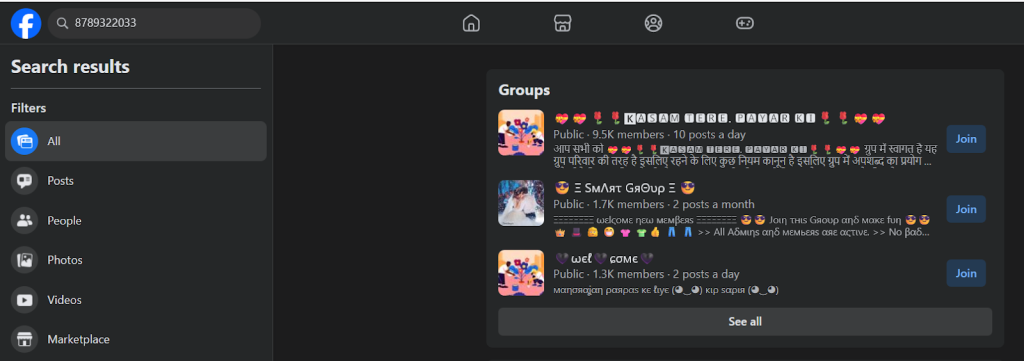
- If privacy settings block the search, consider using mutual contacts.
On LinkedIn, finding profiles linked to phone numbers is straightforward, particularly because many professionals link their numbers for business purposes. Logging in and using the search bar to input a phone number can reveal related profiles. You can also filter results by industry, location, or company to refine the search further.
Steps:
- Log into LinkedIn and use the search bar.
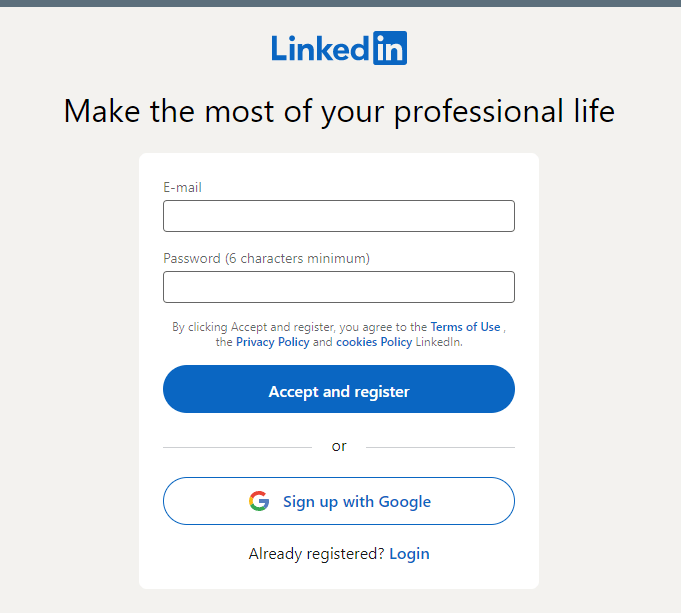
- Input the phone number directly.
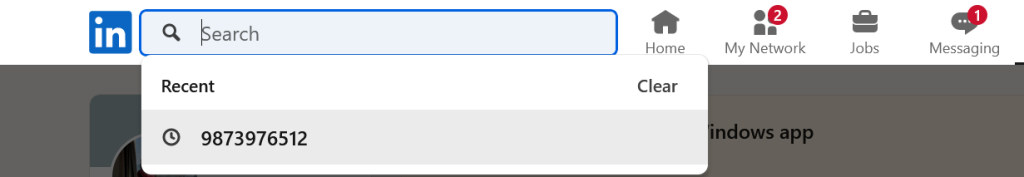
- Filter the results by location, industry, or company to narrow the search.
Instagram offers a way to search for profiles by phone number, especially useful if the account uses the number for verification. Simply enter the number into the app’s search bar. Make sure to enter it without formatting errors, as the platform can be sensitive to details.
Steps:
- Use the search bar in the Instagram app.
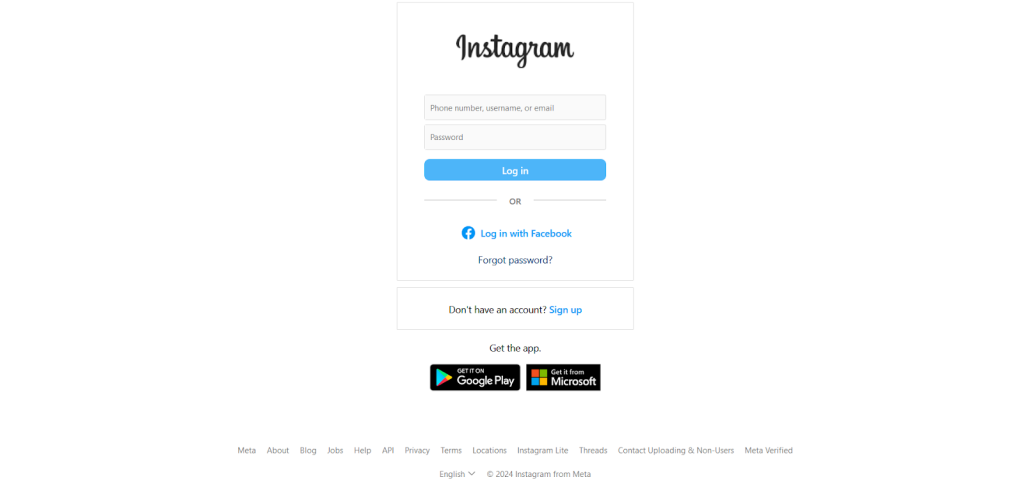
- Enter the phone number, ensuring no formatting errors.
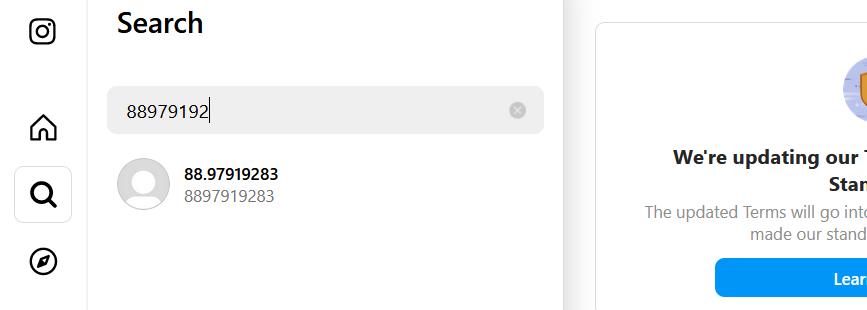
- Check the suggested profiles.
Twitter’s search function can help locate profiles or tweets linked to a phone number if the account is public. By entering the phone number in the search bar, you may see tweets or accounts associated with it. Public profiles can sometimes appear directly in the results.
Steps:
- Enter the phone number in the Twitter search bar.
- Explore results, including tweets and profiles, for links to the number.
🔎Read Also: Best Free Private Twitter Viewer 2024
Social Media Lookup by Phone Number
There are a few tools that will help you look up the social media accounts by entering the phone number.
Pipl
Pipl is a powerful tool for uncovering and verifying online identities, offering insights by connecting digital identity data with offline identity records. By starting with any data point, Pipl can reveal details about a person’s social media profiles, emails, phone numbers, and more.
This phone number lookup social media is commonly used in crime investigation, online marketplaces, and e-commerce to authenticate users and prevent fraud.
Steps:
- Start with any identifying information (e.g., email, phone number, username).
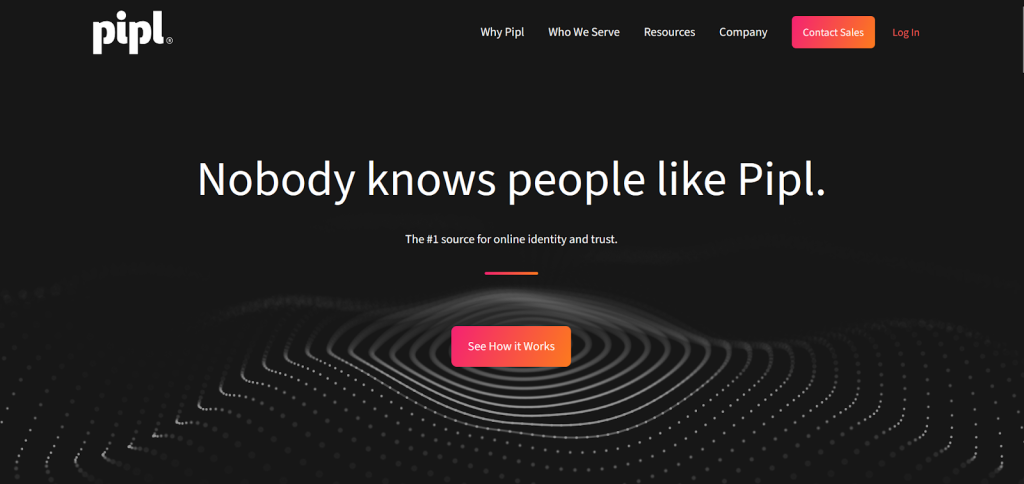
- Use Pipl’s search functions to gather data about the person.
- Review results for connections to social media and online profiles.
LocatePhone
LocatePhone’s reverse phone lookup service provides a quick and effective way to gather detailed information about any unknown caller. By simply entering a phone number, you can access names, address info, and even social media profiles linked to that number. This tool pulls data from various public databases, offering accurate results to help identify and avoid spam or unwanted calls.
Steps:
- Go to LocatePhone Reverse Phone Lookup.

- Input the phone number.
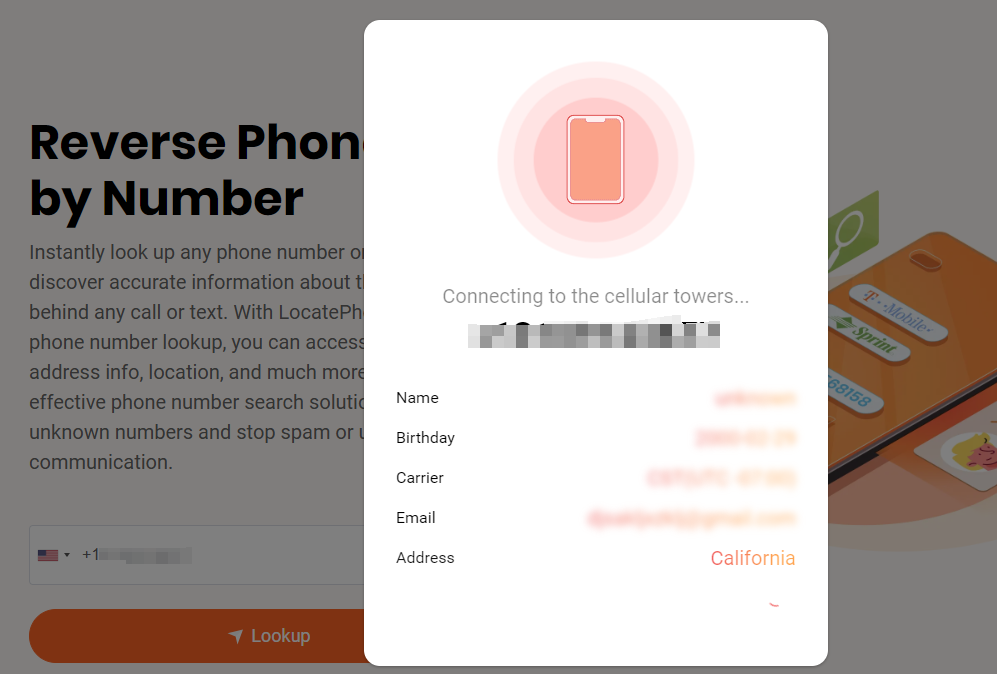
- Complete the payment. Analyse results for social media profiles, addresses, and more.
Social Media Usernames and Handles
Many people use the same or similar usernames across multiple social media platforms, which can make it easier to identify them. By searching for a phone number on different platforms, you may find consistent usernames that link to the same individual.
Steps:
- Search the phone number on multiple platforms.
- Identify consistent usernames.
- Explore these usernames to find linked accounts.
Check Public Records
Public records databases often contain information connected to a phone number, such as addresses, names, or social media links. Free online directories and databases provide a simple way to look up public data related to a number
Steps:
- Use free online directories or databases.
- Search the phone number for any public data, including social media.
- Note relevant details for further searches.
Upload & Sync Your Contacts
Social media platforms often have contact-syncing features that can identify linked profiles automatically. By uploading a phone number to your contacts and syncing with social media apps, you may receive profile suggestions based on those connections, revealing accounts that use that phone number for registration.
Steps:
- Upload the phone number to your phone’s contacts.
- Open the social media app and enable contact syncing.
- Check suggestions for newly identified profiles.
Contact the Person Directly
Sometimes, reaching out directly can be the easiest and most respectful way to gather someone’s social media information. If you have their phone number, simply call or text and politely ask about their social media presence. This approach can be more efficient and avoids extensive searching, while also showing respect for their privacy preferences.
Steps:
- Call or text the person.
- Politely inquire about their social media profiles.
- Connect with them upon receiving their details.
Benefits of Social Media Lookup
Searching for social media profiles by phone number can yield various benefits. It allows you to reconnect with old friends or lost contacts effortlessly. It’s also an excellent way to verify someone’s identity or establish their credibility, especially in professional or online interactions.
Furthermore, social media lookups can help broaden your network, offering opportunities to engage with people in your industry or community.
Is It Legal to Search Social Media by Phone Number?
Yes, searching social media by phone number is generally legal if done ethically. Publicly available information or profiles accessible through legal means are fair game. However, it is crucial to respect privacy laws and avoid using such searches for malicious or intrusive purposes.
Some jurisdictions have stricter regulations regarding the use of personal information, including phone numbers. Ensure you comply with the platform’s terms of service and use the information responsibly.
FAQ
How to find someone on Facebook with a phone number?
To find someone on Facebook, enter their phone number into the search bar. If their privacy settings allow it, their profile will appear in the search results. Alternatively, try uploading the number to your contacts and enabling syncing in the Facebook app. If these methods fail, consider mutual connections or searching by name and location.
How to see all Instagram accounts associated with a phone number?
Instagram lets you find accounts linked to a phone number through its contact syncing feature. Save the number to your phone contacts and enable syncing in the app’s settings. Instagram will suggest profiles associated with the number. Alternatively, try entering the phone number in the search bar, but this works only if the profile is public.
Finding hidden profiles requires using multiple methods, such as public records, search engines, or username analysis. Start with platforms like Pipl or manual searches on major social networks. Additionally, look for usernames linked to the person and cross-check across platforms. Respect privacy and avoid invasive tactics when attempting this.
Conclusion
Finding social media accounts by phone number is a useful skill that can help reconnect with people, verify identities, or build relationships. Whether through manual searches, tools like Pipl, or syncing contacts, there are numerous free methods to achieve this. Always approach these searches ethically and respect privacy settings to maintain trust and legality.