What would it take to find a vehicle owner by VIN? This question often comes to mind if you’re trying to verify ownership before purchasing a used car or tracking down a stolen vehicle. Fortunately, this article contains every critical detail to carry out your car owner search and uncover the owner of that car.
What is the VIN number?
The VIN or Vehicle Identification Number is a unique 17-character code every vehicle has. It’s like your vehicle’s fingerprint. Using this number, you can uncover information about the manufacturer, model, year of production, and even place of assembly. You can use the VIN to track recalls, registration, insurance coverage, and vehicle reports. So, it’s a fantastic tool for identifying a vehicle and its ownership.
How to locate the VIN number
Whether you’re buying a used car, filing an insurance claim, or checking for recalls, knowing how to find the VIN is crucial. There are many different ways to check for a VIN on a car. Let’s talk about the different ways you can look for this VIN number.
Inside the vehicle
One of the best places to look for the VIN is inside the vehicle. You can identify the number as a 17-digit code written on a black, white, or silver sticker. Here are some areas to check:
- Check the dashboard near the windshield on the driver’s or passenger’s side.
- Some vehicles also have the VIN written on the driver’s side door frame or inside the door jamb.
- Check the car’s frame especially under the hood or in front of the radiator support.
- The VIN can also be stamped on the engine block (chassis of the car).
- Also, check for the VIN inside the glove compartment.
Other locations
If you couldn’t find the VIN in the places we just started, you can check other less convenient places such as:
- Vehicle records: You can check for the VIN inside the vehicle’s registration records. This can be the title papers, vehicle registration card, or logbook.
- On insurance documents: VINs can also be written on vehicle insurance cards or policies. If you have a digital copy of your car’s insurance, you can also check there.
How to find the owner by VIN number
Now you have the VIN, you can proceed to verify ownership. You can do so in a variety of ways ranging from using VIN lookup services to contacting the insurance company. Below, we’ll discuss the many VIN number owner lookup techniques to try:
VIN owner lookup
Running our VIN owner lookup online is one of the most convenient tools. Using this approach, you may uncover vast records about the vehicle. That said, there are tons of online VIN owner lookup services. But let’s talk about two popular options: Beenverified and VINCheckinfo.
BeenVerified
BeenVerified is a fantastic lookup service containing a variety of records including VIN records. Its vast database invites you to access over 150 million vehicles. All you need is the VIN or license plate number and state to jumpstart your search. With this tool, you’ll find the cost of owning that vehicle, the vehicle description, accident/salvage records, theft records, recalls and warranties, sale listing history, and more.
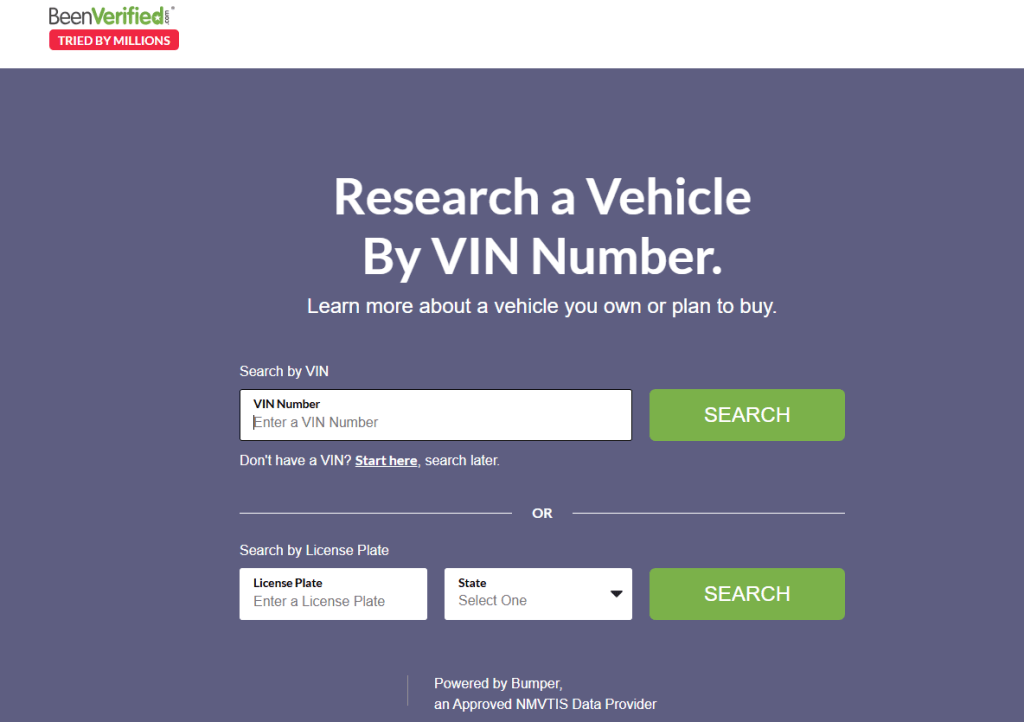
VINCheckinfo
You can also use VINCheckinfo, which is another third-party online service that helps you find car owners by VIN. Besides finding and verifying ownership, it can uncover title transfer records, addresses of previous owners, duration of ownership, and any outstanding loans or legal claims to that vehicle. All you need do is enter the VIN to run a targeted free car owner search and access comprehensive records within minutes. Do note that you can only conduct five VIN searches within 24 hours.
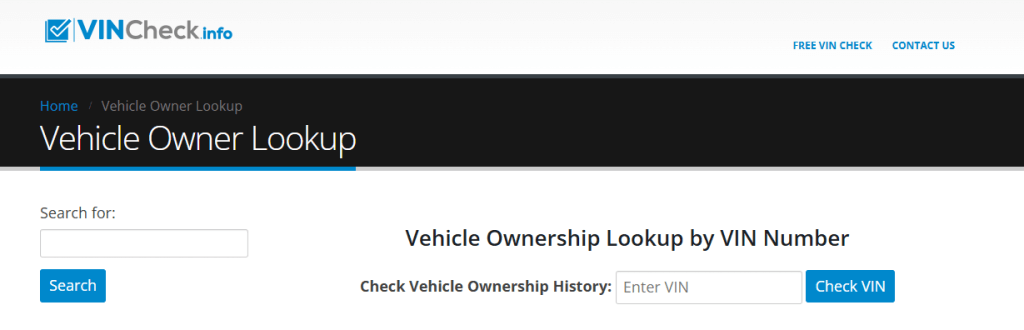
Local DMV
Another way to carry out your VIN owner lookup is by contacting your local Department of Motor Vehicles (DMV). Every state has different regulations on what information you’ll be able to get. The best way to use this approach is to ask the person who claims to be the owner of the vehicle to either call their local DMV office or visit in person. They should be ready to provide their VIN, alongside their license plate number and driver’s license number. Next, the driving and car ownership records will be mailed to them.
Law enforcement
If you suspect that the vehicle may be stolen or involved in illegal activities, your best approach is to call the local law enforcement agencies. They can help find the vehicle owner by VIN because they have access to an extensive number of databases you won’t find anywhere else.
Consult insurance company
Insurance companies can also help you find an owner by VIN. Specifically, you should use the National Insurance Crime Bureau (NICB)’s free online service to do so. This convenient service allows users to check if the vehicle has been reported as stolen. Do note that the NICB VIN number owner lookup won’t find the owner’s name, address, or other private information. Instead, it’s a fantastic approach to uncover if there are any criminal or financial issues related to the vehicle.
Can I find the owner’s name by VIN number?
No, most VIN owner lookups would only provide basic information about the vehicle. This is because confidential information about the car’s owners is regulated by the Driver’s Privacy Protection Act. This is to avoid the information from falling into the wrong hands. It won’t be able to find the owner’s name, address, or contact information. That’s why you need an alternative approach. A fantastic way to validate what you’ve been told about the owner is to use a reverse phone lookup service like LocatePhone. All you need is the phone number of your target, and you’ll be able to find the name, address information, and even location information.
Here’s how it works:
- Go to LocatePhone and choose Reverse phone lookup tool.
- Input the phone number you wish to evaluate with the country code.
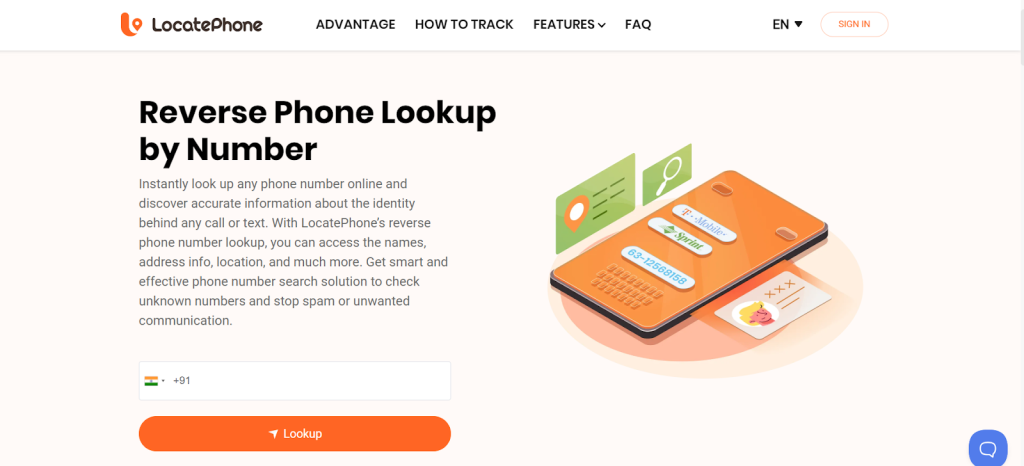
- Tap on “lookup.”
- Enter your email address to continue.
- Check phone number owner details on your dashboard.
What info can I get from VIN lookup?
The information you’ll get from a VIN lookup depends on the tools you use. However, you’ll be able to find information about the vehicle including:
- Manufacturer details: You may find details about the engine’s manufacturers, plant location, and whoever assembled the car.
- Type of car: You can find the make, model year, engine size, transmission, body type, and plant location.
- Records of past ownership: You may find information about how many times the car has been sold to help ascertain its resale value.
- Theft and recovery records: if the titles have been “branded” by insurance companies after theft which reduces the value.
- Personal, police, or taxi use: if the car has been used by a taxi company or police department it reduces its value.
- Liens or repossession records: If the car has any liens or other legal claims to the vehicle by banks or financial institutions.
- History of accidents: You can find details about accidents the car has been in including when and where they occurred.
- Odometer readings and Mileage records: You’ll find current and past odometer readers for each time the vehicle changed hands. This helps verify if the vehicle’s odometer has been rolled back or tampered with to create a fake mileage reading.
- Title status (for example, rebuilt or salvage)
- Recall and warranty information: Any recalls or defects in the vehicle, especially damage to the chassis or frame that was seen as severe.
FAQ
How to locate a stolen car by VIN for free?
You can check if a car has been stolen using its VIN by using the NICB’s free VIN checkup. This dedicated tool helps you see if the car has been reported stolen. Alternatively, you can use online record services like VINcheckinfo or BeenVerified to uncover extensive vehicle records to help you make informed decisions.
Does Carfax give you the owner’s name?
Carfax won’t help find car owners using VIN. So, it’s not a tool to find personal information about previous owners because of privacy regulations. However, you can use CarFax to find other information about the vehicle including its maintenance history, accident history, mileage, recall, and registration details. Carfax helps you make informed decisions when purchasing a used car.
Can you get personal info from a VIN?
No, you cannot get personal information like name or physical address by running a VIN lookup because of privacy laws. Instead, a VIN lookup will help find accident history, title history maintenance, and any issues associated with the car. You may also find how many previous owners the car has had but not the personal information about each owner.
Can you find the owner of a car by license plate?
Yes, it’s possible to find the owner of a car by license plate. But to do this, you’ll need to contact the local law enforcement or DMV to assist such a search. However, they may only help if the person has any outstanding legal or criminal issues.
Conclusion
You can try to find the owner of a vehicle by VIN. This VIN lookup may yield valuable insights into the vehicle’s history and status. However, it may be harder to find the name, address, or other insights into the specific owner of that vehicle. If you want to find the owner, consider using LocatePhone. That powerful reverse lookup service will fill any gaps in knowledge about that vehicle’s ownership. It’s a smarter solution that empowers you with crucial knowledge to make smarter decisions.