We live in a digital world. Every online activity brings a pile of information that is accrued over IP addresses. But what does IP even mean, and why should it be secure? Let us put it in perspective.
An IP address is an Internet Protocol address, or in other words, a string of unique numbers by which your device or network is addressed on the Internet. Think of it as your digital address. Just as your physical address assists the mailman in delivering your packages, so does an IP address help data find its way to your device.
Although IP addresses are crucial to communicating with the internet, they also tell a lot about you. These include the approximate location and Internet Service Provider (ISP). It’s like someone finding out your home address. Incredibly creepy, don’t you think? Now, it’s just the same with your IP address.
What Information Can You Find With IP Lookup?
When someone performs an IP lookup using tools, they can typically find the following information:
- Geographic Location: Though an IP address will not give the person’s location, it is possible to approximate even down to the city, state, and country to which the registration of an IP address belongs. This is based on the IP address databases maintained by the lookup service providers.
- Internet Service Provider (ISP): An IP lookup will return the name of the company providing your Internet, for instance, Comcast, AT&T, or Verizon.
- Time Zone: According to the IP lookup, given the location of your location, the time zone that can be affiliated with your IP address can be derived.
- More information: Depending on the tool or service, IP lookup can also give additional information, such as your hostname or domain name or details of the organization or business the provided IP is associated with.
Please note that the accuracy of the information obtained by the IP lookup may vary. The databases of such services can hardly be up-to-date and completely precise, so the information you get may not be 100% reliable.
How To Find Someone’s IP Address?
Sometimes people want to find out the internet address of another person or website. There are several ways to do this, some easier than others. Let’s explore some of the most common methods.
IP Lookup Tool
One of the easiest ways to track someone’s internet address is by using a special website called an IP lookup tool.
Websites like WhatIsMyIPAddress.com, IP2Location.com, or IPLocation.net allow you to type in an internet address and get information about where that address is located, which internet service provider it belongs to, and other details.
These websites are generally very user-friendly and easy for anyone to access as long as they have an internet connection. All you need to do is go to the website, type in the internet address you want to look up, and the website will show you the available information about that address.
Email Headers
Have you ever received an email that seemed suspicious or strange, and you wanted to know where it really came from? Well, there is a way to find that out by looking at something called the email headers.
When someone sends you an email, it contains lots of little pieces of information, including the internet address of the person or computer that sent the email (or at least the internet address of the server that the email was sent from).
To view the email headers, look for options like “View Original” or “Show Headers” in your email service.
The exact steps might be a little different depending on which email provider you use (like Gmail, Yahoo, Outlook, etc.), but it’s generally a pretty straightforward process.
However, it’s important to keep in mind that the internet address you see in the email headers might not always be the actual address of the person who sent the email.
Emails can go through many different servers before they reach your inbox, so the address you see might belong to one of those relay servers instead of the original sender’s device.
Command Prompt
For those of you who are more comfortable with technology, you can use something called the command prompt (on Windows computers) or the terminal (on Apple and Linux computers) to try to trace an internet address.
This method involves using special commands called “ping” and “tracert” (or “traceroute”) to figure out the internet address of a website or server.
Here’s a guide on using the command prompt:
- First, launch the command prompt on your Windows computer or the terminal on your Mac or Linux device.
- Next, enter “ping” followed by the website address (e.g., “ping www.example.com”) and hit Enter. This will show the website’s internet address.
- Then, type “tracert” (on Windows) or “traceroute” (on Apple or Linux) followed by the internet address you just acquired, and press Enter. This will provide a list of all the internet addresses that data packets use to get to their final destination.
Social Media and Online Platforms
In addition to email headers and command prompts, social media platforms can potentially reveal someone’s IP address in certain situations. Let’s take a look at a few popular platforms:
Although not directly shown on Facebook, there are many third-party apps and services which claim to have IP address location feature on Facebook. One instance of that is iStaunch, which is an “Facebook Location Tracker” app for Android and iOS.
All you need to do is:
- Open the ‘Track Your Location’ Facebook application on your phone.
- Type in the link for the Facebook profile or page containing the IP address that you would like to be found.
- Type in captcha for verification and tap “Track” on your screen.
- Then, the app will show the current location and the IP address that goes with it, which is registered to the Facebook account or page.
X(Twitter)
Finding an IP address on Twitter can be a little more difficult than other platforms. However, certain search engines and data brokers claim to have access to massive volumes of social media data, including IP addresses linked to Twitter accounts.
BeenVerified, for example, is a people search engine that allows you to enter a Twitter username (without the “@” symbol) and search for related information, which may include IP addresses.
It is important to note that the accuracy and completeness of information offered by such services might vary, and its usage may be subject to legal and ethical constraints.
Despite all this, one must always keep in mind that going too far and attempting to find out someone’s internet address on these platforms without their permission is considered a privacy invasion and a violation of the platforms’ rules. So, be very careful about doing this!
How to Find Someone’s IP Address with a Phone Number
Do you want to know how to trace an IP Address through a phone number? Intelius can help you do that! It’s designed to search people through public records. All you need to do is:
- Go to the official website
- For the home page you are given the chance to search for a specific person by type his/her first name, last name, and the city they live in (in case you know).
- Press the button which has the word “SEARCH” written on it.
The search which commences with Intelius within a second will explore records which are accessible in the wide-ranging databases.
How to Track IP Address Exact Location
Although IP search tools can provide an approximate location, some services promise to allow tracking to a very accurate location of IP addresses. One such service is LocatePhone.
LocatePhone is a web-based tool that can pinpoint the exact location of a single person. According to the service’s website description, it can pinpoint a device’s location in relation to a target to within 3 meters using data from the GPS. Here’s how it works:
- Go to the official website
- Enter the target phone number in the search box
- Type in your email address to get location result.
- Create an account and wait for LocatePhone to send accurate location, including the precise address and coordinates, displayed on an interactive map.
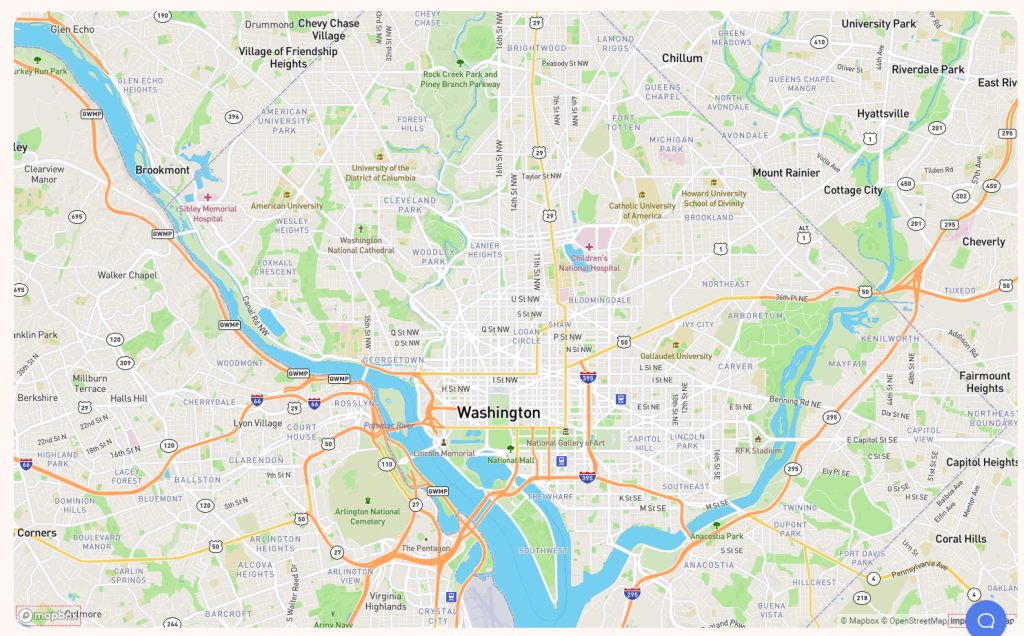
Now, services like LocatePhone raise some privacy concerns, and their use may be subject to legal restrictions or requirements, such as obtaining the target’s consent. So, exercise caution and comply with applicable laws and regulations when using such services!
Frequently Asked Questions
Can IP addresses be legally traced?
It is difficult to say if tracking an IP address is legal or not because these decisions can be made under a wide range of criterions and different state laws. Basically, this is done so as to ensure the safety of the network as well as for law enforcement to investigate. Examples of such scenarios include in situations of unauthorized monitoring of IP addresses or while harassing or stalking a person.
Can I hide my IP address?
Absolutely! There are several ways to conceal an IP and remain anonymous. One of the most effective ways is through a virtual private network (VPN). It encrypts your internet traffic and then sends it to a remote server, hiding your real IP and making it seem like you browse from the VPN server’s location.
Can an IP address be traced down to the house?
While an IP address geolocation may give away an approximation of a geographical location, a quite exact street address or house cannot be generally inferred from an IP address. This is because IP addresses usually get assigned to Internet Service Providers (ISPs) or network providers, and they can serve several households or businesses within the same area.
Can IP address be tracked to a person?
IP addresses will not tell personal information about you, but they can reveal general geolocation. Tools like IP tracker with phone number will employ IP-to-location databases and enhanced GPS tracking to find exact location of IP address.
Conclusion
The implications of the IP addresses and what they enable through tracking are enormous in a world increasingly wired together. Although they play an essential role in allowing communication over the Internet, sometimes they.
This text has prepared you, then, to protect your digital footprints and to track the source of suspicious online activity with the acumen and applications necessary to move through the world of IP address tracking in a considered and ethical way.
Just try services that can correctly track a place using the IP address or a phone number, like LocatePhone! Easy and simple.