Losing your phone can be a nightmare. Whether it slipped out of your pocket or someone stole it, the thought of losing your data, contacts, and memories is overwhelming. Fortunately, you can still track your mobile with an IMEI number. This guide will show you everything about IMEI number tracking. You’ll also uncover actionable steps for recovering your device.
What is an IMEI number?
The IMEI number is a 15-digit code that every mobile device has. However, it is unique to your device, like your phone’s manufacturer-assigned serial number. So, no two devices have the same IMEI number. While your phone’s manufacturer assigns the serial number for warranty and production tracking, your IMEI is connected to the cellular networks. Your network providers and even the law enforcement use the IMEI number to identify, block and track devices on a global scale. So you can use the IMEI number for reporting stolen phones. Your network provider can also block your device using it to prevent unauthorized network access. You can also the IMEI number with an IMEI mobile tracker.
How to find IMEI number on Android & iPhone
Considering the impressive IMEI number, you might wonder where to find it. Here’s how:
On your Android phone:
- Dial *06*# on your phone’s keypad. Once you hit the final button, your IMEI number will appear instantly.
- You can also find it via your Android Phone’s Settings app.
- Next, go to “About Phone.”
- Navigate to “Status” and finally to “IMEI information.
- It may also be on your phone’s original packaging, or your Android phone may even have it printed on the back cover.
On iPhones:
- Use your phone dialer as before, and dial *06*#. In the same way, the 15-digit number shows up right away.

- Alternatively, your Settings app is the next best option.
- Go to “Settings” and tap on “General”.
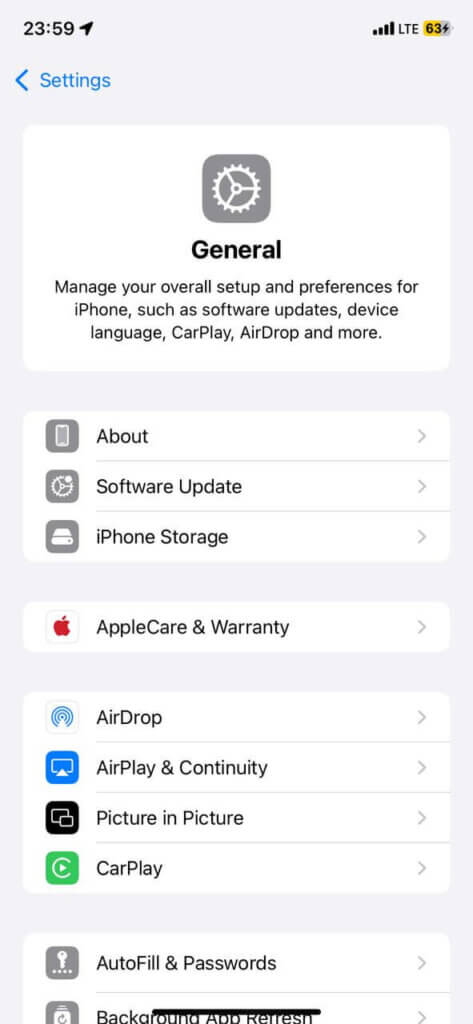
- Next, click “About.”
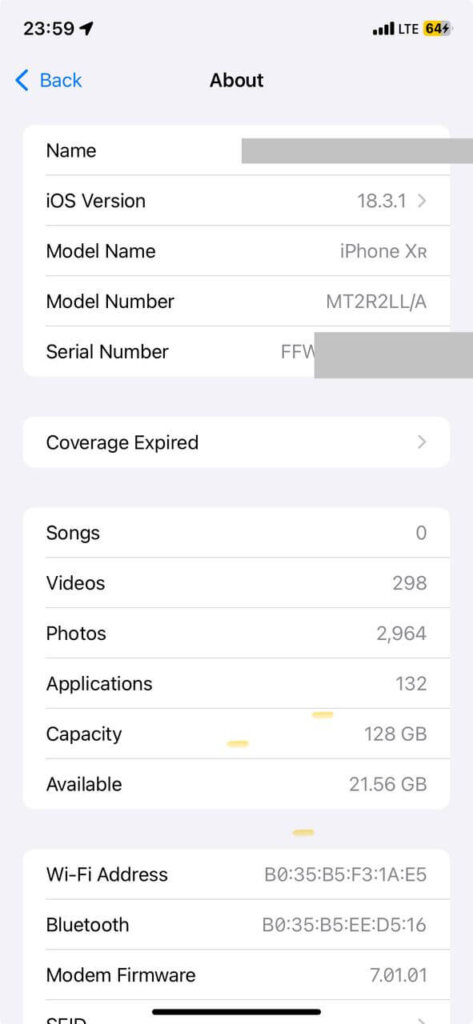
- Scroll down to find the IMEI number.
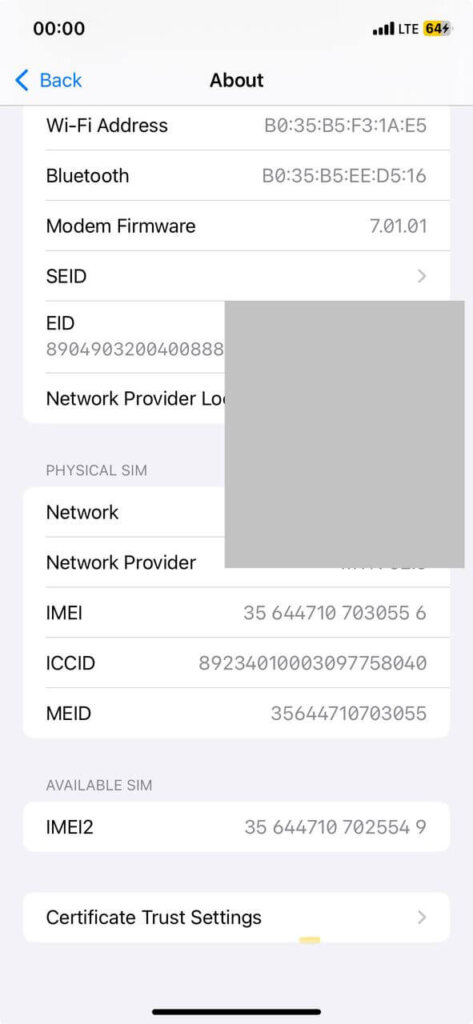
- Also, the back of your device may have it if you use an older iPhone model.
📢Read Also: How to Find IMEI Number without Phone
How to track lost mobile with IMEI number
So, let’s answer the question: How do I find my device with an IMEI number? You can find it using online IMEI tracking solutions, or apps, or by calling your service provider. Here, we’ll discuss the most reliable ways to activate IMEI tracking to recover your lost or stolen device. We’ll also highlight the limitations of using the IMEI number directly for phone tracking.
Use the online IMEI tracker
An online IMEI tracker is a tool that uses several technological protocols to recover your device. Some use the IMEI number directly. Others employ your phone number alongside other unique features to recover your device.
LocatePhone
When you need a solid IMEI phone tracker, LocatePhone is the answer. This fabulous tool triangulates your device’s location using Wi-Fi, GPS location data, and network signals. The outcome is that the phone’s geographical coordinates are displayed on a visual map to aid recovery. Here’s how to use it:
- Go to the LocatePhone IMEI tracker on your computer or mobile device.

- Input the phone number to be tracked. Select “Locate.”
- Wait for tacking to commence and then enter your email to complete your account creation.
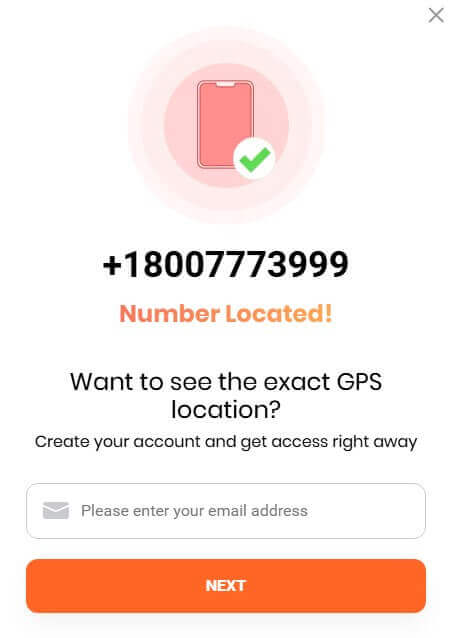
Mobile-Locator
Mobile-Locator is also a fantastic IMEI tracker for lost mobile phones. It also uses the phone number of your target device to locate its current location on a map independently. Again, here’s how to use this tool:
- Go to Mobile-Location IMEI tracker.
- Select the correct country code. Input the phone number and tap “Launch.”
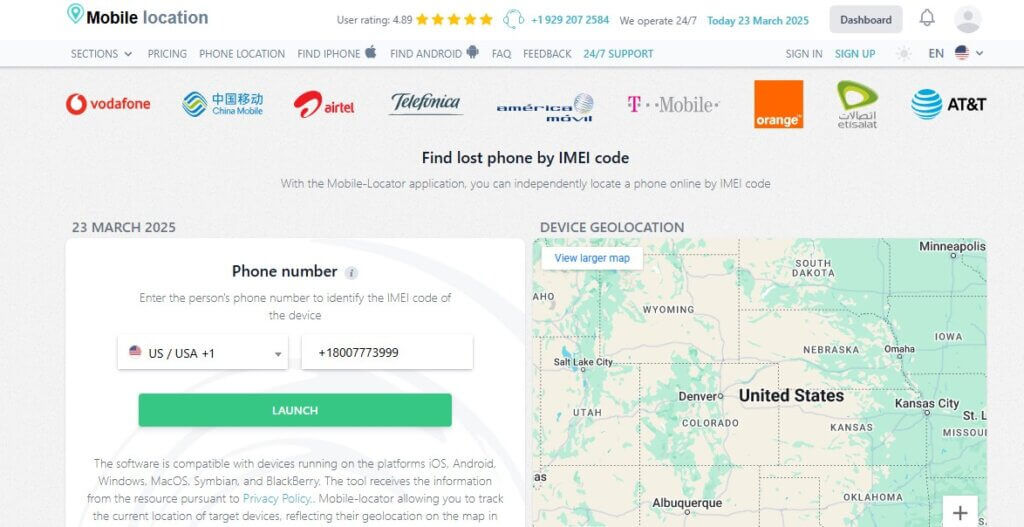
IMEI-Tracker
You can also use the online IMEI tracker website, which offers a great way to track your device directly by IMEI number. This tool leverages vulnerabilities in network protocols to help uncover where your device is at any moment.
- Go to the IMEI tracker website and select “Track IMEI.”
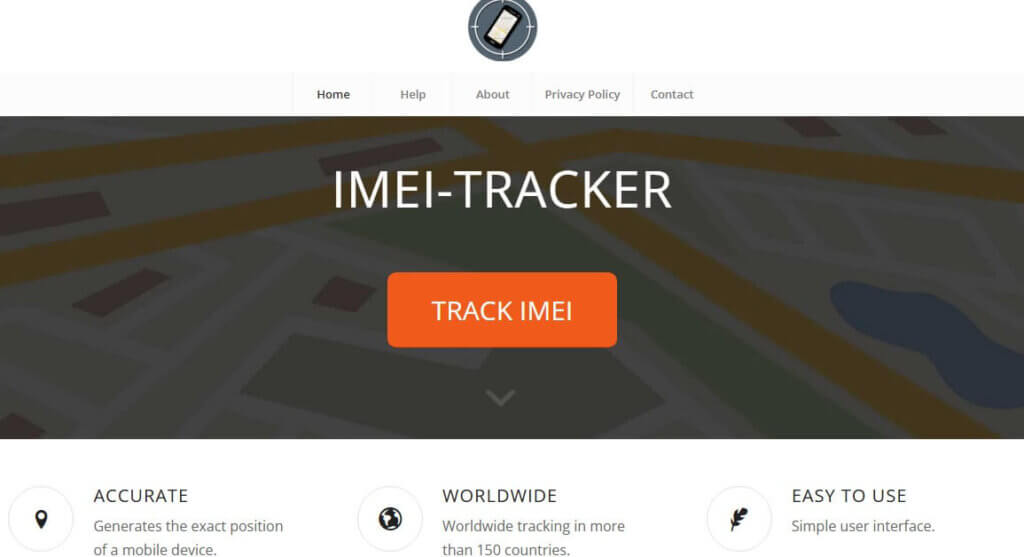
- Next, input your IMEI and select the correct country code. Finally, tap “Track IMEI” and wait for the results.
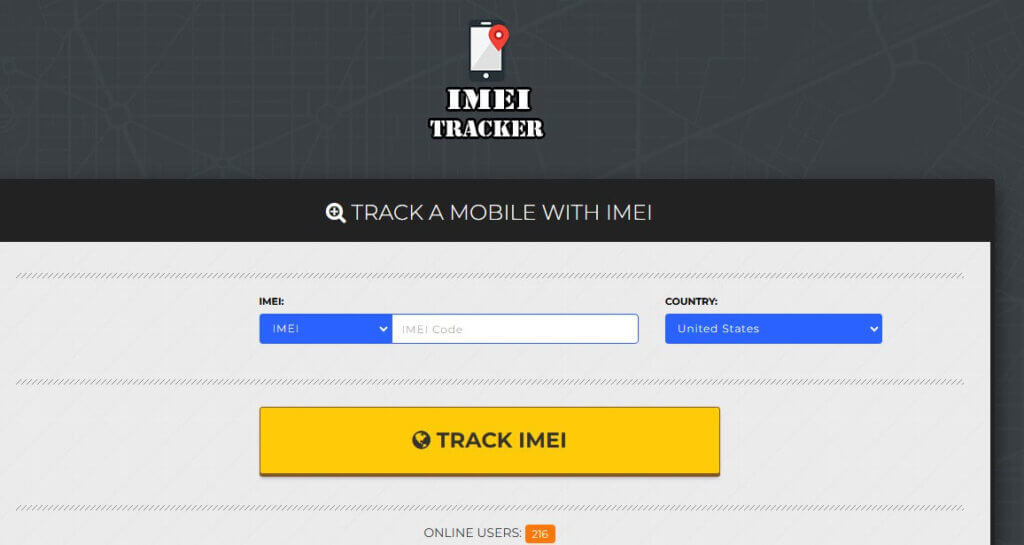
Employ the IMEI tracker app
If you don’t want an online solution, you can also use an IMEI tracking app. These apps can be downloaded and installed directly from your phone’s app store.
Find My Device (IMEI Tracker)
Find My Device (IMEI tracker) by CodeEr is a decent IMEI phone tracker that works directly from your Android device. This app will help you uncover where your lost device is simply by analyzing its IMEI number. Plus, it can also use the GPS of your lost device to further improve location accuracy. Most importantly, you can download the app for free and try it out.

Contact service provider
Your service provider can also be your opportunity to track mobile with IMEI number. The IMEI number helps locate lost or stolen devices. And they are the best way to use an IMEI tracker online and for free. However, getting them to do this for you can be tricky. Usually, they might prefer that you have legal authorization. That said, most carrier networks stick to helping you block the phone number. That way, the culprit can’t connect the phone to any network.
File a police report
Filing a police report is also an essential aspect of IMEI number tracking. The authorities will require that you provide a written statement describing your phone and the incident surrounding its loss or theft. You’ll also provide its IMEI number alongside proof that the phone belongs to you. Using these details, the local authorities can look out for any phone that fits that description.
Can I track a switched off phone with an IMEI number?
You can try tracking a mobile phone that’s switched off. However, due to the absence of any network or GPS signals, it is more challenging to find that phone’s current location. Often, you only can see the phone’s last known location before it was switched off. But that only happens if you’ve previously pre-installed certain tracking apps.
How to find phone without IMEI number
Without the IMEI number or its tracking protocols, there are many other ways to find your smartphone’s location. You can employ either an inbuilt location service or a third-party mobile location tracker.
Google Find My Device
Google Find My Device is one of the most dependable ways to find your smartphone without the IMEI number. With this solution, especially when you use an Android phone, you can remotely track your phone’s location, and even lock, ring and erase the device. Here’s how to set up and use Google Find My Device for tracking your mobile phone.
For set up:
- Open your phone’s settings app.
- Tap on Google and then follow “Find My Device”.
- Toggle the “Use Find My Device” on.
- Go back to your phone’s “Settings” app
- Tap on “Location” and toggle it on.
- Finally, connect your phone to Wi-Fi or mobile data and make sure it’s signed into the Google account you can remember. That account would be used for tracking your device.
In the future, you can use Google Find My Device to track your phone following this process:
- Find another smartphone with Google Find My Device or open a web browser and visit the Google Find My Device website.
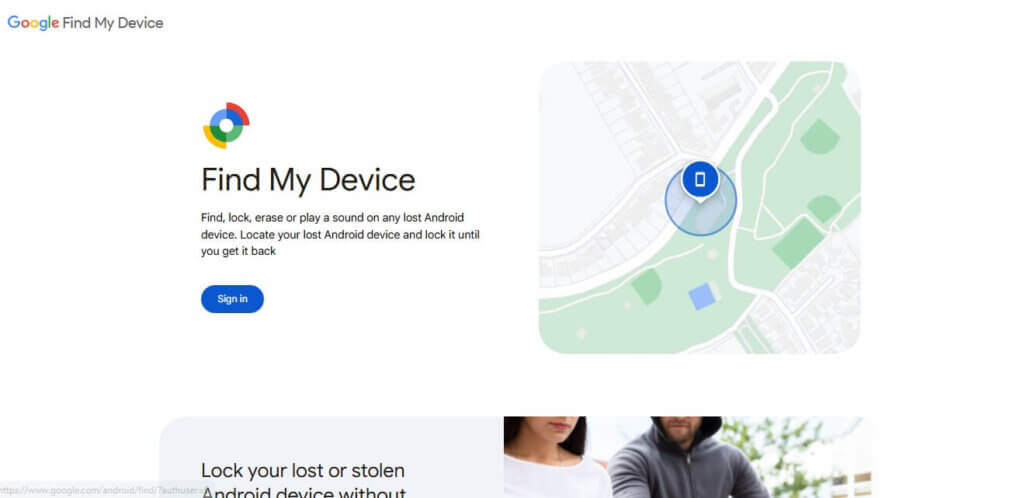
- Sign in with the same Google account that’s on the phone you want to find.
- Once signed in you should see all your active devices.
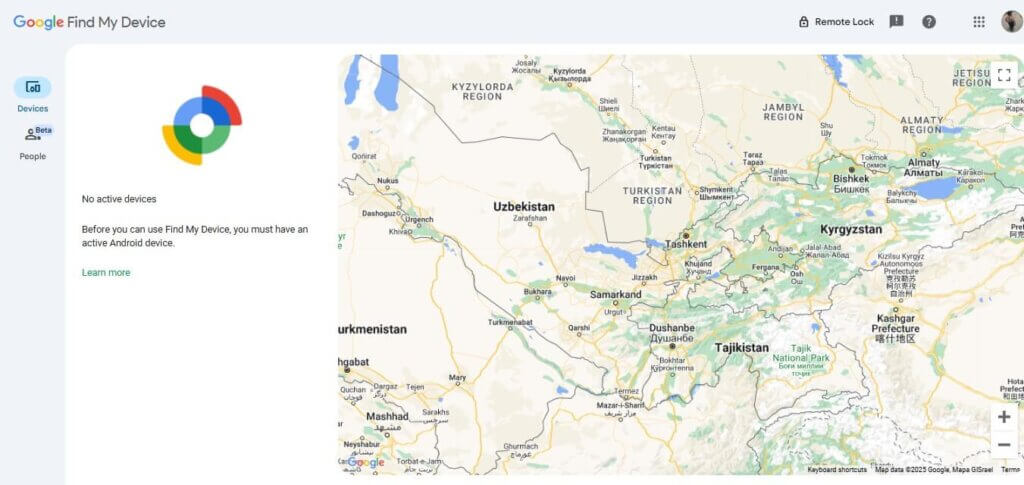
- You’ll now have the option to either “Play Sound” at the phone’s full volume for 5 minutes, “Secure Device” with a new password, PIN, or pattern and display a custom message, or “Erase Device”. Note, that once you permanently delete all data on your phone, you won’t be able to track it using Google Find My Device.
iCloud Find My iPhone
Like Google Find My Device, you have iCloud’s Find My for Apple users. In the same way, you also need to set it up beforehand. Once enabled, you can locate lost or misplaced iPhones nearby or remotely. Here’s how it works:
To set up:
- Go to the “Settings” app and tap on your Apple ID name.
- Next, select “Find My” and then pick “Find My iPhone”
- Enable “Find My iPhone”
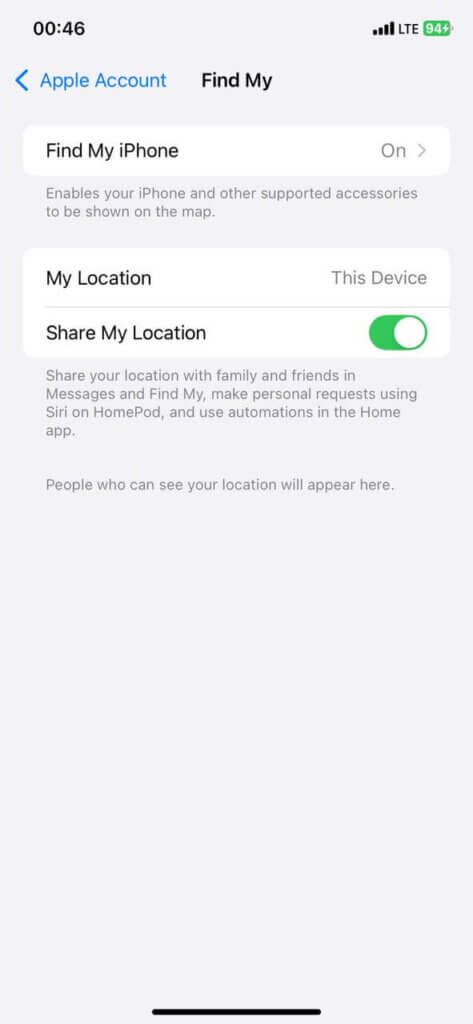
- Furthermore, enable “Find My Network” and “Send Last Location.”
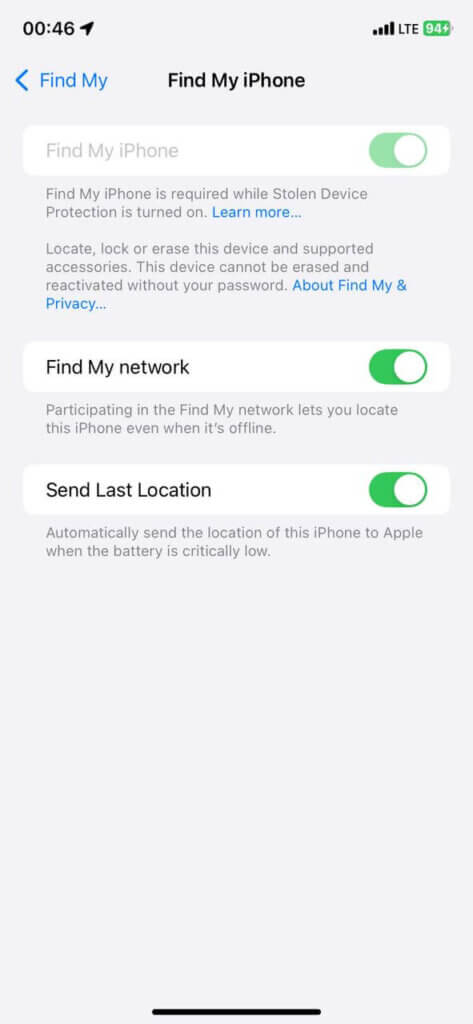
- Go back to the Settings”
- Tap on “Privacy & Security” or “Privacy” and then follow “Location Services”
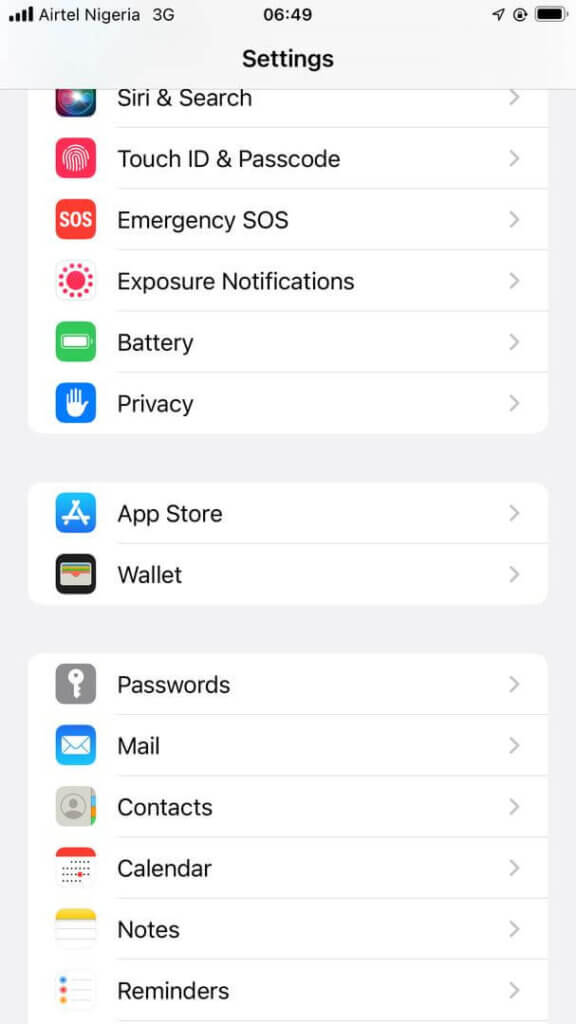
- Toggle on “Location services”
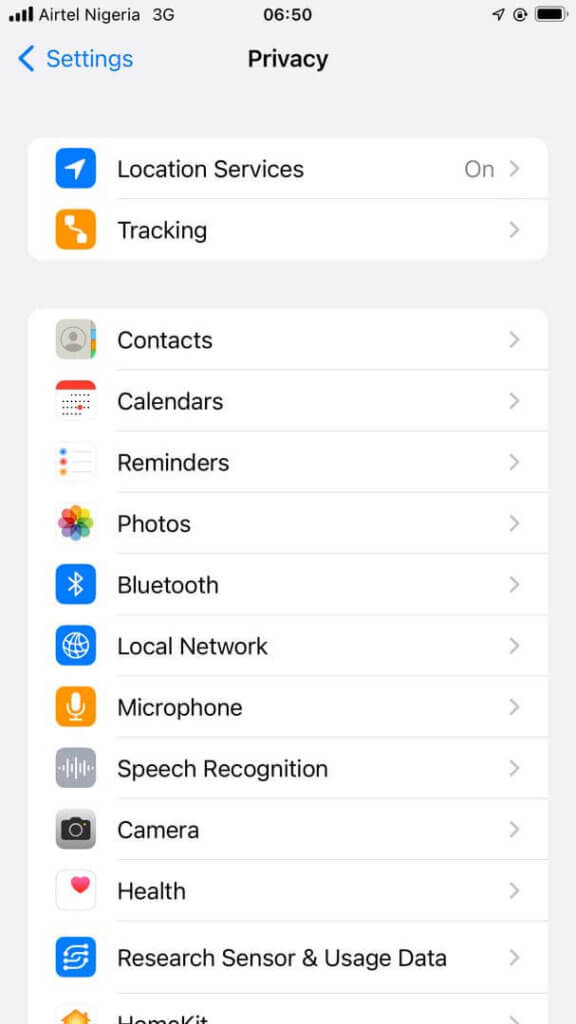
When trying to find your iPhone:
- Use another iPhone or Computer to either open the “Find My app” or go to the iCloud Find My website.
- You’ll see all your Apple devices.
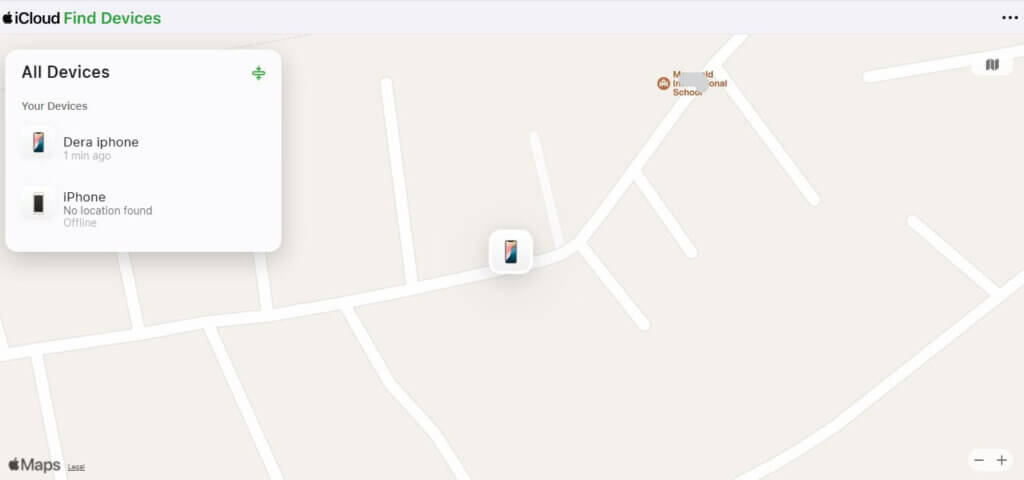
- Tap on the target Apple device and see its location on the map.
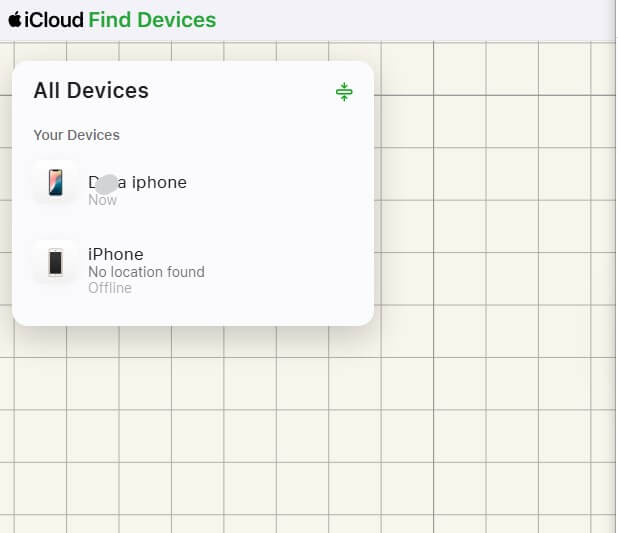
- You’ll have the options to “Play Sound,” “Mark as Lost,” or “Erase iPhone.”
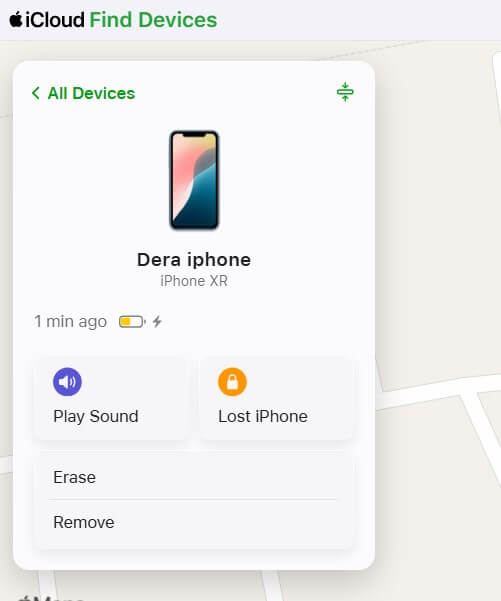
Lost phone tracker by number
LocatePhone also provides you with a robust suite of features to find your lost phone by number. All you need is your phone number to triangulate its location. Again LocatePhone works by detecting your phone’s location through GPS, Wi-Fi signals, and cellphone signals. When you want an easy-to-use solution that’s more precise than IMEI tracking, choose LocatePhone.
Lost phone finder app
Alternatively, apps like Lost Phone Finder can also help you find your device. All it requires is that you previously set up the app within your lost device. And then using another one of your devices, you can get back your phone in minutes. You’ll enjoy its robust suite of anti-theft features like anti-pocket snatching, location history, and lots more.
Additional tips for phone security
Securing your phone is an important preventive measure. Here are more additional tips to also help keep your phone secure.
- Enable remote tracking: Consider activating features like Find My Device or Find My iPhone. You can also set up online solutions like LocatePhone or use another third-party app. Regardless, setting up tracking features beforehand is a critical measure you must not overlook.
- Back up regularly: Consider backing up your photos, files, and other important data from time to time. You can sign up for Cloud services or use an external device.
- Use strong passwords and two-factor authentication: Ensure your phone has a strong password to give the culprits a little extra work. And also make sure your financial apps and emails have two-factor authentication set up.
FAQ
Can we track the IMEI number without a SIM card?
Yes, an IMEI mobile tracker can find your phone without it having a SIM card. But this only happens if the phone is connected to a network.
Can the police track my phone without my IMEI number?
The law enforcement mostly uses other methods to track your phone. However, they will also require the IMEI number alongside to facilitate the recovery process. They will also need you to provide the IMEI and serial number to accurately identify your phone when they’ve recovered it.
Can Google track my IMEI number?
No, Google does not track IMEI numbers or provide an IMEI phone tracker. Google tracking apps like Google Find My Device use your Google account and smartphone’s GPS settings. This is why it requires your phone still has the Google account set up and that it has location services turned on and connection to the internet.
Conclusion
No doubt, you now have a unique number of tools and techniques for your IMEI number tracking. From online trackers to contacting your service provider, knowing how to use your IMEI number to track your phone makes all the difference. Remember the key is keeping your IMEI number safe and securing your phone before the awful situation of losing it. Ultimately you can turn the stressful event of losing your phone into a minor inconvenience.