When you receive an email from an unknown person, it makes sense to want to track their location via email. So, it’s a common question for Indonesians or international users to want to know who’s behind an email correspondence they received. Whether driven by the need to stay connected with your loved ones or fueled by safety concerns for them, some tools can help.
Every email sent or received has a digital footprint that can be traced back to the sender’s physical location. This guide will show you everything that works when you want to check someone’s location using their email correspondence or email address.
Can you track location via email?
Yes, every email you send or receive has unique metadata that can shed insights into the sender’s information. This can include details about their IP address, approximate location, and how many servers it bounced through to get to you.
If it’s a commercial, professional, or transactional email, it might also reveal the sender’s domain and website. That said, email tracking tools can analyze the email headers or track pixels to gather this information. Some of these tools can also track someone’s location via email.
How to track someone’s location via email
You can track someone’s location using the email they sent you. Here, we will show you the different ways to do that, depending on the email platform and your desired goals.
Within the Gmail application
If you have the Gmail login for the account you want to track, you can locate someone by email and find the device connected to it. This is usually the method you use when it’s your device you’re trying to find. Do not forget that Gmail does not have a special standalone feature that does it. Instead, it integrates the Android Find My Device to offer access to location data via the “Account activity” section. Here’s how it works;
- Log in to the Gmail account via the browser application on your laptop or PC.
- Next, tap the nine-dot icon at the top right of the page.
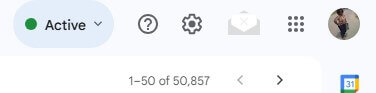
- Pick “Account.”
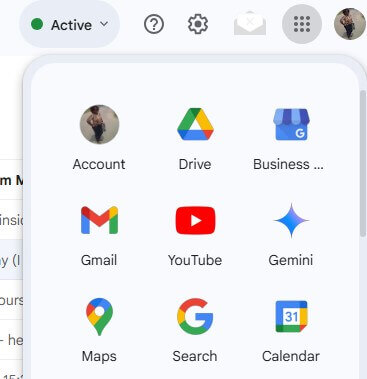
- Then, select “Security” from the menu.
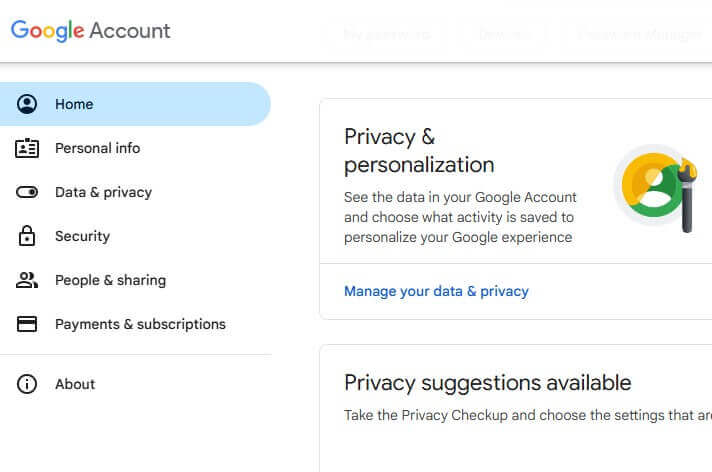
- Now go to the “Your Devices” section to see the information regarding all devices logged into that same Gmail login.
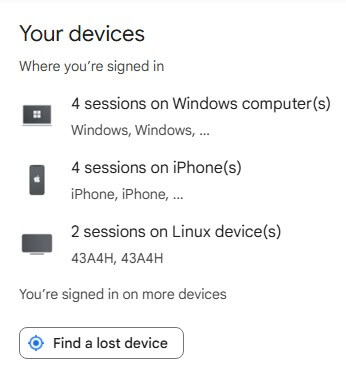
- Find the lost mobile by checking it and clicking the “More details” button.
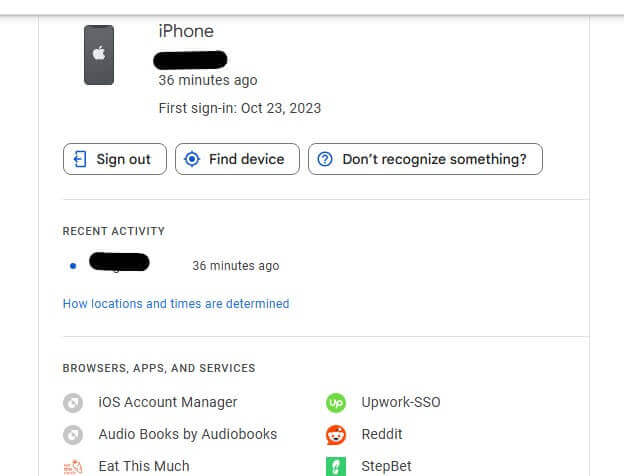
- Next, tap “Find device,” redirecting you to where you can read the location data.
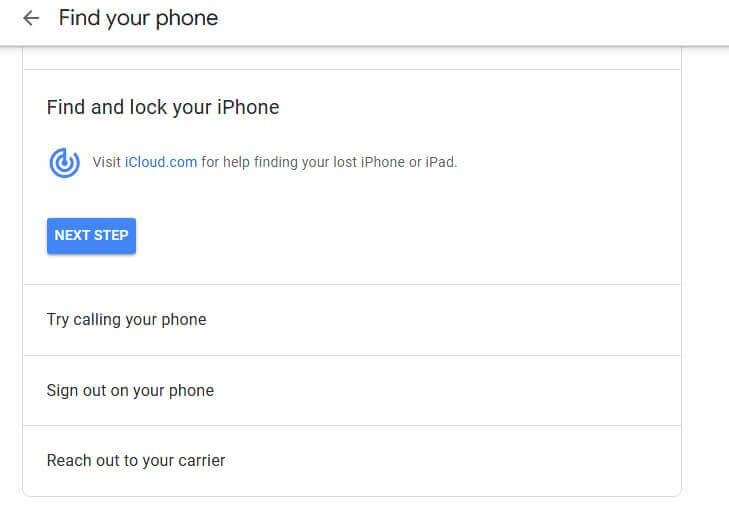
Check the email header for the IP address
As said earlier, you can use the email’s metadata if you’ve received a suspicious email and want to analyze it directly. Again, this metadata is embedded in the original header of that email. All you need to do is find it.
- Open the email by logging into your email platform via laptop or computer.
- Go to the email and look for a three-dot icon or “More” button.
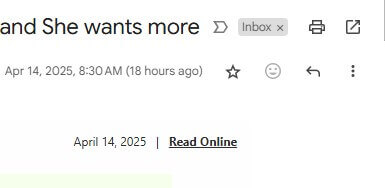
- Next, select “Show Original Email,” which will redirect you to a new page with the complete information.
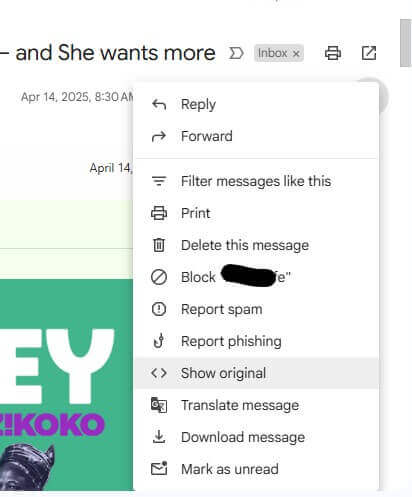
- Go through the email information, searching especially for the IP address next to “Received From.”
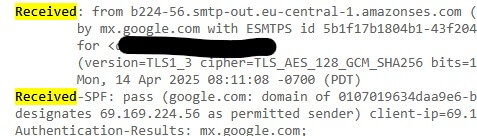
- Copy the IP address and paste it into an IP lookup tool to uncover the locations associated with it.
Use an email location tracker
Your email can also be used as a geo-locating tool because you have specific locations connected to it. Someone can analyze your email address to uncover possible geolocation data connected to you. You need a superb tool like LocatePhone’s email location tracker to do this. It can help track location by email address online, whether it’s a Gmail, Yahoo or Outlook account. Here’s how it works:
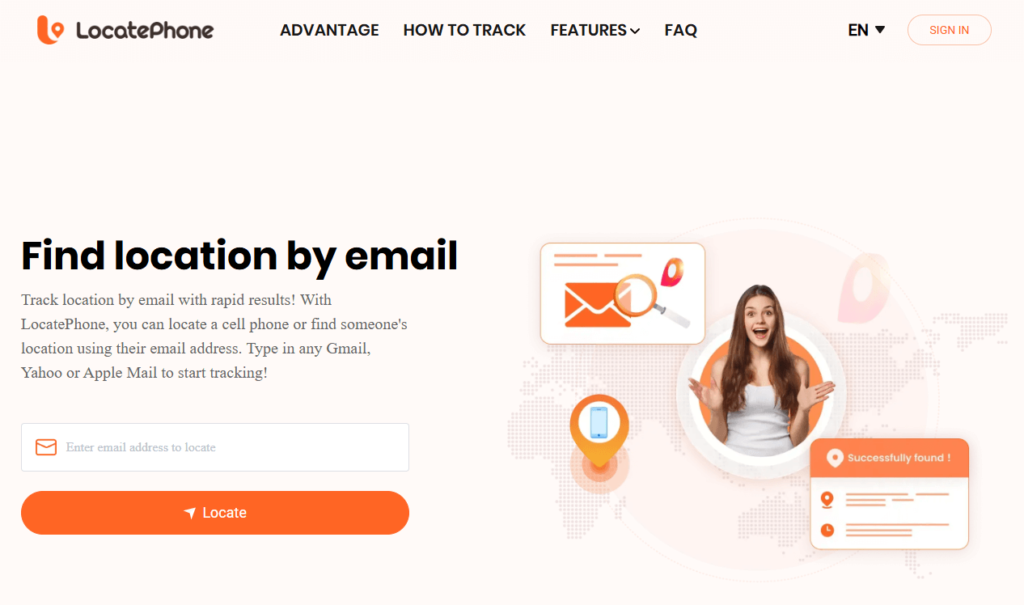
- Type in your email address and tap the ensuing button.
- Wait for the GPS tracking to begin.
- Enter your email to complete your account creation process and access the results.
With reverse email lookup
You can also use a reverse email lookup to find other mailing and physical addresses connected to the email address from which you received that suspicious email. Beyond that, you can use a reverse email lookup as a suitable tool to uncover other aspects of the complete picture of the identity of the person behind an email you received. Here’s how to carry out a reverse email lookup using SocialCatfish:
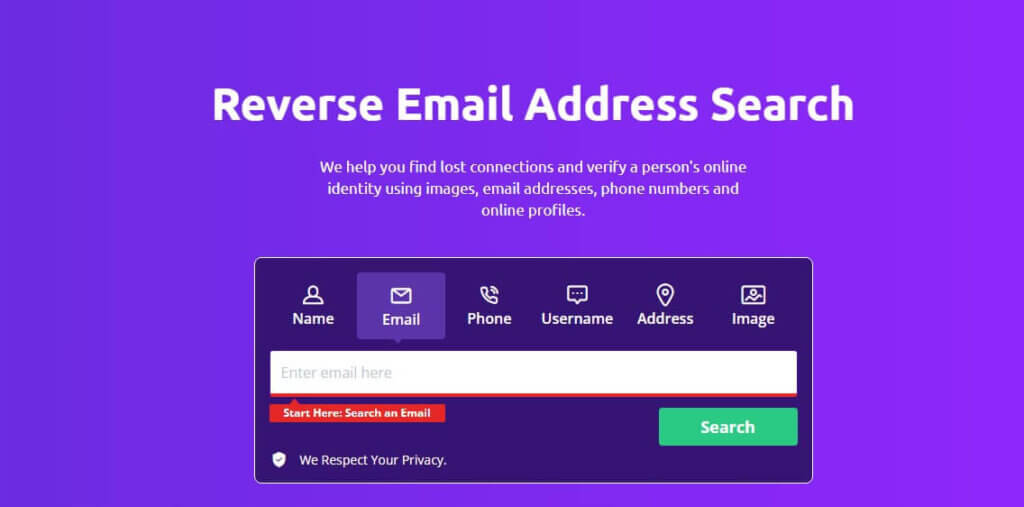
- Type in the email address and tap on the Search button.
- Go through the prompts about any other information you have about that person and then access the report.
Through time zone
A great way to track someone’s location via email without the owner knowing is by using timezone stamps within the email header. Remember, the email header contains lots of metadata that can reveal information about the sender. Here’s how to read the timezone within the article to offer insights about where the sender currently is:
- Open your email application via the web and on a computer.
- Tap on the three-dot menu or the “More” button.
- Go to “show original” or “show email header.”
- Look for the “Received” section.
- Look for the timestamp and timezone. Then, compare the time you received the email to the time written in it. For instance, I received this email at about 4 p.m. my time, and the email sender’s timezone indicates that the sender uses the Pacific Daylight Time (PDT).
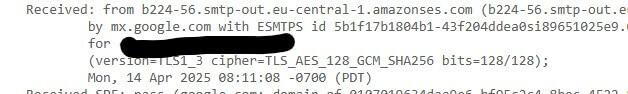
Analyze DNS records
The domain name system (DNS) database looks at the IP addresses and domains connected to the email sender. This especially helps when the email is sent from a website, a common theme with promotional emails or emails from public organizations. Thus, if you receive such an email, you can analyze the DNS records to identify the website’s sender and the sender’s IP address. Here’s how to use this approach to check location via email:
- Open your email application via the web and on a computer.
- Tap on the three-dot menu or the “More” button.
- Go to “show original” or “show email header.”
- Now, copy the entire email header.
- Go to an online tool like a DNS checker and paste the header details.
- Scroll down and tap on “Analyze.”
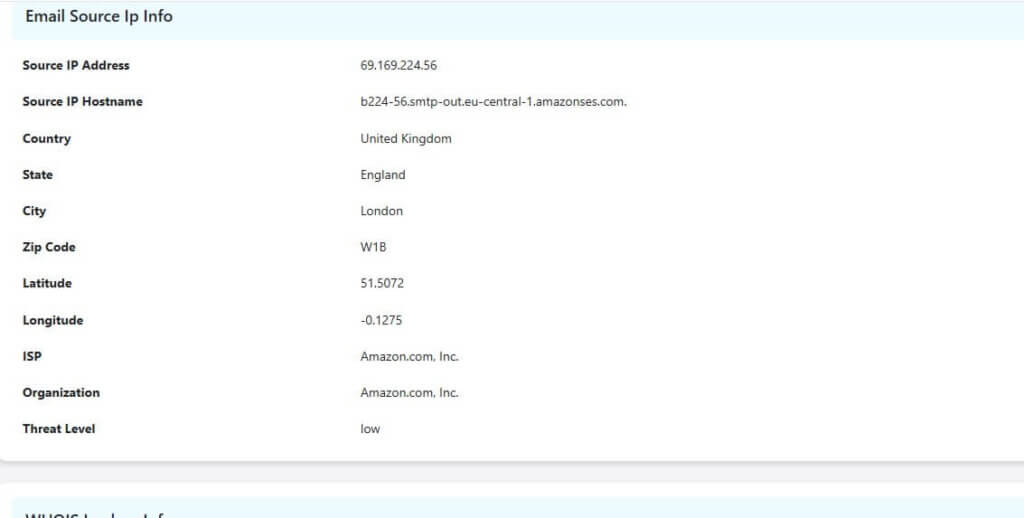
- Analyze the results, which will be displayed in a structured manner.
Search by ISP or webmail provider
Another way to track location by email is to search for the ISP or webmail provider. The webmail provider may not offer direct clues on the sender’s location. But most emails come from nearby servers, which means the email you receive won’t be far from the sender’s location.
- Open your email application via the web and on a computer.
- Tap on the three-dot menu or the “More” button.
- Go to “show original” or “show email header.”
- Now, copy the entire email header.
- Go to MXToolbox and paste the email header details. Tap on “Analyze Header.”
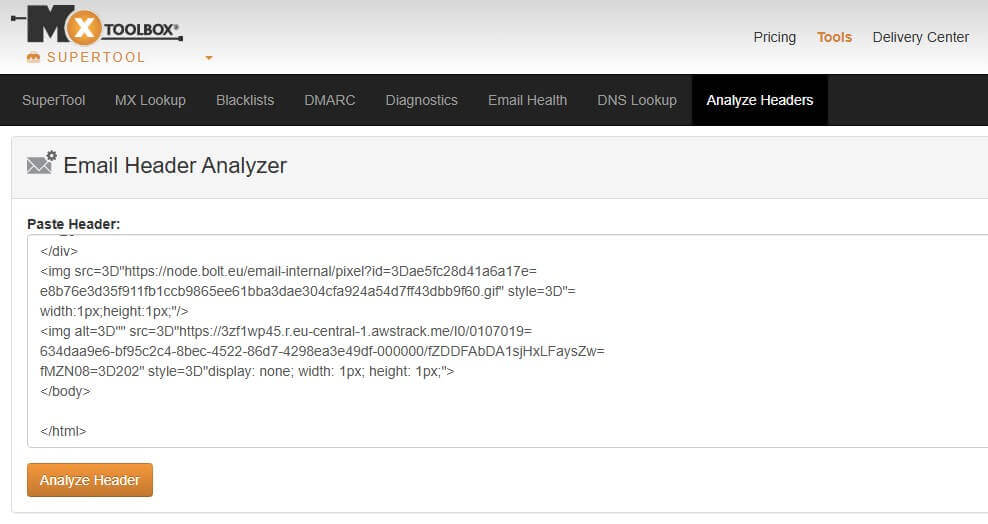
- Scan the Received section for the sender’s IP address.
- Use an IP lookup tool to unravel their location.
Can I track someone’s location via email without the owner knowing?
Yes, tracking someone’s location via email is possible without the owner knowing, through the email metadata or IP addresses embedded in the email headers. You should do this when you receive suspicious emails that can be phishing attempts or fraudulent moves from hackers. Fortunately, the above steps provide a comprehensive way to unmask that email sender’s approximate location. Be sure to scan the timezone, ISP’s IP address, or the email sender’s domain for every clue that can help. If the email header looks confusing, use MXToolbox or a DNS analyzer to transform the email header into a more structured, visually appealing setup before analyzing. Furthermore, you can always use an email location tracker like LocatePhone to analyze the email address of the sender directly and unravel more information that can help your investigation.
Alternative ways to track someone’s location
When you search for a location via email and are not getting the complete picture, there are other tools you can use to help. Here, we’ll talk about two favorite techniques to find further information about the sender of that email you received.
Request location directly
The easiest way is to uncover a complete picture of that person’s location. If you have their phone number, you can use a tool like LocatePhone to request that they share their location data. It enables you to find someone’s location by phone number, without installing application. What happens here is:
- Go to LocatePhone People Tracker and type in their phone number.
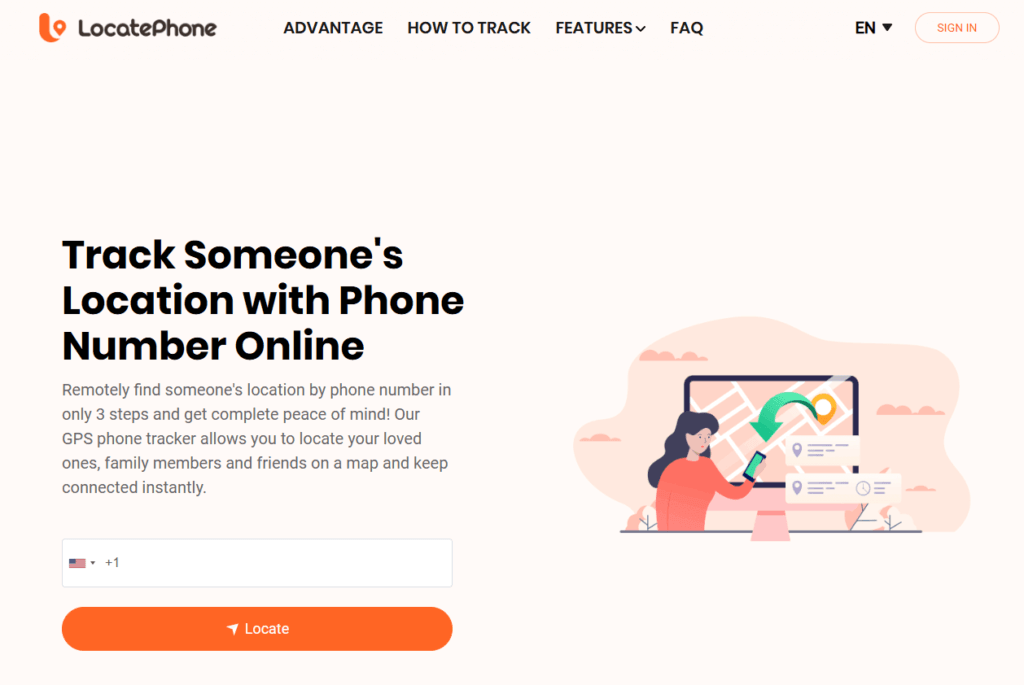
- Tap the “Locate” button.
- Enter your email to complete your account creation.
- LocatePhone will then send a tracking link to their location.
- Once they click the tracking link, you’ll see their location on a visual map within your LocatePhone account.
People who send seemingly professional emails usually include links in their email signature to their social media pages and other vital information about them. While we don’t recommend clicking on the links directly, you can check the information within those email signatures for any extra clues. If you find their social media pages, analyze the posts there. Often, some of these posts contain geotags that can offer more clues on their location.
FAQ
Can I check cell phone location via email?
Yes, analyzing the email metadata is a great way to track cell phone location via email. You can use this insight to analyze the email sender’s approximate location. That said, many email services may obscure that data and only provide information on the ISP’s approximate location, which might still be near the sender’s place. Furthermore, you can use LocatePhone’s email location tracker to analyze the email address for more insights.
Can my work email track my location?
Work emails may track your general activity or IP address if accessed on company devices or networks. You should only use your work email for relevant professional or company-related activities. Avoid using your work email on scrupulous websites or other things you don’t want your employer to connect back to you.
How does Gmail track my location?
Gmail itself does not actively track your location. But when you have location services enabled on your smartphone and use Google Find My Device, Gmail keeps general location data. It can infer your general location using your IP address, Wi-Fi signals, mobile network signals, and Google account activity. Note that this information usually helps keep your account secure, provides relevant search results, and may help with advertisements.
Conclusion
There are many fabulous solutions to track someone’s location via email. These techniques range from analyzing the email header to using an email location tracker. You can always use a reverse lookup tool or people search tool to complete the picture of the email sender further. Together, these methods will help you gain as much insight as possible into who sent that email to you.