What if you received an email and want to know who’s behind it? You can use a reverse email lookup tool to validate whether that email is from a legitimate source or a malicious agent. Businesses also use reverse email lookup tools to generate leads and customers. This article will discuss the best free reverse email lookup tools, to help you determine their differences alongside how you can manually look up any email.
What is Reverse Email Lookup?
A reverse email lookup tool is a software app that allows you to uncover the identity of the person or organization behind an email address. Once you input the email address into the reverse lookup tool, it will search files and web directories for any information associated with that email address. This information can include someone’s name, company name, phone number, social network accounts, and other data about the owner of that email address. It is ideal for identifying leads in marketing campaigns, verifying an email came from a trusted source, and investigating suspicious mail.
Free & paid reverse email lookup tools
No doubt reverse email lookup tools are worth their weight in gold. Whether you need one to find contact information for someone you know or safeguard against phishing scams, you want to pick the right one for your needs. Now, let’s talk about the best free and paid reverse lookup tools you can choose from.
Proxycurl
Proxycurl is a fascinating reverse lookup solution that can scan an email address to reveal linked social media profiles where you can find more details about its owner. Proxycurl is however made for marketing and lead generation needs. This means you have many other features such as APIs for automating email verification and integrating with CRM systems.
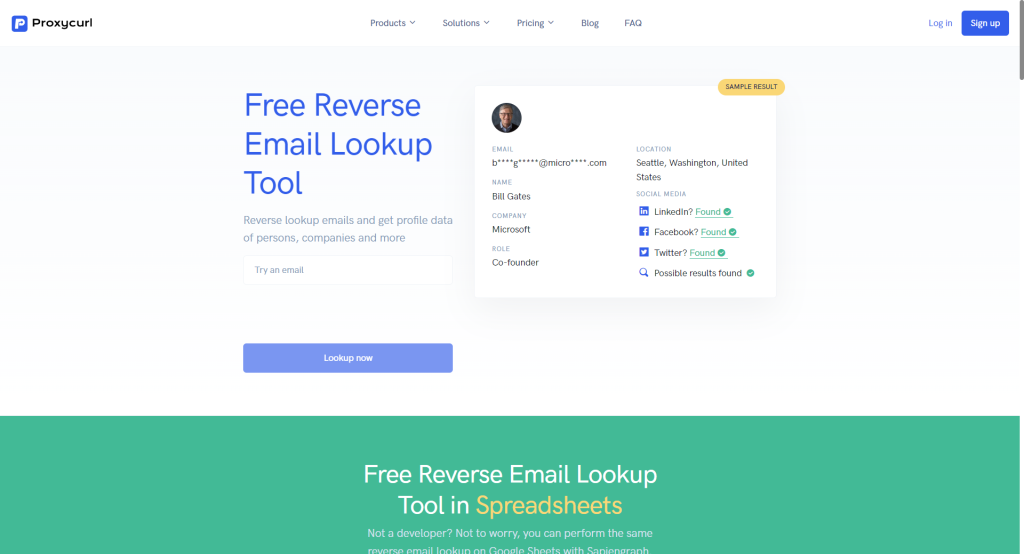
Pros
- It comes with a free trial that allows limited searches
- You can find linked social media profiles
- Easily automate verifying thousands of emails
- Can integrate with CRMs to enrich your data.
Cons
- Requires sign-up to search for any email.
- Needs a paid subscription after a free trial.
Pricing: free trial, paid plans start from $49/month or $0.020/credit
That’s Them
That’s Them is an easy free reverse lookup tool that allows you to investigate any email to uncover the identity of whoever owns it. That’s Them can find the owner’s name, phone number, location, IP address, and even education credentials.
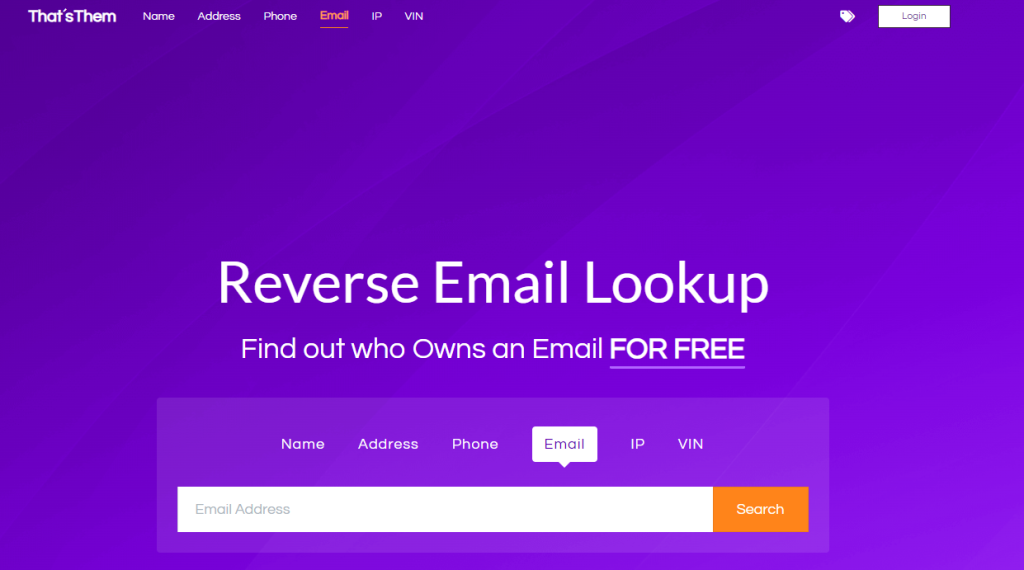
Pros
- Super easy to use with basic information lookup for free
- Have up to 10 reverse email lookups for free per day without creating an account.
- You have the option to purchase detailed reports about that email address.
Cons
- Limited search and information on the free plan
- Requires a Stripe account to pay for the detailed reports.
Pricing: free plan, paid plan begins from $19.95/ month
Spokeo
Spokeo is a robust people and public records search engine that offers a free email lookup service you can use. This free email search tool will not only uncover their contact details but also their social profiles and other matching records. Depending on how deep you wish to go, Spokeo can even find property records associated with that email address, thereby, allowing you to acquire a complete picture of who’s behind the email.
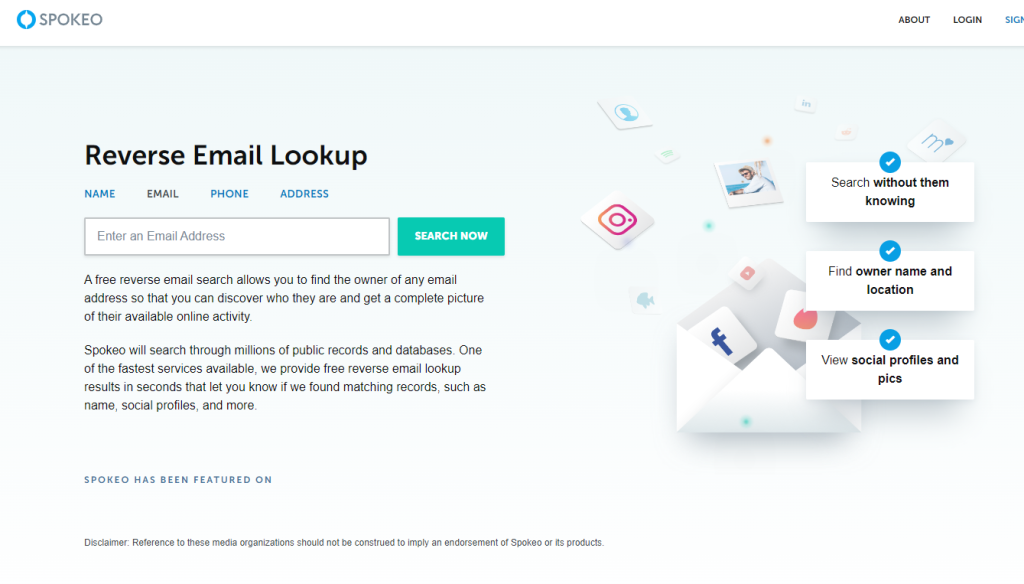
Pros
- Can offer a complete picture of the owner’s identity
- The basic free search may yield some valuable insights.
Cons
- Information accuracy isn’t always reliable.
- A basic account finds super limited details. Requires payment to access additional information.
- Paid plans can be super expensive if you’re just using it for one time.
Pricing: free search, paid plans start from $95

Hunter
Hunter is also an amazing reverse email lookup tool for free analysis of emails. Here, you can access an indexed library for 100 million email addresses. While this tool is used to find emails, you can also use it to find details about the identity behind the email you received. It’s a great choice for validating personal emails to ensure that recipients are legitimate people and not scammers. Hunter also provides features to automate finding and verifying emails which is a useful tool for businesses looking to drastically reduce time for acquiring leads.
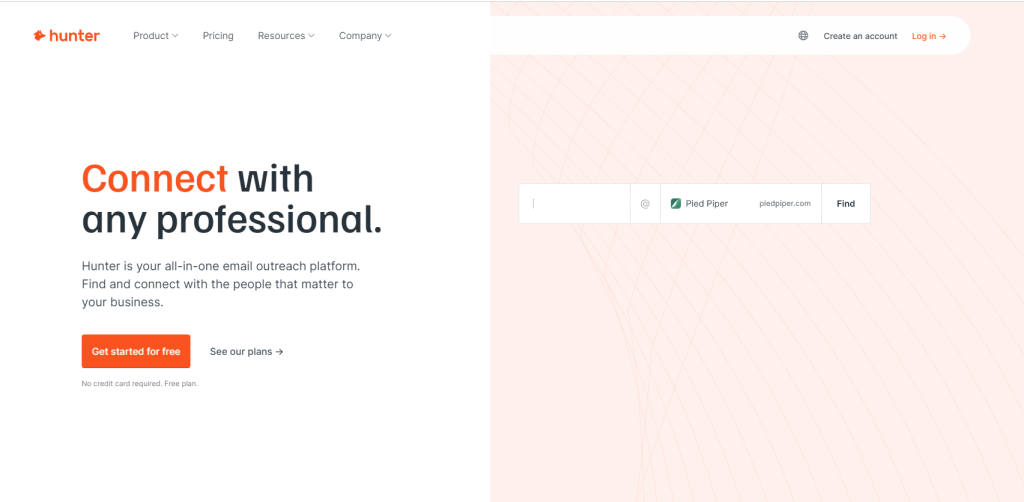
Pros
- Ideal for verifying personal emails
- 50 free reverse email lookups to verify emails.
Cons
- Not a great standalone reverse email lookup
- Too expensive to look up emails for your personal needs.
Pricing: 25 free searches and 50 free verifications monthly. paid plans start from $49/month.
Reverse Contact
Reverse Contact is a dedicated reverse email lookup service for finding personal and company information about any email address. This tool will uncover their first and last name, associated email addresses, find someone’s location, company, job title, and other relevant data.
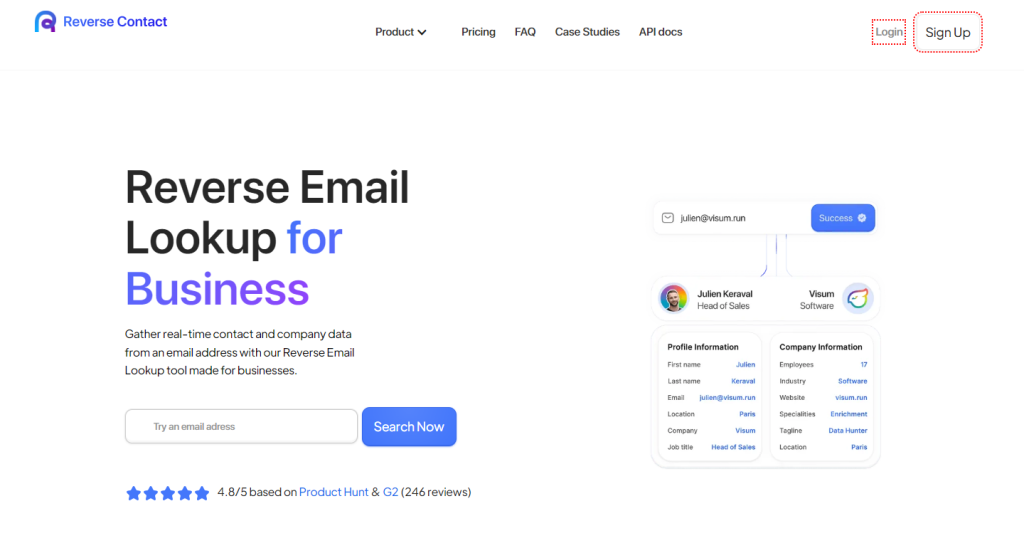
Pros
- Can integrate with CRMs for businesses
- Offers comprehensive information on any email address.
Cons
- Information may not always be accurate.
- Free trial is limited and the plans are very expensive.
Pricing: free trial, paid plans start from $99 per month.
How to reverse lookup email manually
While you can use reverse lookup tools, there are times you might want to manually look up someone’s email. Here are some of the best ways to reverse lookup email for free and without an email finder tool.
Social networks
It’s possible to check if that email has been published on social media. Often people and businesses add emails to their bios on Social media platforms like Twitter and LinkedIn. The idea is that people can communicate with them easily. So, you can use the search buttons on either Twitter or LinkedIn to find the email addresses. On Twitter, here’s what to do:
- Go to Twitter search, and write the email but using a dot or at instead of the “@” symbol. People often do this to hide their email addresses from Twitter bots.
Do note that this may not work on Facebook or Instagram since people don’t tend to publish their emails there.
Search engine
The search engine can also be a great free reverse email lookup tool. Simply type the email or name into the search bar and hit enter. A simple web search can unveil details about that email address.
Domain Search
You can try using a domain search to see if you can guess the owner’s identity directly from the email. First, isolate from the email address (for example [name]@[company].com)). You can isolate the company aspect, which you can now use to visit possible websites that are owned by that company. You can now use a free Google Chrome extension like Clearbit Connect or Get Prospect, which when installed, will work as an inside tool while you are browsing on possible websites. This means as you search the particular website or company, the extension will display all known contacts and their email addresses.
Check the prospect’s website
If you already have an idea of the email, you can check their website to see if it’s a valid email. Often people and businesses list such emails on their “Contact, “About Us” or “Meet the Team” pages. You may also find the email addresses on the footer or navigation of the website, where it can be sometimes challenging to find. If emails aren’t listed there, you can also try reaching out to them via their contact forms or generic email addresses.
FAQ
Is it legal to reverse email lookup?
As long as you are accessing publicly available information, it is not illegal to reverse email lookup. Also the purpose of use matters, such as verifying identity behind an email you received or for business marketing purposes. You should not do a reverse email lookup for malicious purposes such as stalking or harassment.
How do I find out who an email address belongs to for free?
You can carry out a free email reverse lookup by using social media platforms like Twitter or LinkedIn or search engines like Google. Alternatively, you can consider email lookup tools that offer free searches such as Spokeo, Hunter or That’s Them.
How can I trace an email back to someone?
To trace an email back to someone, first, analyze the header of the email to uncover the sender’s IP address and the date and time the email was sent. Now input the email address of the sender on a reverse email lookup tool to unveil other information about the owner’s identity.
Conclusion
Whether you are trying to find out details about the owner of an email you received or you are a marker, seeking new leads, we’ve talked about the best free email lookup tools that can help. Consider using their free searches to determine the type of information they can uncover. Don’t also overlook checking website domains, or running a free search on social media or search engines to also find more valuable information that can help you make the best decisions.