Ride-sharing apps have changed people’s lives. Nowadays, most people choose Uber or Lyft when going out. These Ride-sharing cars offer convenience and greatly reduce people’s commute time. However, it is common to forget the cell phone in the car while taking an Uber or Lyft. Retrieving these phones can be challenging. But there are methods we can take to retrieve them.
This article will introduce you to some effective ways to retrieve your lost cell phone when you take a Lyft car. If this is exactly what you need, read below.
Use Lyft’s lost and found feature
If you’ve lost or found an item during a Lyft ride, there’s an official feature to help you efficiently return lost personal belongings: Lost and Found. It is a connection between the rider who lost the phone and the driver who has come across a lost cell phone. This feature is particularly useful if you’ve lost your phone while taking a Lyft.
- Report a lost item as a rider
- If you lost a phone as a rider, just call the driver to return your phone if you have the driver’s contacts (easiest way).
- If you don’t have the driver’s contacts, report the lost phone to Lyft through the Lyft App, or go to the Lost & Found for Riders service page to make the report. This method is only available for 24 hours after the phone is lost. Lyft will provide you with the masked phone number of the driver so that you can contact him/her.
- Once you have reached an agreement with the driver to obtain the lost cell phone at a time and place they have arranged. You may have to support a $20 lost item fee as compensation for the driver’s time, but there’s no fee if you’re a Lyft member.
- Use Lyft lost and found as a driver
If you, as a driver, find a lost cell phone of a rider, there are only two ways you can return the item to the rider:
- Contact the passenger via masked phone number and hand over the item in person.
- Contact Lyft to return the passenger’s phone by mail.
- Contact customer service
If you’ve lost your phone and can’t reach the driver, you can contact Lyft Customer Service.
- Open the contact us page of Lyft.
- Login your account.
- Answer the question for the lost phone.
- Provide information about the lost phone.
- Your contacts and email.
- The date and time when the phone is lost.
- Your drop-off location.
- Your seat while taking the car.
- The driver’s name.
- Submit the application.
- Lyft will contact you if they find any messages from your lost phone. You can also make a call to (855) 865-9553.
How to track a lost phone without Lyft?
The chances of getting back your lost cell phone through Lyft’s lost and found feature are slim. This is because it depends on the attitude of the driver. Generally speaking, the driver is not responsible for your lost phone. Also, make sure that you actually lost your phone in the car and do not drop it somewhere else when you get off. This is because your memory may be off, or you may not be able to remember when you dropped your phone. In these cases, the following methods may help you retrieve your cell phone.
File a police report
If you are confident that your phone was lost in the Lyft and the driver claims to have not seen it or refuses to return it, you can report the lost phone to the police as stolen. In this case, the driver is actively committing a crime. Also, if you’re not sure where you lost your phone, you can report it to the police because the police department has access to a database that helps to find your lost phone. If someone finds your phone, chances are he or she will turn it over to the police.
When reporting to the police, provide as much information as you can, such as the license plate number, the driver’s name, the appearance of the vehicle, the model and the color of the phone and so on.
Leave a Lock Screen Message
What if someone finds your cell phone and wants to return it to you but can’t find your contact information? You can set a lock screen message for your phone to help strangers return your phone. In this way, when your cell phone is lost, the possibility of getting it back is much higher.
For Android:
Any Android phones are supported by leaving a one-line message on the lock screen. You can use it to put your phone number, email, or other contacts. If somebody sees this, they can reach out to you via these words.
Step 1. Go to the settings of the phone.
Step 2. Go to the Security & location.
Step 3. Go to the Screen lock preferences.
Step 4. Tap the Lock screen message.
Step 5. Enter the information that you want to leave and tap Save.
Step 6. Check the information on your lock screen.
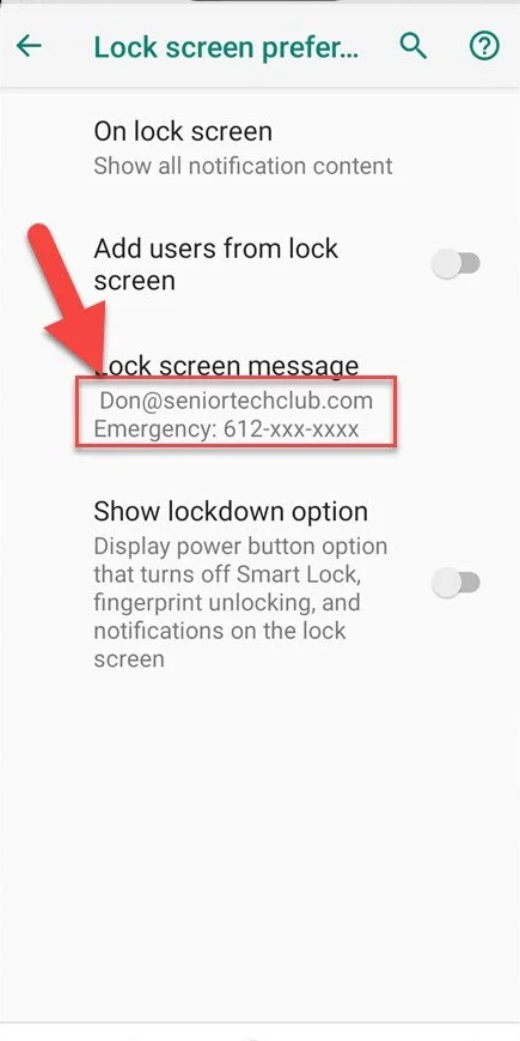
For iOS:
For Apple phones, to add lock screen messages, you need to use the Find My iPhone feature. This feature allows you to track your phone and find its exact location or erase the device directly. This feature only works on iOS 9.3+.
Step 1. Go to the Find My iPhone app.
Step 2. Select your iOS device.
Step 3. Under Lost mode, select Enable.
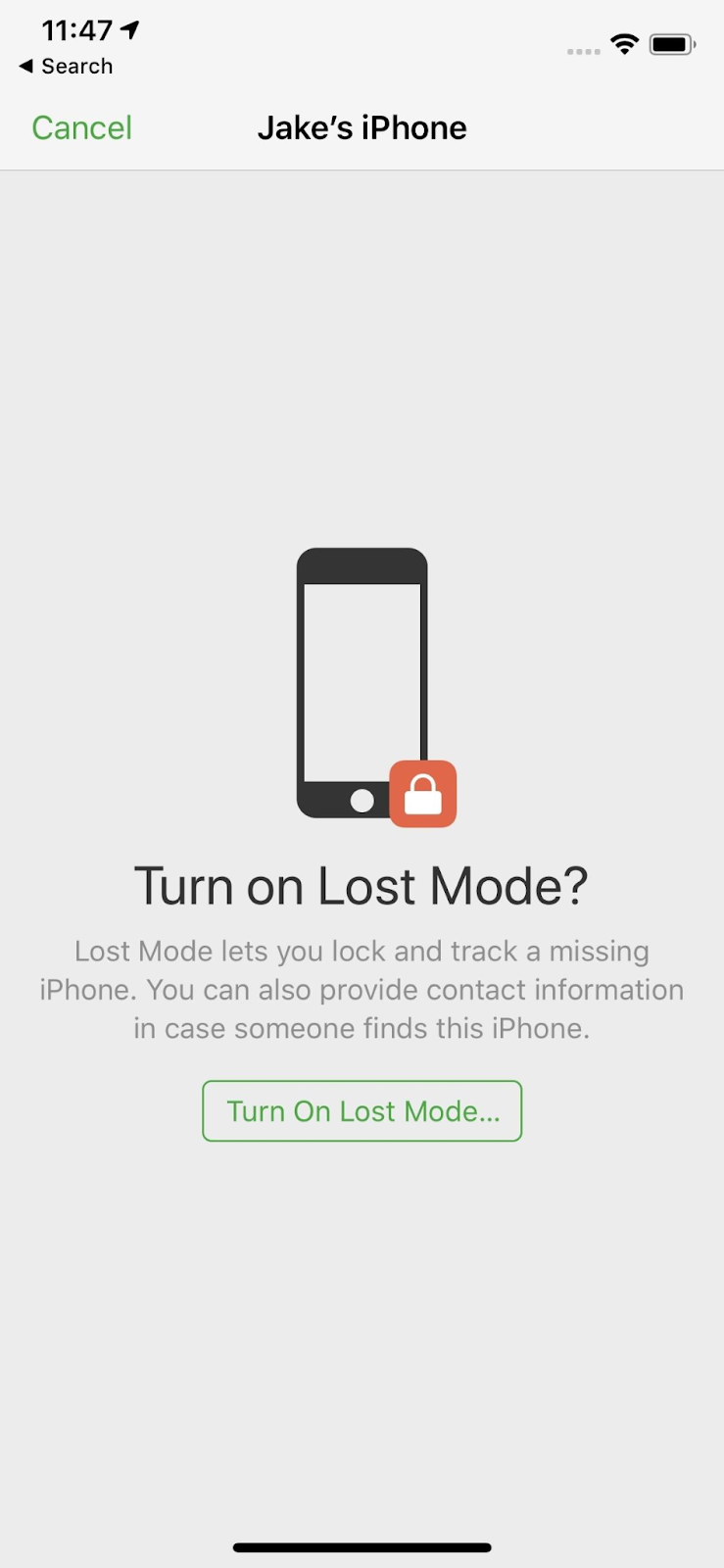
Step 4. Type the messages you want to display on the lock screen.
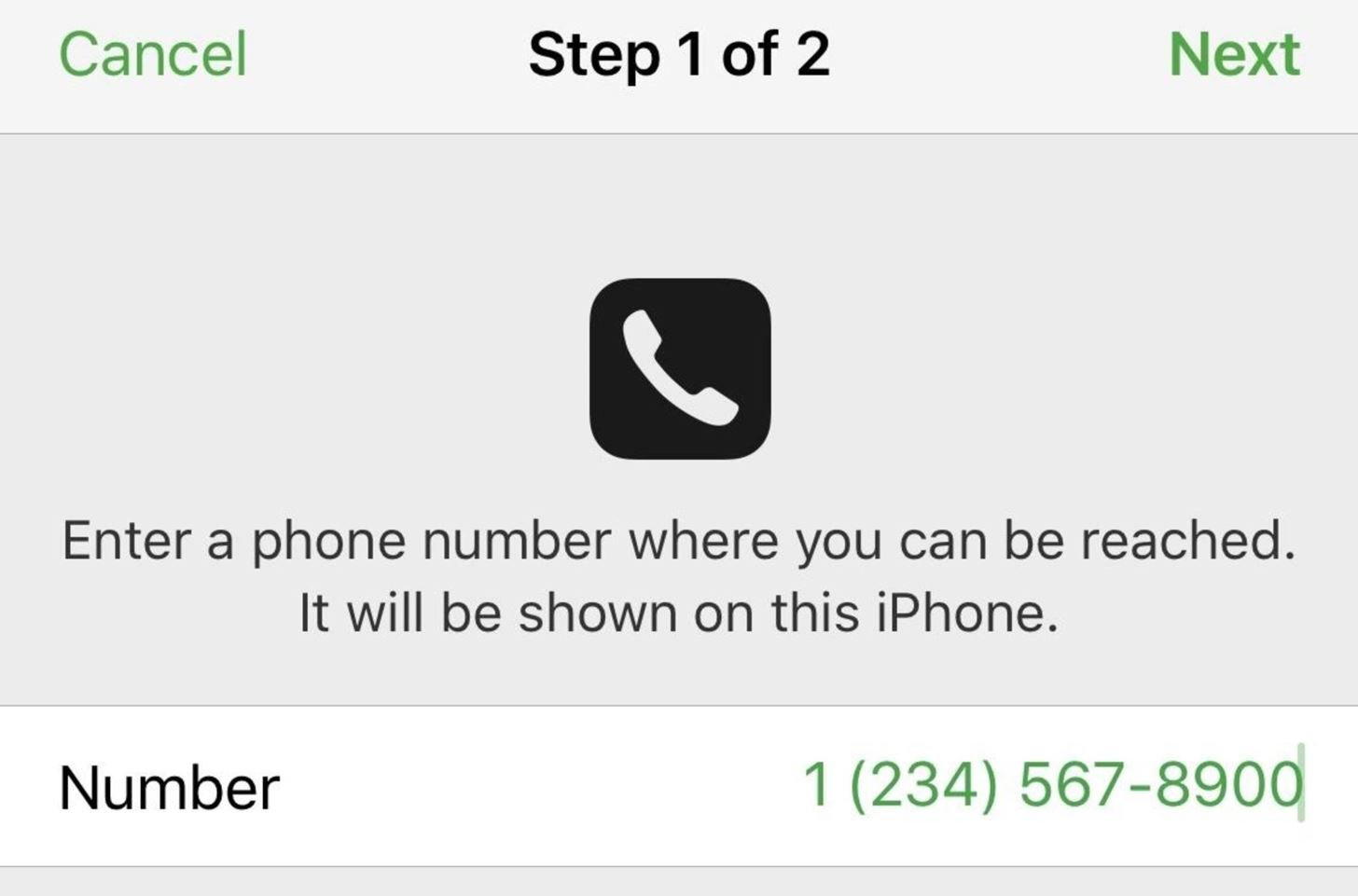
Alternatively, you can use the Notes app to display the messages on the lock screen.
Step 1. Go to the settings.
Step 2. Find Notes/
Step 3. Turn on Access Notes from the Lock Screen and create your note.
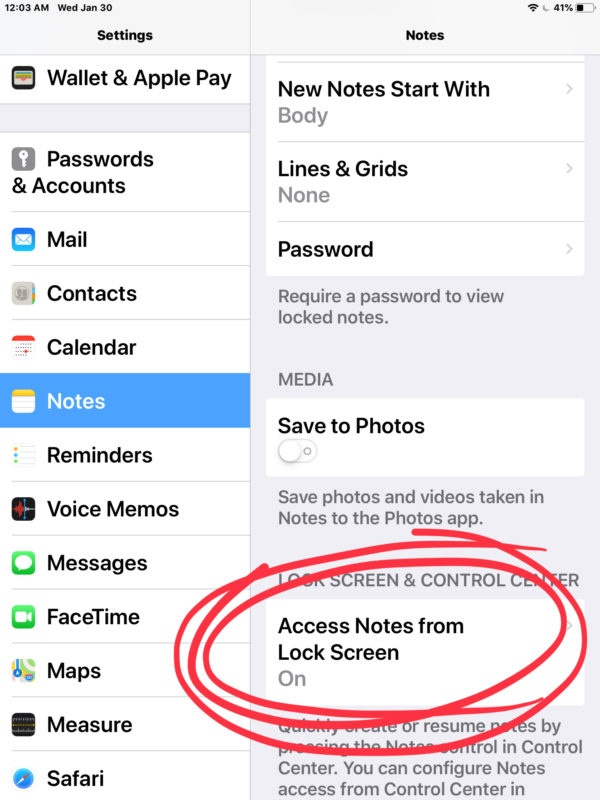
Use a lost phone tracker
In some cases, in addition to seeking help from Lyft and the police, you can also use a lost phone tracking service to increase your chances of retrieving your lost phone. This method doesn’t require you to have any skilled knowledge. You just need to find a business provider that offers the services and pay for the cost.
LocatePhone is a great solution for tracking a lost cell phone. It supports tracking all phone numbers worldwide and is compatible with all mobile phone brands. Just select your country and enter your phone number. You will get the results in the form of mapping and do not need to install any apps.
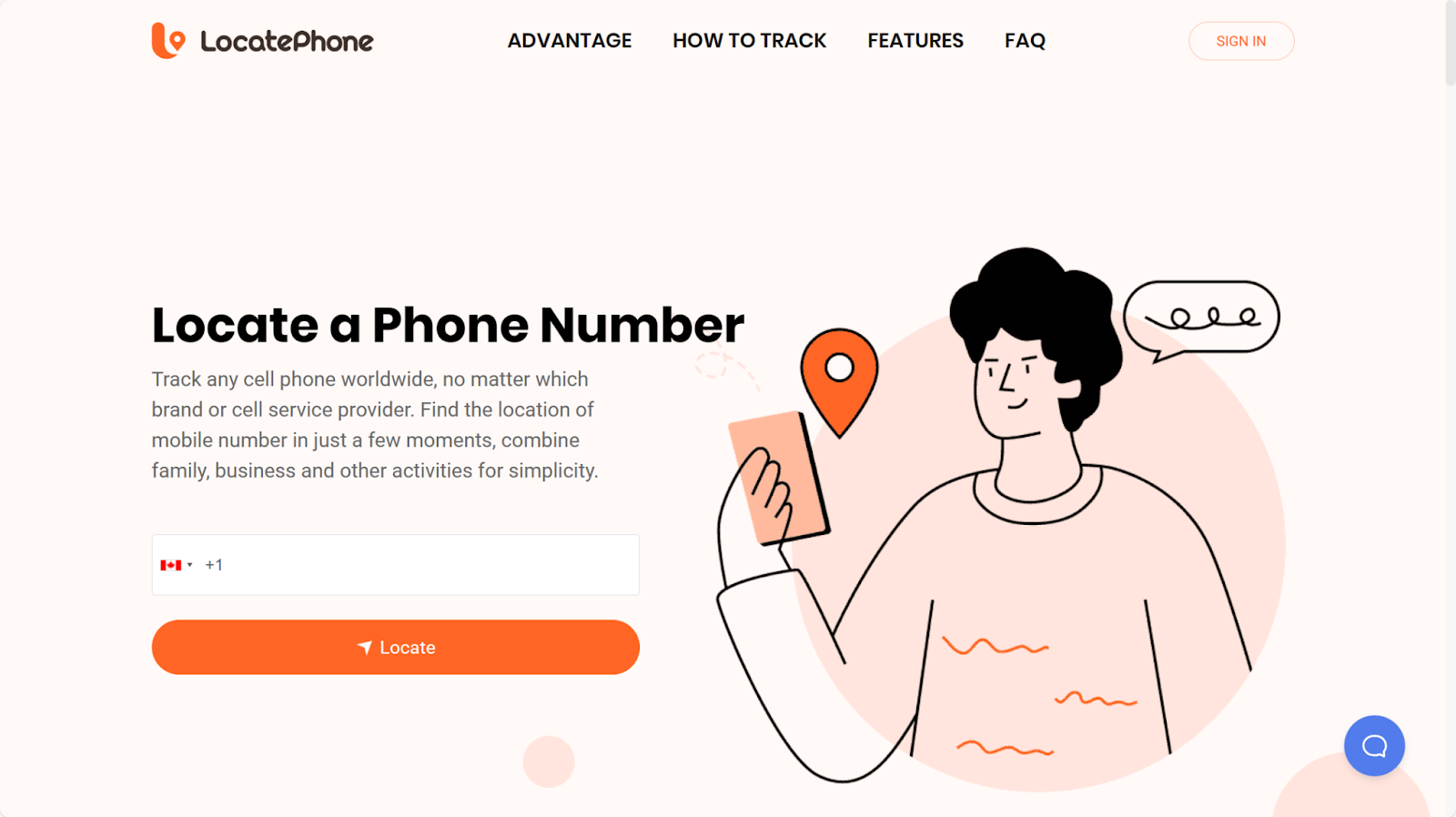
However, if the lost phone is turned off or is not internet-connected, it cannot work.
Report to your wireless carrier
If none of the above methods are working for you, contact your wireless carrier to inform them that your cell phone has been lost or stolen. Wireless carriers can use the IMEI number to track your phone. Also, your wireless carrier should be able to block the phone device, disabling calls, texting, and data usage. But, you may need to take a long time to wait for the result to come out. Alternatively, you can use T-Mobile FamilyWhere to find a missing Android phone. It helps to remotely track, lock or even erase your device.
How to protect privacy if your phone is stolen?
Lock your SIM card
Report to your service provider that your phone was stolen, and ask them to get the SIM card.
Change all your passwords
It is not enough to simply lock your SIM card, as the thief can still access the internet using Wi-Fi. Thus, he/she can access your emails and social media. Change all the passwords for all your important accounts after you find your phone lost in the first place.
Erase your phone
Currently, smartphone support erases your phone’s data remotely. So you can erase your lost phone to protect your photos or other information from being peeped.
If you are an iOS user, use Find My iPhone to erase the lost phone:
- Go to iCloud.com and select your device.
- Click on the Erase This Device button.
- Just follow the onscreen instructions.
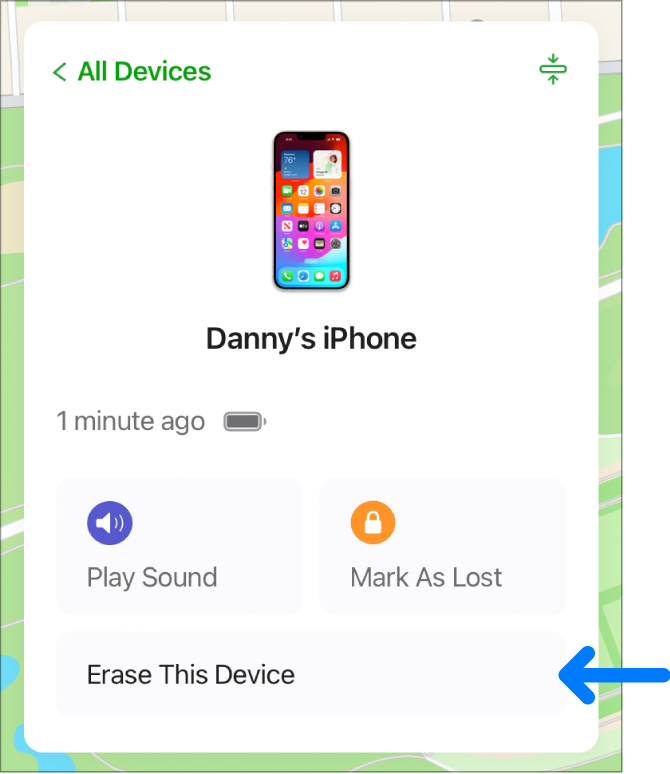
Note: If your lost phone is internet-connected, it will be erased right away. If your lost phone is not internet-connected currently, the erase will be started the next time when the internet is available.
If you are an Android user:
- Go to the https://www.google.com/android/find/ and log in to your Google account.
- Select your device.
- Then, choose to erase the device. Follow the onscreen instructions to complete.
Tips to keep your phone safe
- Use passwords or biometrics to protect your phone.
- Avoid leaving your phone unattended in a stranger’s vehicle.
- Install cell phone tracking software in advance.
- Store important data on a cloud storage platform.
- Make sure you check your valuables when you get out of the car.
FAQ
How much does Lyft charge for lost items?
$20. Considering the time cost for the driver to return the phone, the rider will have to pay $20 to the driver after getting the lost phone.
Does Lyft track your phone?
NO. Lyft’s Terms of Service, Section 12, already states that the platform is not responsible for the return of lost items. Therefore, the platform will not track your phone.
How long does Lyft lost and found take?
If you lost items in the car, you need 24 hours to contact the driver or Lyft. Regarding when you get your phone, it depends on the situation.
Conclusion
If you lose your cell phone while riding Lyft, contact the driver first, as they are the person with the most access to the phone. If that doesn’t work, contact Lyft. Then, report it to the police and service provider. Also, an online lost phone tracker service can be used to track the phone simultaneously. Don’t forget to change the passwords to your important accounts, and it’s best to erase your phone so that the information can not be leaked.