Privacy has become an important thing to consider in the current world that has significantly embraced the use of technology and the internet. The TrueCaller app, which is developed to help you identify who is calling you, can share your phone number along with other details to a large network. If you have concerns about calls, safety, or wrong number being displayed then you should know about the process of unlisting your number from TrueCaller.
What is TrueCaller?
TrueCaller is a mobile application that helps to identify unknown callers, block unwanted calls, and serve as a source of complete caller identification. It has millions of users globally, and it shows the data from a user’s contact list, thus helping in identifying incoming calls. The benefit of many features in the facility is helpful while using it but the other side of it is that it compromises the privacy of so many users.
Why Remove Your Phone Number from TrueCaller?
You may need to unlist phone number from reverse phone lookup service Truecaller, for safety concern or blocking unwanted calls.
- Safety Concerns
This makes your peace of mind as well as security be improved when you opt to be removed from the TrueCaller. If for instance your number is listed, anyone using the app shall be able to reach you easily making it hard to avoid competitors or be harassed. Some of the benefits of using the private number include; Preventing access of potential stalker or any unwanted calls thus giving one full control of who can contact him or her.
- Unwanted Calls
Most people are plagued by cases of excess calls or spam calls because their numbers are often disclosed on TrueCaller. By excluding your number, you minimize your possibility of getting calls from either telemarketers or scammers. It also breaks the cycle of getting calls from people who insist on selling services or products you do not require from them.
🔎Read Also: Free Scammer Phone Number Lookup 2024
- Incorrect Information
TrueCaller uses data provided by its users and therefore may not effectively recognize certain callers. When your details are entered inaccurately, this can cause misunderstanding when others attempt to contact you. This activity means that there is no wrong information linked to your name making it easy for you to have the right image and impression of contacts.
How to Unlist Your Phone Number from TrueCaller
Now, the question arises – how to delete number from Truecaller? Removing your number from TrueCaller can be done in two primary ways: deactivating your account or using the TrueCaller unlisting feature. Here’s a detailed guide on both methods.
By Deactivating Your Account
- Open TrueCaller App: Start by launching the TrueCaller app on your smartphone.
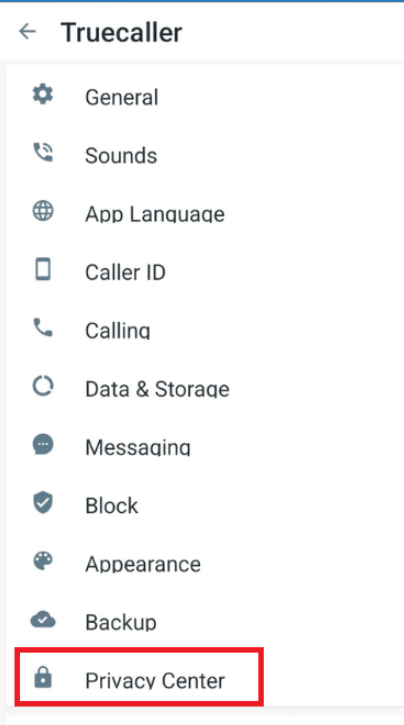
- Go to Settings: Tap on the three horizontal lines (hamburger icon) in the top left corner to access the menu. From there, select “Settings.”
- Account Settings: In the Settings menu, look for “Privacy” or “Account” settings.
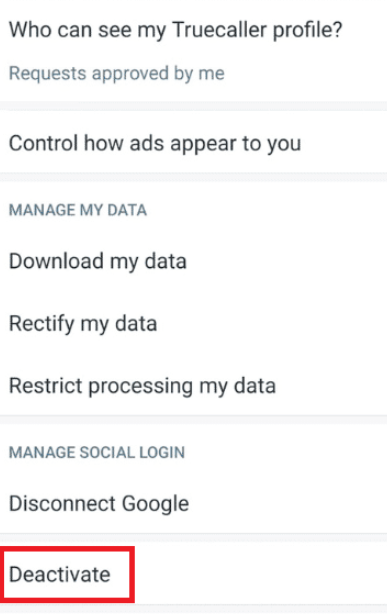
- Deactivate Account: Scroll down and select “Deactivate Account.” Confirm your choice when prompted. Deactivating your account will stop TrueCaller from displaying your information, but it might take some time for your data to be removed completely from their servers.
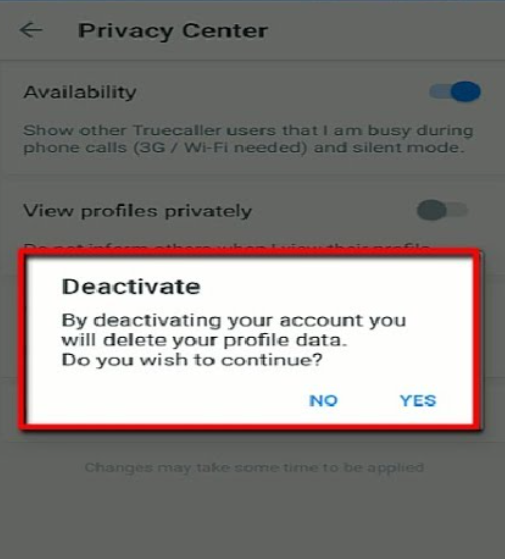
- Wait for Confirmation: You may receive a confirmation email or notification stating that your account has been deactivated. This process can take up to 24 hours.
From TrueCaller Unlist
If you prefer to keep your account active but want to remove your number from the directory, you can use TrueCaller’s unlisting feature:
- Visit the Unlisting Page: Go to the TrueCaller unlisting page by searching for “TrueCaller unlist” on your web browser or visiting their official site.
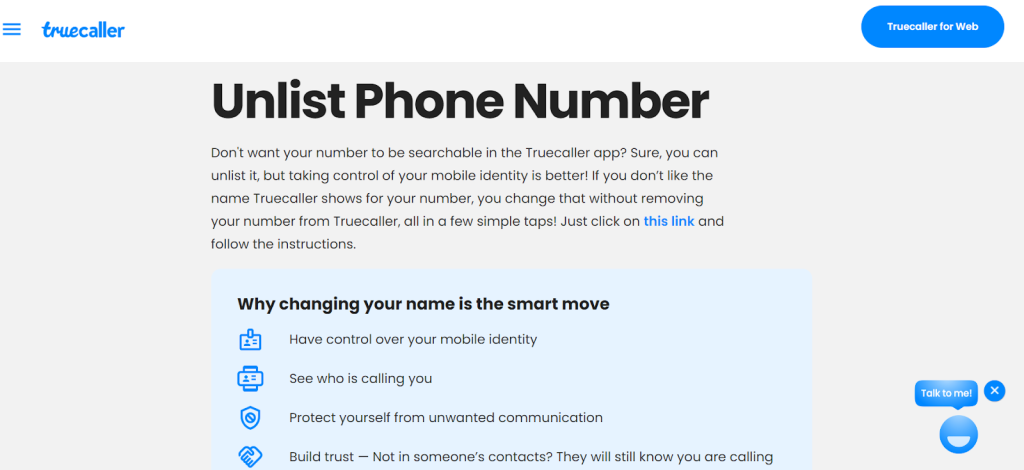
- Enter Your Phone Number: Input the phone number you wish to unlist. Make sure to enter it in the international format, including the country code.
- Select Your Country: Be sure to select the proper country from the list to make the correct unlisting request.
- Verify Your Identity: TrueCaller may require you to confirm your identity by sending an email that will guide you in the confirmation process or you are given a number to text back for confirmation. Please, follow the guidelines below to carry out this step.
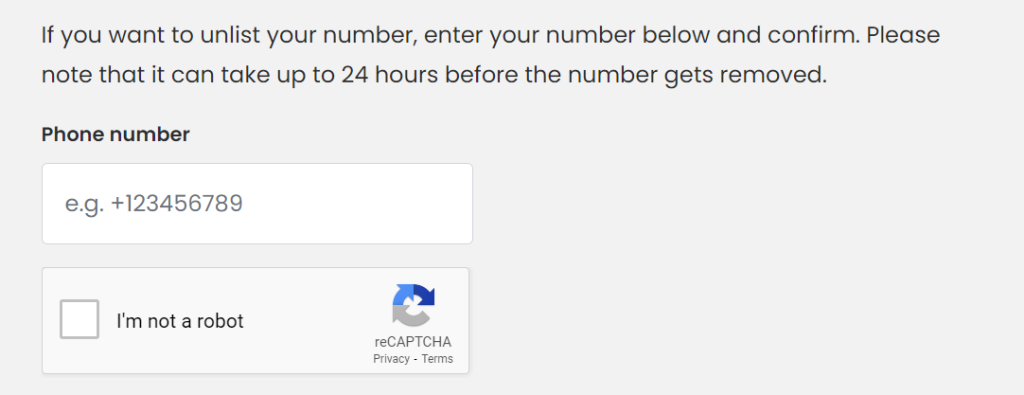
- Submit the Request: After verification of the form, click on the unlisting form button to submit your unlisting request. You should receive a confirmation message any time the request is being sorted out.
- Wait for Processing: Unlisting on TrueCaller takes one to 24 hours, depending on the time the request was submitted. But it may take you some time to have your number drop in the search results.
How to Remove Your Name from TrueCaller
If your name appears alongside your phone number on TrueCaller and you’d like it removed, follow these steps:
- Use the Unlisting Feature: To get to the unlisting page, once again follow the steps that are described above.
- Enter Your Information: Enter a phone number and choose a country.
- Request Name Removal: You must state that you wish to opt-out from the TrueCaller database.
- Verify Your Request: Finish any requirements for identity validation if it was needed.
- Submit Your Request: After submitting the request with TrueCaller, TrueCaller is going to take some time to remove your name against your contact number.
- Check for Changes: Monitor how TrueCaller is doing to confirm whether your name has been removed or not.
What Happens After Unlisting from TrueCaller?
- Disappearing from Search Results
Another feature is that the TrueCaller app does not allow any phone number listed on the app to be listed again unless you follow the right procedure of unlisting your number and once unlisted, your number cannot be searched in the TrueCaller search result list. This means that once somebody types in your number, he or she will not find your name or any other details you are using. This makes you private and reduces what some strange people might want to do to you, making it easier to engage in a conversation without being easily identified.
- Loss of Caller ID Benefits
If you unlisted your phone number, you will no longer be able to gain features from TrueCaller’s caller identification. This means that every time you call a person who uses the app, he/she won’t be able to see your name or details appear. Although this helps prevent individuals from identifying who is calling and hence preserving your privacy, you might find that your calls are not being answered because the caller ID is unknown by the recipient.
FAQ
Who viewed my number on TrueCaller?
Unlike some other applications, TrueCaller does not have a feature that would enable its users to know who has been viewing their number. The reason for this decision is embedded in their privacy measures where they ensure that customers’ data is kept secret. Still, TrueCaller does monitor user interactions, but they don’t disclose how many people have searched or viewed your profile. For those who do not wish their account to be easily searchable, you can make the number unlisted meaning that it won’t be visible to everyone using the application.
How do I know if someone has deleted TrueCaller?
Currently, there is no perfect method of telling if the TrueCaller app has been removed by a person or not. However, if you see that their phone number is no longer searched or identified in the TrueCaller searches then it means that he or she has hidden their number or maybe has deleted his or her account. Also, if the call you receive from them does not show your TrueCaller details then this may also be a sign of account removal.
How can I remove someone from TrueCaller permanently?
Unfortunately, you cannot remove someone else’s number from TrueCaller directly, as the app operates on user-generated data. However, individuals can choose to unlist their own phone numbers by following the unlisting procedures mentioned earlier. If they decide to remove their information, it will no longer appear in the TrueCaller database, effectively protecting their privacy. Encourage them to take this step if privacy is a concern.
Conclusion
Unlisting your phone number from TrueCaller is a straightforward process that enhances your privacy and reduces unwanted calls. Whether you decide to deactivate your account or use the unlisting feature, taking control of your personal information is essential in today’s digital landscape. Remember, managing your privacy is an ongoing process, so regularly check your settings and make adjustments as necessary.