What if you wanted a virtual phone number for WhatsApp? Virtual phone numbers come in handy when you want to separate your business from your personal identity. And because WhatsApp is popular among businesses and clients globally, combining it with a virtual phone number is important. That way, you can connect with your clients, and respond to their needs while maintaining your privacy. This guide will explore how to get a virtual number for WhatsApp.
What is a virtual phone number?
A virtual phone number is a telephone number that works independently of a physical phone line, location, or device. They use your internet or Wi-Fi connection for making and receiving calls from any device having an IP address. These virtual phones work whether you’re receiving calls from computers, softphones, or personal cell phones. They usually route calls between traditional phone lines (PSTN) and VoIP using direct inward dialing (DID) technology. Often they require downloading a mobile app on your smartphone.
Some common types of virtual phone numbers include:
- Vanity numbers: Project a professional image with a local or toll-free number for your business. They are usually catchy and memorable. For example: 1-800-FLOWERS
- Local numbers: These are associated with specific geographic areas. Businesses use them to maintain a local presence in a specific city or region.
- Toll-free numbers: These virtual phone numbers are often a 3-digit code. For example: 8000 or 566. Businesses offer them so their customers can call without incurring tolls or fees.
- Disposable or burner numbers: These numbers often use a different name and address and shield your private information from being disclosed to telemarketers and spammers. You can get them by installing burner number apps or signing up for a short-term burner service.
- International numbers: These virtual phone numbers are suitable for businesses that want to accept international calls with a local presence. Obtain a number with a specific country code for international calls.
How to get a virtual phone number for WhatsApp
Before you can use a virtual phone number with WhatsApp, you need to get one. Here we’ve shared some of the best ways to get a Virtual phone number that you can use for your Whatsapp account.
TextNow
TextNow is one of the best ways to get a free virtual number for WhatsApp especially if you are in the US or Canada. This free phone service provider gives you a free virtual phone number for unlimited calls, texts, and essential data. Everything you do will happen via your internet or Wi-Fi connection. To get started:
- Go to the TextNow website.
- Download the TextNow app on your Windows, Android, or IOS device. Once you’ve signed up, you can also use TextNow directly from your browser.
- Sign up using your email and unique password.
- Choose your country and provide your area code. As long as it’s in the U.S. or Canada, you’ll be assigned a free virtual phone number. Outside the U.S., you might pay a small fee of on average $0.99.
CallHippo
CallHippo is also one of the most prominent virtual phone number providers. They offer a variety of packages for businesses looking to provide customer support or bulk calling for sales or creating call and support center teams. With CallHippo your first virtual phone number is free, but you’ll still need to pay for a calling service package. Here’s how to get a virtual phone number for WhatsApp using CallHippo.
- Sign up with your business email.
- Pick the country that interests you.
- Select the state or city for your phone number. CallHippo provides virtual phone numbers for the U.S., UK, Canada, and 50+ other countries.
- Pick your preferred virtual phone number.
- Choose your calling service subscription and make a payment.
- Now you can start using your new free virtual phone number.
Krispcall
KrispCall is also a decent cloud-based solution that allows you to purchase international virtual phone numbers for your business. One thing that makes Krispcall stand out is that it integrates with a variety of business tools and CRM apps such as Hubspot, Zapier, Google Workspace, and more. That way you can maintain communications with your customers while maintaining a central view of all aspects of your business. To use Krispcall, here’s how:
- Visit the Krispcall website. Tap “Get Started”.
- Enter your user information.
- Pick whether you’re using it for business or personal use.
- Choose specifically where you want to use it.
- Pay for the package you want.
- Finally, you’ll receive your virtual phone number and be automatically redirected to your online dashboard.
Verifying your phone number on Whatsapp or Whatsapp Business
Now you can sign up for WhatsApp or WhatsApp Business using the virtual phone number. It works in the same way as your regular phone number. Here are the steps to take.
- Enter the virtual phone number to get started with the new WhatsApp account.
- Choose the country you selected for your virtual phone number
- You’ll receive a verification code within the app or dashboard associated with your Virtual phone service (For example, if you are using a TextNow virtual phone number, you’ll receive the verification code within your TextNow app).
- Input the 6-digit code into WhatsApp and you’re all done.
Can a virtual phone number be traced?
Tracking a virtual number is tricky since it isn’t a physical line connected to one location. But this depends on whether the user uses a fixed virtual phone number or a dynamic package. That said, here are some possible ways to track a virtual phone number.
Call Detail Records
It’s possible to set up a Caller ID feature that can help find whatever has been stored concerning that virtual phone number. Many modern phones come with the Caller ID feature installed. You can try caller ID apps, such as the Truecaller ID app, Hiya, or CallApp, to help. That way, whenever you receive calls from an unknown number, it will display their name and phone number.
Reverse phone lookup
Reverse phone lookup tools are some of the best ways to track a virtual phone number. Simply go to the Reverse phone lookup tool you want to use, and have it run number searches. For instance, Reverse lookup tools like Truecaller will help you find the owner’s identity. Here’s how to use it:
- Go to Truecaller reverse phone lookup.
- Enter the phone number (with its country code). Tap “Search”.
- Truecaller will find all kinds of details about it, including the name, and address of that person.
Google search
Consider a Google search of the number. If people have complained about calls from that phone number online, you’ll be able to see its reputation. Often Google will be able to help you access forums, websites, and other pages, where users have made complaints about the caller behind the phone number.
How to track a virtual number location
What if you want to find the precise virtual number location? Location tracking tools like LocatePhone offer a fantastic solution. By combining GPS satellite location data, Wi-Fi signals, and cellular service data, LocatePhone will help you find the accurate location of the owner of the virtual phone number that called you. To track a virtual number using LocatePhone:
- Go to LocatePhone Phone Number Tracker’
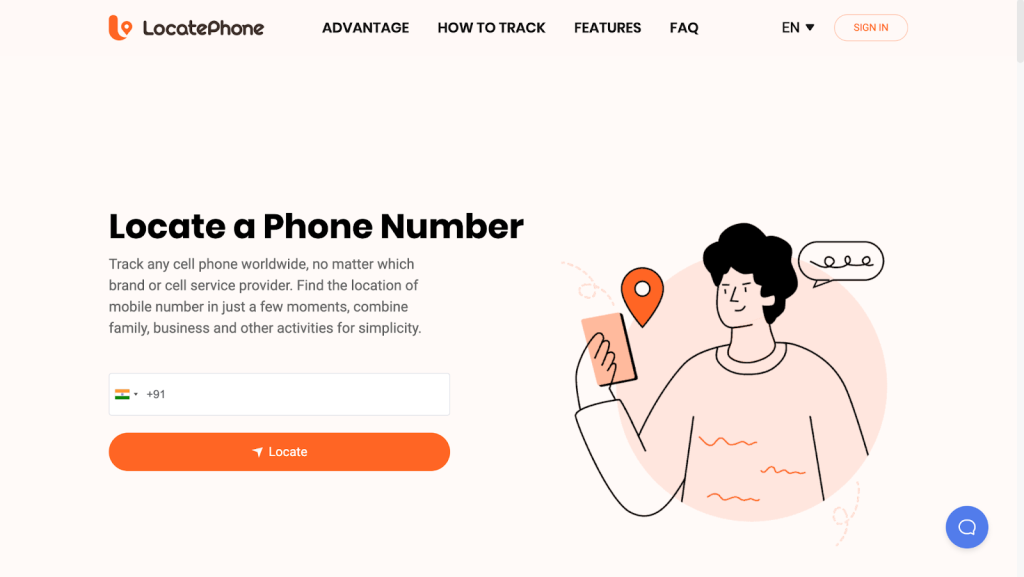
- Type the number you want to track (with its country code). Click on “Locate”.
- Enter your email address. Tap “Locate”.
- LocatePhone quickly finds the accurate location.
FAQ
How to get a temporary number for WhatsApp?
You can get a temporary number for WhatsApp by purchasing a virtual phone number or downloading apps with virtual numbers. These numbers can then be used to verify your WhatsApp account. Keep in mind some of these numbers might be disposable or come with short-term plans.
How can you tell if someone is using a virtual number?
There’s no foolproof way to tell if someone is using a virtual number. But often virtual numbers don’t display caller ID information, or they might have strange formats, or prefixes different from standard phone numbers. You can also search online or use a reverse phone lookup tool to find details about that phone number.
Is virtual sim traceable?
Virtual SIMs (vSIMs) operate similarly to virtual phone numbers. They offer flexibility and privacy but they are not completely untraceable. It’s possible to try using phone tracking apps to find user information. Also, law enforcement with a warrant may obtain user information from the vSIM provider in special circumstances.
Conclusion
Overall, you can use a virtual phone number for WhatsApp. These phone numbers offer flexibility, and privacy which can be beneficial, especially when used for business purposes. And of course, no phone number is entirely untraceable. So if you’ve received a suspicious call from a potential virtual phone number, you can use Caller ID apps, reverse phone lookups, or a simple Google search to see if you can find the identity of the caller.